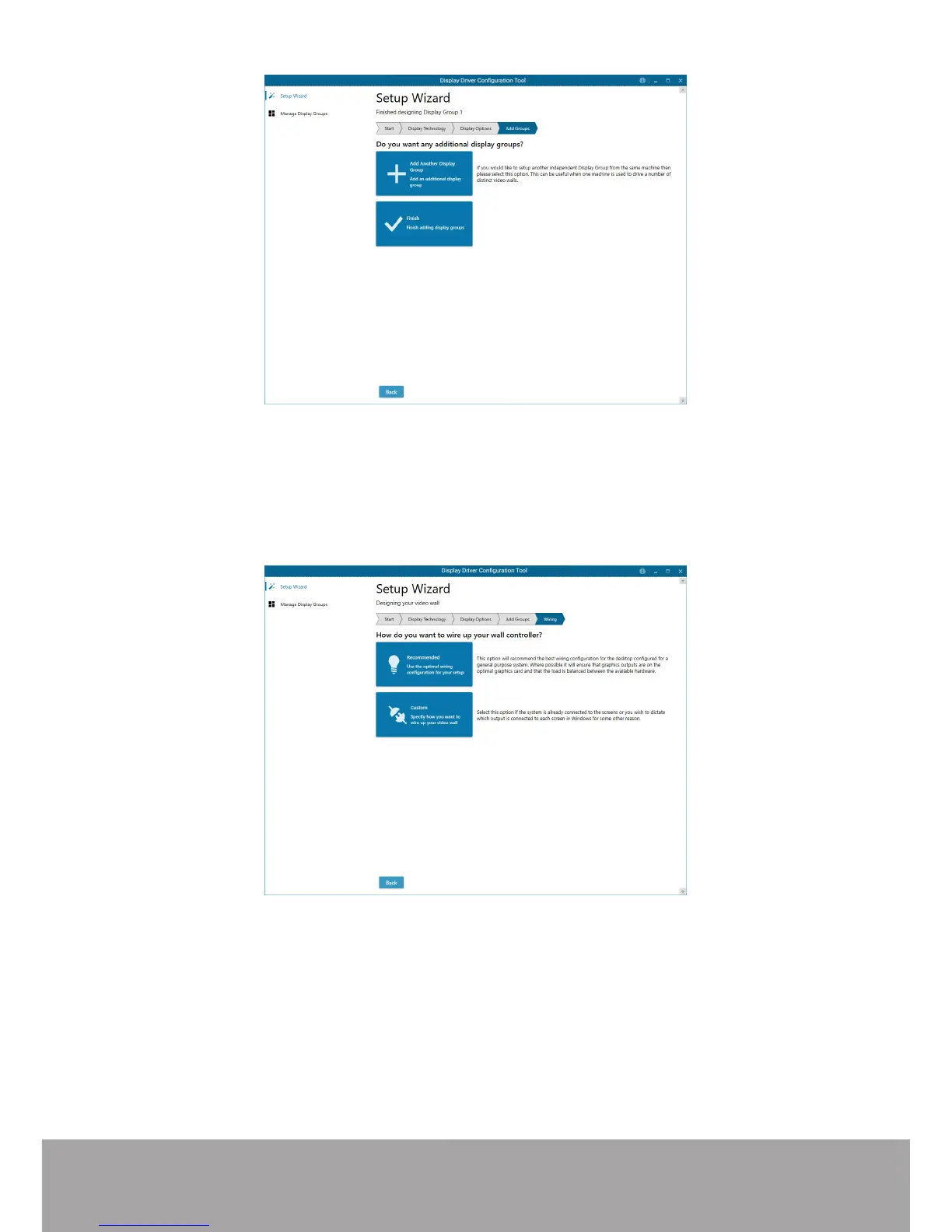Page 8
At this stage of the set up you can choose to create another independent display
group from the same system, this would be considered if one machine will be used
to drive a number of separate video walls. See User Guide for more details.
If another display group is not required, click on “Finish” and the following page is
displayed:
The DDCT can recommend the best wiring conguration for your system, ensuring
the load is balanced between the graphics hardware. Click on “Recommended” for
the optimal conguration for your system.
Should you wish to manually wire your system and decide for yourself which output
is connected to which display, click on “Custom”. Use the conguration matrix in
Chapter 5 of the User Guide to determine the connection combinations available.
You will be next be presented with the Summary page: