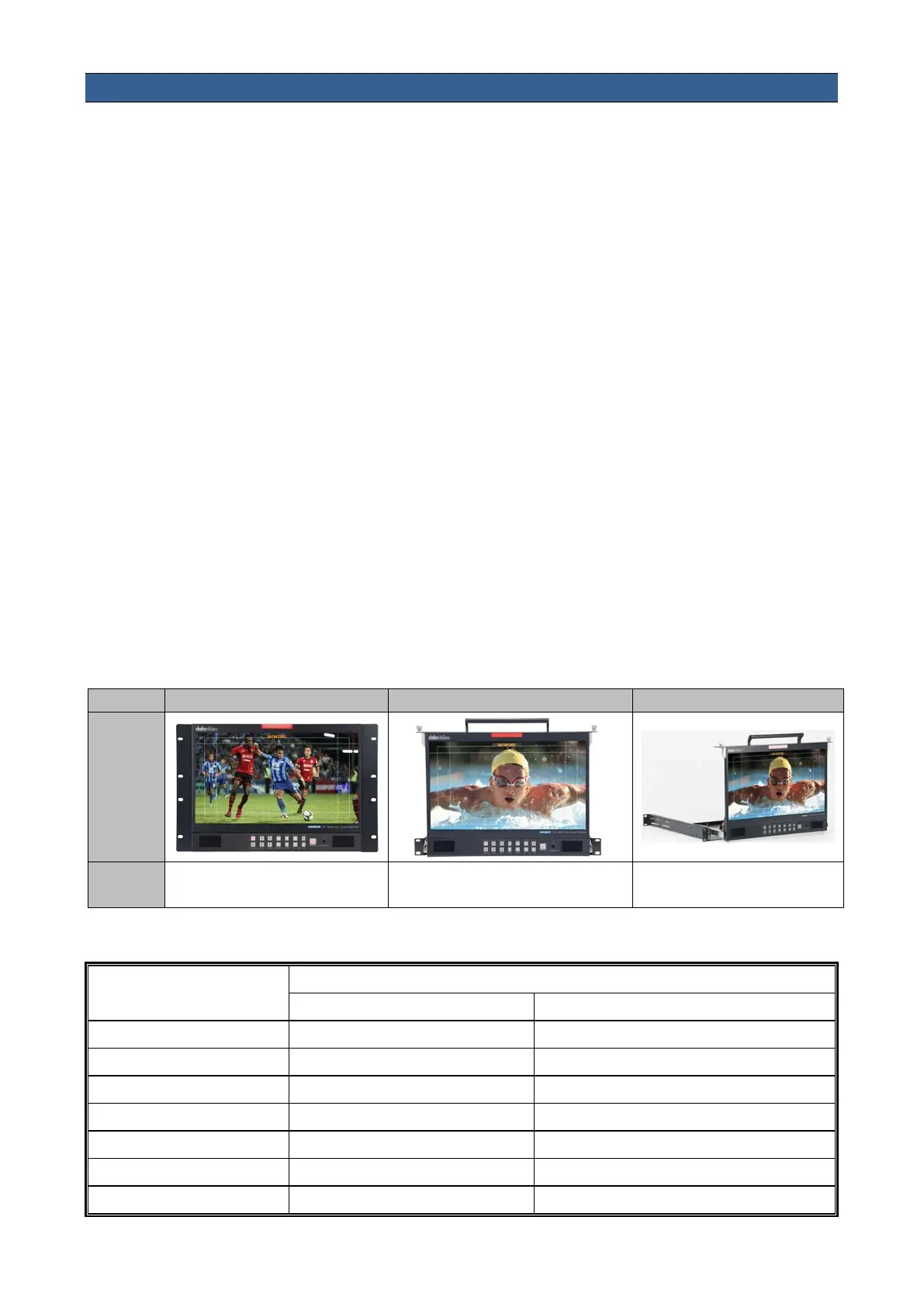5
1. Introduction
The Datavideo TLM-170L monitor is designed for superior performance. Whether your application
is in a live production gallery, 19’’ rack monitoring, OB Van or a video editing suite the TLM-170L
will help you confidently monitor the pictures within your chosen workflow.
To get more value out of this equipment please take a few minutes to read this manual thoroughly
as this will help you familiarise yourself with all aspects of the TLM-170L monitor.
Features
• 1920 x 1080P Panel resolution
• Supports 3G-SDI video input with loop-through output
• Supports two HDMI inputs
• Independent adjustment of Brightness, Contrast, Color Saturation and LED Backlight Level
on the monitor
• Monitor Underscan and Overscan mode selection.
• User selectable color temperature
• Headphone Jacks on the Front panel
• Bi-colour Tally light and 3.5mm Jack Tally input socket.
• Safe area
• Blue Only
• Supports embedded audio on SDI & HDMI (ver 1.3)
• Image Zoom (HD only)
• USB for FW upgrade
TLM-170L Model Types
1U Mobile Tray Rack
Mount
Compatible Resolutions and Formats
Format
