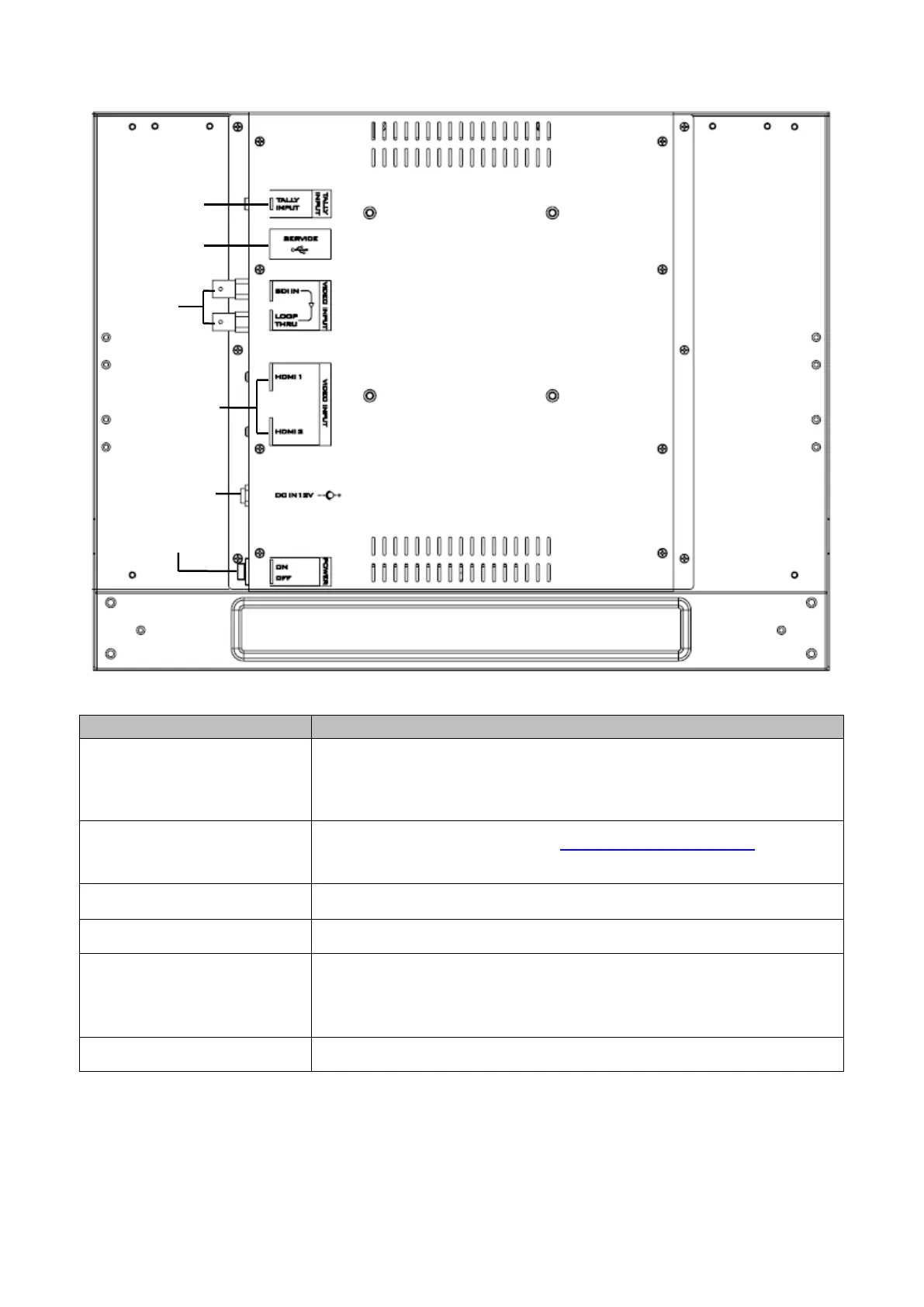9
Rear Panel
3.5mm Tally Light Input
Tally light information can be supplied to the TLM-170L from the
Datavideo RMC-140, TB-5 or TB-10 or the ITC-100SL / ITC-200B/E
via this socket.
USB 2.0 Port
For firmware updates only. See Firmware Update section for more
details.
SDI Input & Loop Through BNC Input for HD / SD SDI with a loop through output.
HDMI Input Video and Audio input from an HDMI device.
DC In Socket
DC In Socket for connecting 12V / 30W power supply. The
connection can be secured by screwing the outer fastening ring of
the DC In plug to the socket.
On / Off Switch Main on / off switch to switch the TLM-170L on and off.
Tally Light
Input Socket
SDI Input /
Loop-Through
Power On/Off
