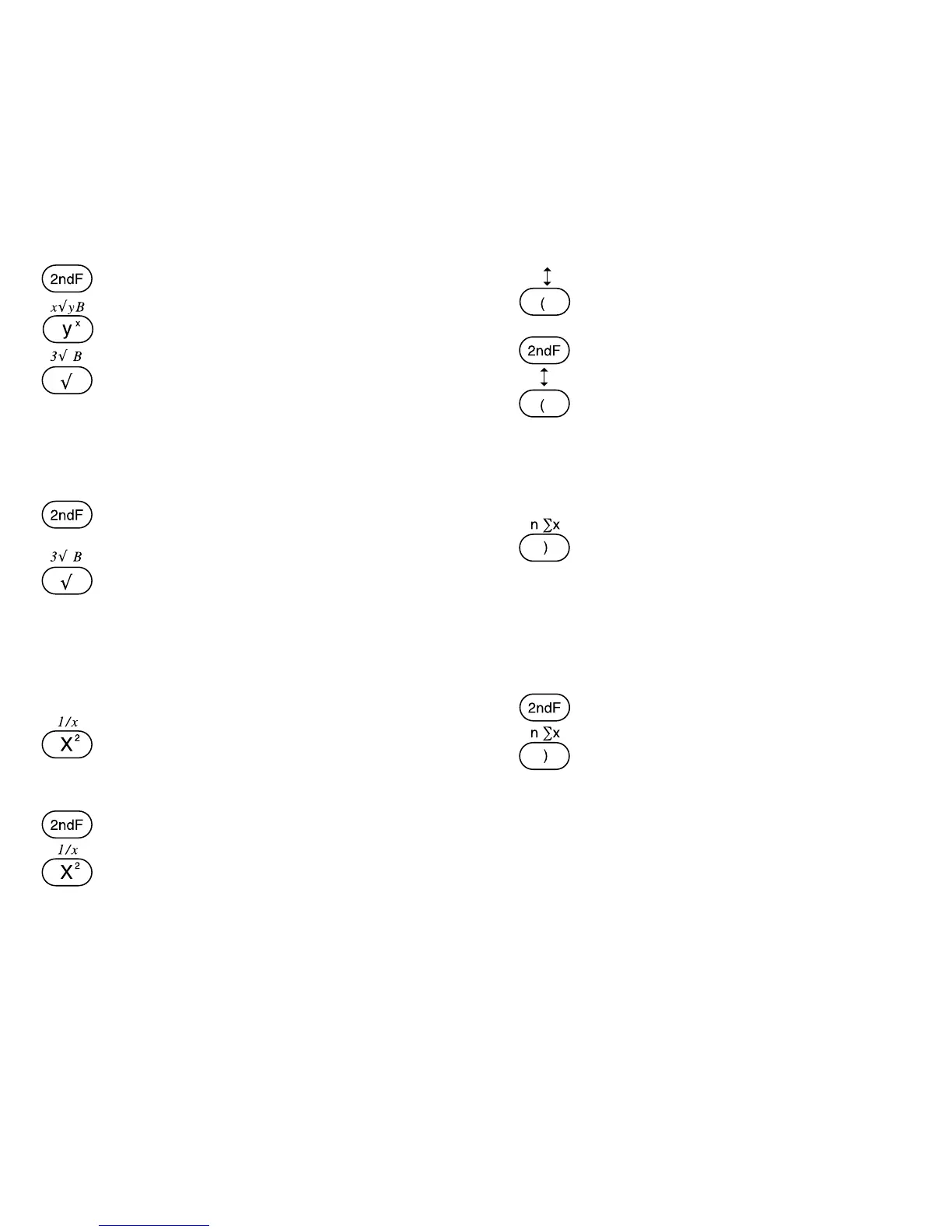Press to enter an open paren-
thesis in the display.
Press to exchange the dis-
played number with the num-
ber from the working register
(x -> y)
Close parenthesis / statisti-
cal calculation key
Press to enter a close paren-
thesis in the display. In statisti-
cal mode it displays the
number of the samples
entered. (n)
Press to obtain the sum of the
data (∑x)
Calculates the Xth root of Y.
Square root / cube root and
hexadecimal number key
Calculates the square root of
the displayed number.
Hexadecimal number B key
(HEX mode only).
Calculates the cube root of the
displayed number.
Square / reciprocal key
Calculates the square of the
displayed number.
Calculates the reciprocal of
the displayed number.
Open parenthesis /
exchange key
16 17
