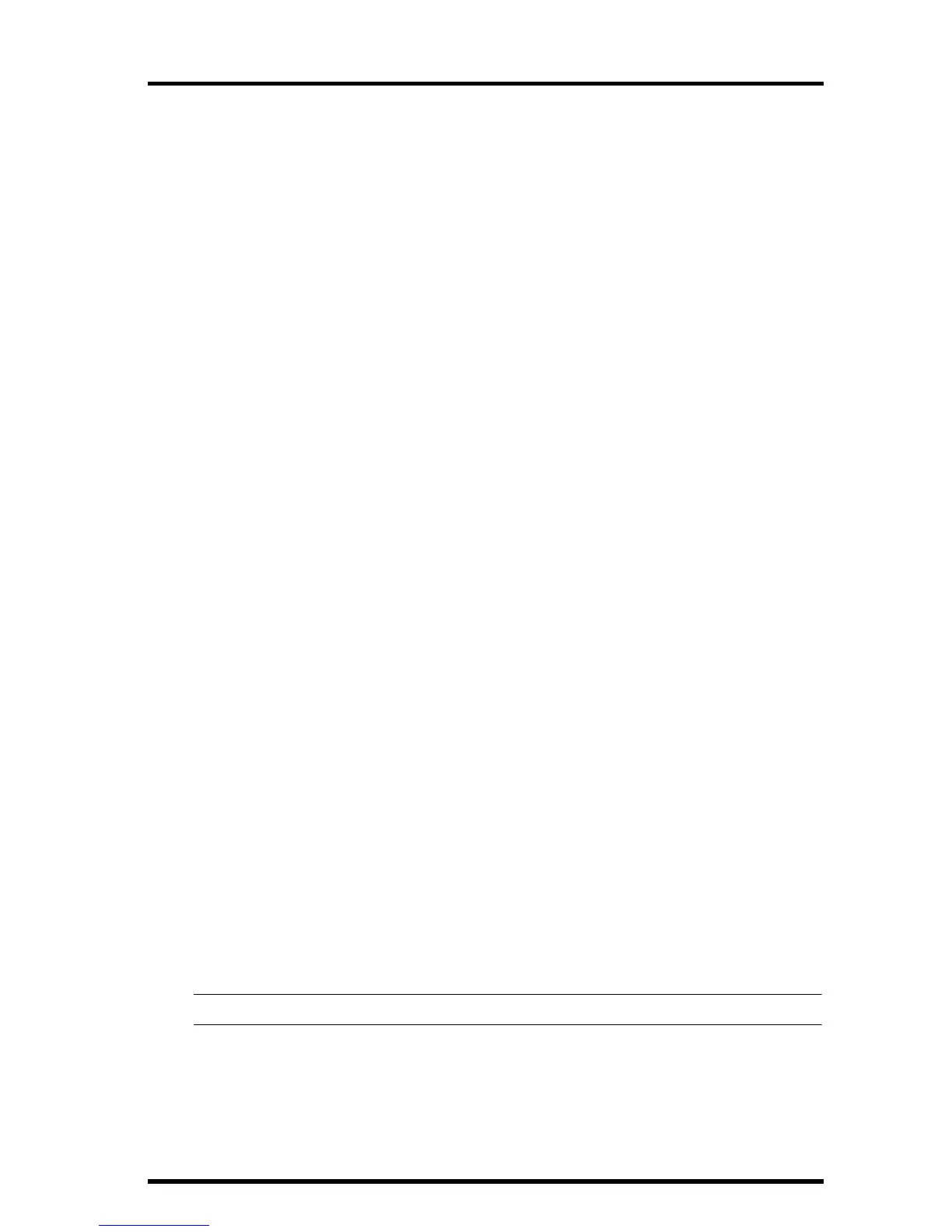Contacting Davis Instruments Page 15
“The wind direction is stuck on north, or displays dashes.”
It is likely that there is a short or break somewhere between the wind vane and
the display. Check your cables for visible nicks and cuts. Look for corrosion in
the “WIND” jack on the Sensor Interface Module and on splices in the cable (if
any). If possible, remove any extensions and try with the anemometer cable
only. If none of these steps get the wind direction working, call Technical Sup-
port at (510) 732-7814 to ask for a wind test cable.
“The wind cups don’t spin as fast as they should. (Or don’t spin at all!)”
Either the anemometer is located where wind is blocked by something, or there
is friction interfering with the cups’ rotation. Friction usually can be remedied
by the user — remove the wind cups and clear out any bugs or debris. Turn the
shaft the cups rotate on. If it feels gritty or stiff, call Technical Support at (510)
732-7814. DO NOT LUBRICATE THE SHAFT OR BEARINGS IN ANY WAY.
When replacing the cups, make sure they are not rubbing against any part of
the anemometer head.
“Wind readings aren’t what I expected them to be.”
Be very careful. Comparing to measurements from TV, radio, newspapers, or a
neighbor is NOT a valid method of verifying your readings. Davis Instruments
sensors are carefully tested at the factory. If you have questions, contact Techni-
cal Support.
CONTACTING DAVIS INSTRUMENTS
(510) 732-7814 for Technical Support, Monday – Friday, 7:00 a.m. – 5:30 p.m.
Pacific Time.
(800) 678-3669 Toll-Free Order Line, Monday – Friday, 7:00 a.m. – 5:30 p.m.
Pacific Time. Our customer service representatives can answer most questions
and assist you with your purchases.
(510) 732-9229 For callers outside the USA or Canada.
(510) 670-0589 Fax to Customer Service or Tech Support.
www.davisnet.com Copies of User Manuals are available on the “Support”
page. Watch for FAQs and other updates. Subscribe to the e-newsletter.
support@davisnet.com E-mail to Technical Support.
sales@davisnet.com E-mail to Customer Service.
info@davisnet.com General e-mail.
Note:Please do not return items to the factory for repair without prior authorization.