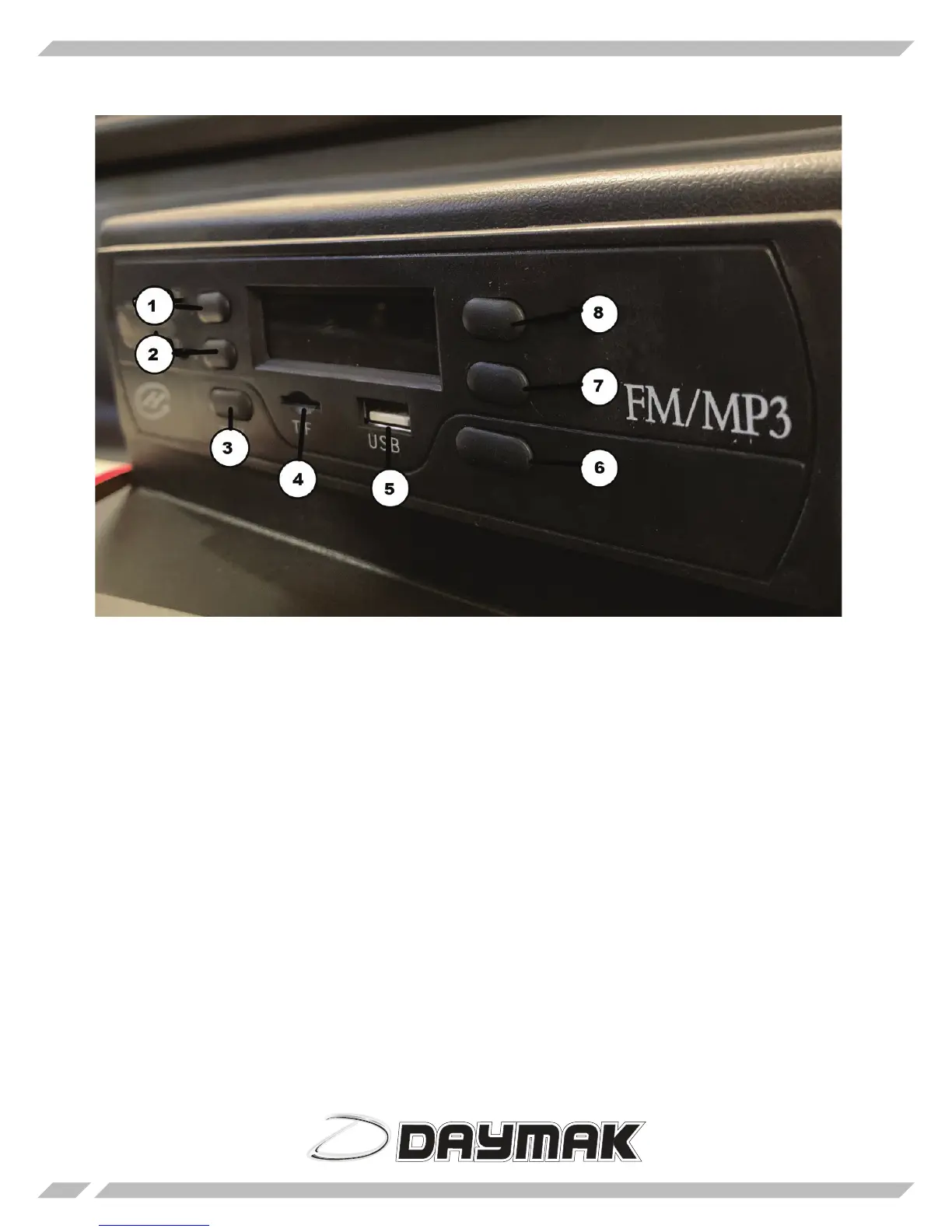16
Radio
1) Previous Song - Go back to the last song you played or go to the previous station
2) Next Song - Go to the next song or go the next station
3) Power - Turn on the Radio / MP3 player
4) Micro SD Port - Insert a MicroSD with music to play your own music.
5) USB Port - Insert a USB key with music to play your own music
6) Seek - Press and hold to nd stations in your area with reception
7) Volume Down - Decrease the volume of the Radio / MP3 Player
8) Volume Up - Increase the volume of the Radio / MP3 Player