Daytronic Corporation
against the panel with the desired legend or character situated in place. Rubbing the
legend or character with a ball-point pen will cause the legend to be transferred onto
the panel. The legend can be protected from scratches which may occur during
calibration/operation of the instrument by lightly spraying it with Krylon
#1306
Workable Fixative.
If it is desired to change a legend, remove the legend to be replaced by pressing
masking tape against the legend, then pulling off the gummed tape.
Scale Selection. Figure 2 shows the full-scale display for the three selectable
scales: ±5000 counted by 1's,
±10000 counted by 2's, and ±20000 counted by 5's.
The figure also indicates the last active digit and the dummy zero which can be lit for
any scale selection. The first digit of the display contains the polarity sign and lights
as 1 on the 10000 and 20000 scales for values equal to or greater than 10000. On the
20000 range, because the most significant digit is either unlit or a 1 and the count is
by 5's,
the greatest number which can be displayed is 19995. Of course, this would be
displayed as 199950 if the dummy zero were lit.
Scale selection is accomplished with the two pushbutton switches located at the
rear panel. The panel is marked to indicate which switches are pushed IN or left
OUT for the corresponding scale selection. The switches have a push-push action
and are illustrated, with the scale selection coding, in Figure 3. With both switches
OUT, the ±5000 range is selected. With the left switch OUT and the right switch
IN, the
±
10000 range is selected. With the left switch IN and the right switch OUT,
the
±
20000 range is selected.
Decimal Point/Dummy Zero Selection. Decimal-point location and
dummy-
zero activation are selected with a rear-panel miniature slide switch bank. The
switch bank is marked on the rear panel as shown in Figure 3. The decimal-point
position can be fixed at any one of the display locations indicated on Figure 3. Place
any one of slide switches 1 through 4 ON to light the decimal point at the desired
location. Place slide switch 5 ON if no decimal point is to be lit. To activate the
dummy zero (digit to the right of last active digit will continuously light as a zero),
place slide switch 6 ON.
AC Power Connection. To protect operating personnel, the 3000
Series
Instru-
ments are equipped with a three-conductor power cord. When the cord is plugged
into the appropriate receptacle, the instrument is grounded. The offset pin on the
5
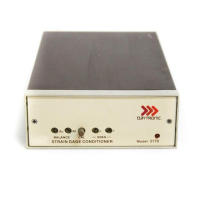
