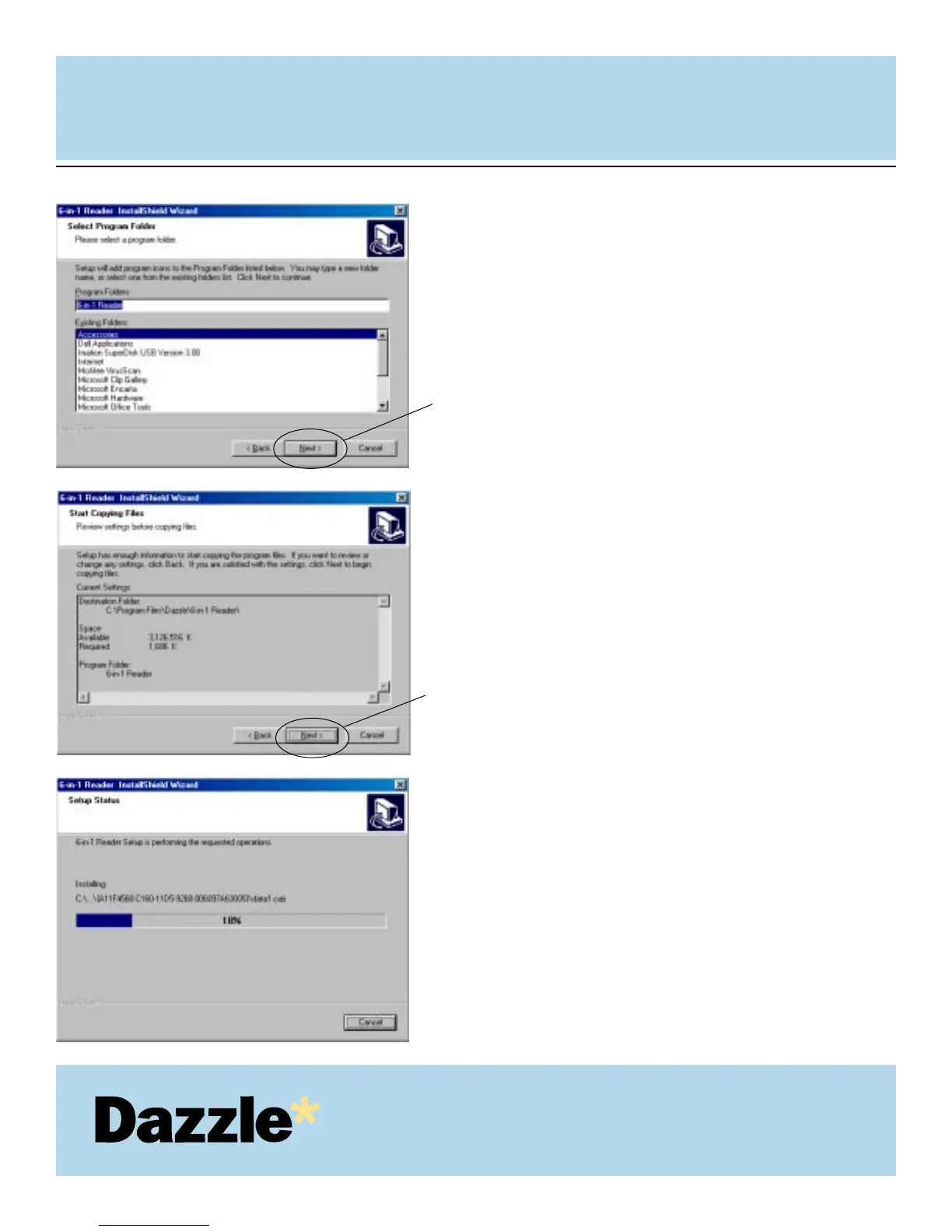Click “Next” to accept the default
program folder that will be installed for
your Dazzle 6 In 1 Reader.
An overview of the installation will
appear. Click "Next" to continue the
installation.
You will then see a status window
advising the progress of the current
installation (as shown on left).
USER'S
MANUAL
USER'S
MANUAL
16
6.
7.
8.
Click Next.
Click Next.