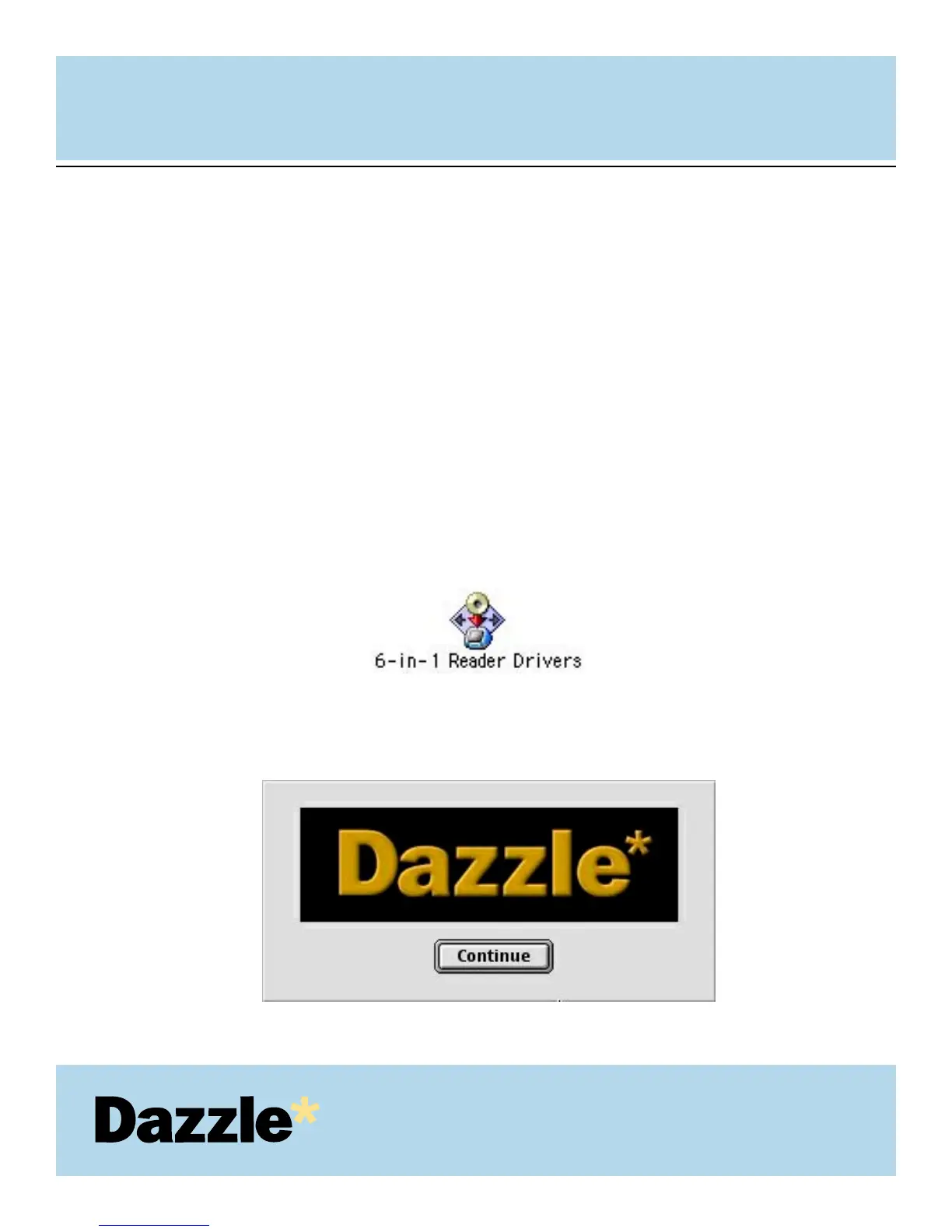Installation Overview
The Dazzle 6 In 1 Reader is relatively easy to install and operate. To avoid complications during
the installation process, please follow the steps in order as described in this chapter. Before
connecting and using the card reader, you must first install the driver software located on the
accompanying Dazzle Installation CD-ROM.
Installing the Driver Software
Driver Software Installation on Mac OS 9.x
Start your Macintosh computer running Mac OS 9.x and close all open applications.
Insert the Dazzle Installation CD-ROM.
Double-click on the "6-In-1 Reader Drivers” Installer Icon.
A splash screen will appear. Click "Continue."
USER'S
MANUAL
USER'S
MANUAL
8
1.
2.
3.
4.