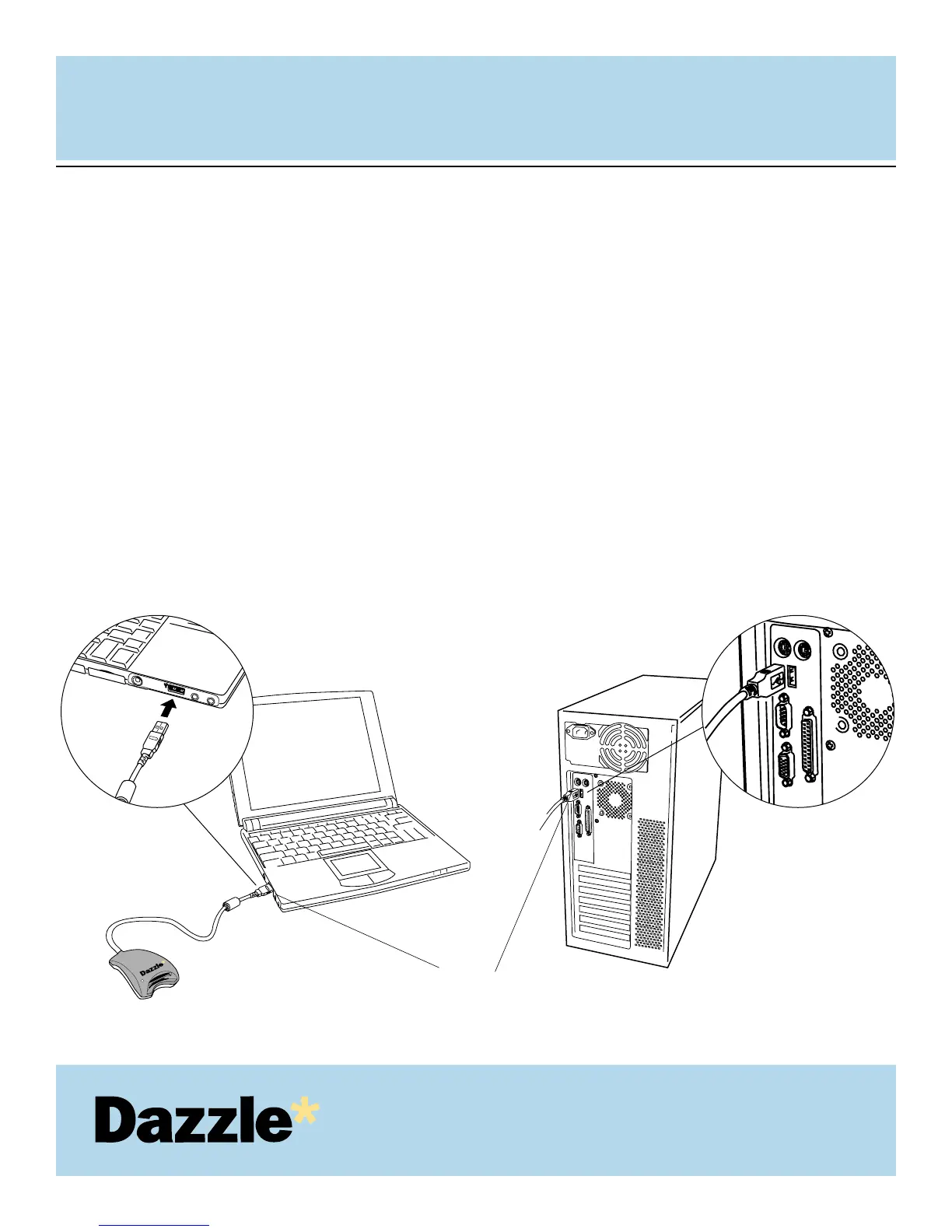USB CameraMate
Connecting to the USB Port
Connect the USB connector of the Dazzle 6 In 1 Reader to the USB port on your
computer.
NOTE: The USB cable may be connected to the computer while the computer is running.
Make sure the cable ends are firmly connected. Be careful not to confuse the upper
and lower parts of the connector. Do not force connections, as this may damage the
computer or the card reader.
In the illustration below, the Dazzle card reader connects directly to the USB port on
your PC compatible computer. Your Dazzle card reader can also be conected to a USB hub
- see next page for more information.
USER'S
MANUAL
USER'S
MANUAL
22
Enlarged view
1.
2.
Attach the USB connector from the
Dazzle card reader to the USB port on
your computer.
Enlarged view