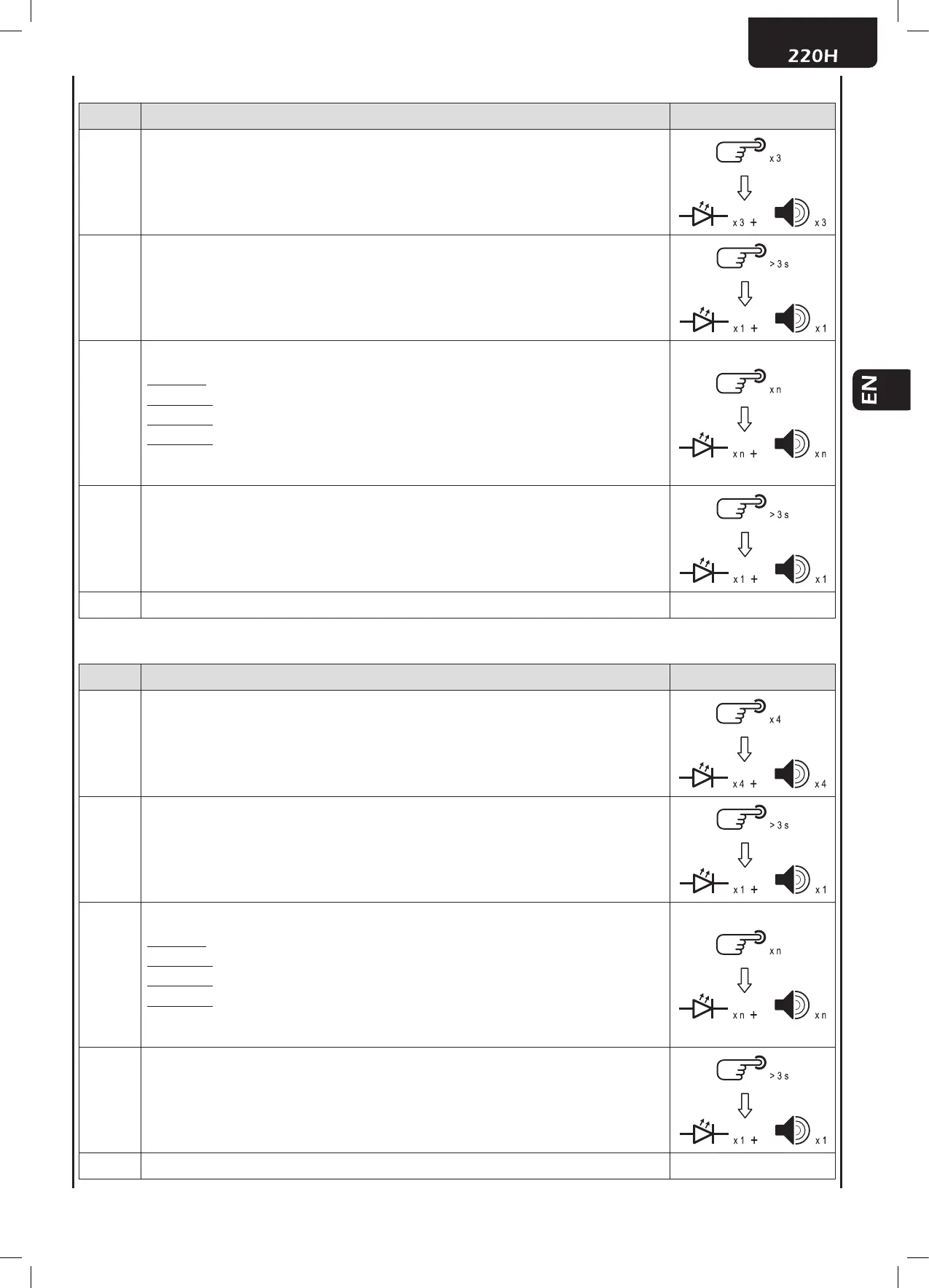21
5 Output 1 Programming (Light control mode only)
Phase
Description
Example
1
Press shortly 3 times the programming button of the MINI-RX. The LED on the receiver will blink
3 TIMES and the buzzer performs 3 beeps every 2 seconds.
2
Hold down the programming button of the MINI-RX for more than 3 seconds. The LED on the
receiver will perform another blink and the buzzer another acoustic warning.
3
Press the programming button a number of times equal to the mode you want to program:
1 pressure -> Monostable (1 blink and 1 acoustic warning)
2 pressures -> Bistable (2 blinks and 2 acoustic warnings)
3 pressures -> Timed (3 blinks and 3 acoustic warnings)
4 pressures -> Roll back to Monostable (1 blink and 1 acoustic warning)
The system will notify the user the selection just made through the LED, with a number of blink
(fast) and acoustic warnings equal to the selected function, repeated every 2 seconds.
4
To store the selected mode, press and hold the programming button of the MINI-RX for more than
3 seconds. The LED on the receiver will perform another blink and the buzzer another acoustic
warning.
5 End
6 Output 2 Programming (Light control mode only)
Phase
Description
Example
1
Press shortly 4 times the programming button of the MINI-RX. The LED on the receiver will blink
4 times and the buzzer performs 4 beeps every 2 seconds.
2
Hold down the programming button of the MINI-RX . The LED on the receiver will perform another
blink and the buzzer another acoustic warning.
3
Press the programming button a number of times equal to the mode you want to program:
1 pressure -> Monostable (1 blink and 1 acoustic warning)
2 pressures -> Bistable (2 blinks and 2 acoustic warnings)
3 pressures -> Timed (3 blinks and 3 acoustic warnings)
4 pressures -> Roll back to Monostable (1 blink and 1 acoustic warning)
The system will notify the user the selection just made through the LED, with a number of blink
(fast) and acoustic warnings equal to the selected function, repeated every 2 seconds
4
To store the selected mode, press and hold the programming button of the MINI-RX for more than
3 seconds. The LED on the receiver will perform another blink and the buzzer another acoustic
warning.
5 End