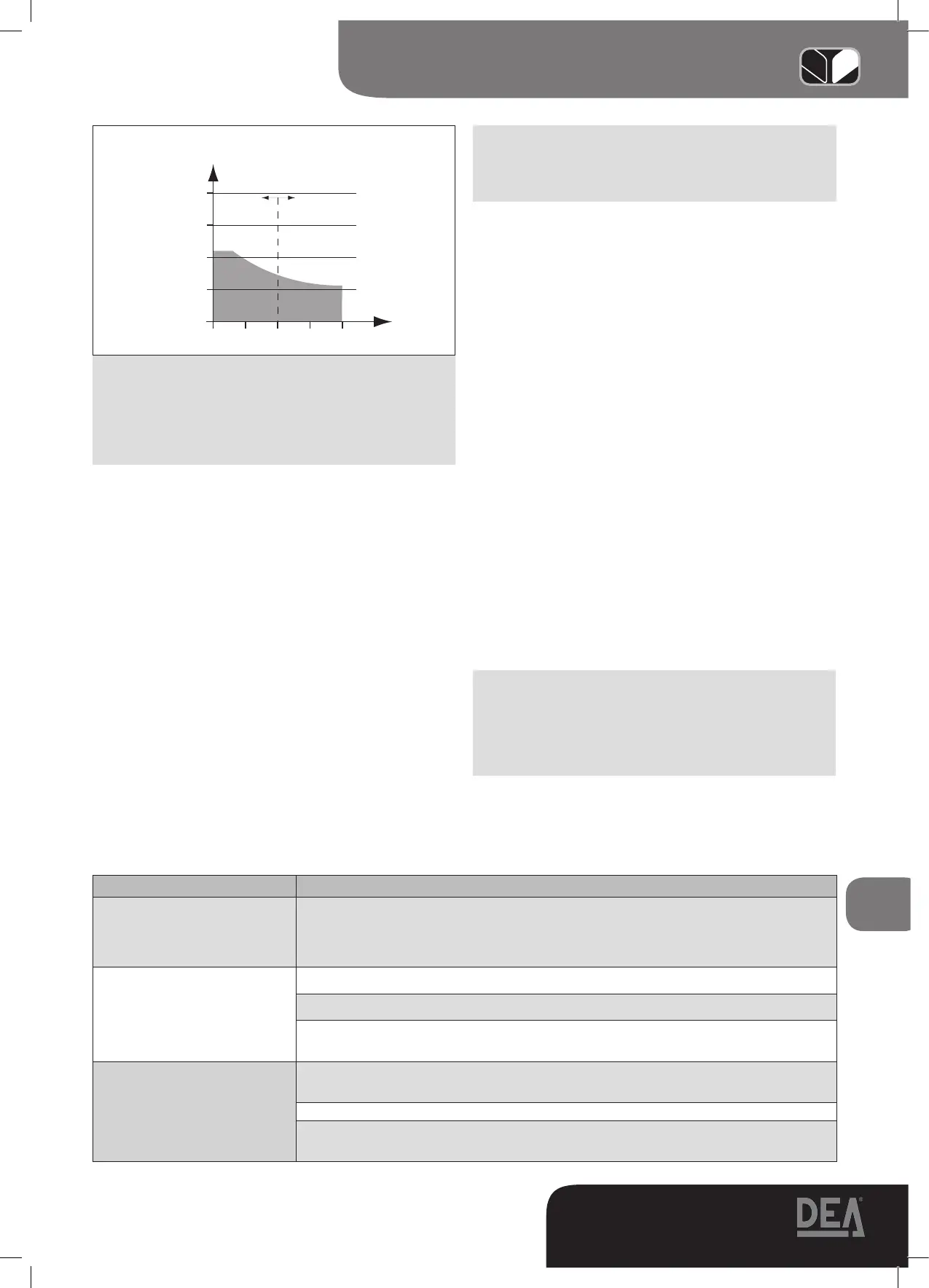GHOST 200
Operating instructions and warnings
9
WARNING Theuseoftheproductunderunusualconditions
notforeseenbythemanufacturercancreatesituationsofdan-
ger,andforthisreasonalltheconditionsprescribedinthese
instructionsmustberespected.
A1
WARNING Under no circumstances must the product be
usedinexplosiveatmospheresorsurroundingsthatmayprove
corrosiveanddamagepartsoftheproduct.
A2
4.5 Instructions for risk-free operation
4.5.1 Transport
TheGHOST200gateoperatorisalwaysdeliveredpacked
inboxesthatguaranteetheproductadequateprotection.Care-
fullyreadanywarningsorinstructionsforstorageandhandling
providedonthebox.
4.5.2 Installation,assemblyanddisassembly
Thefollowingoperationsareessentialtothecorrectlaying
oftheproduct:
• thecarefuldefinitionoftheentireautomaticopeninglayout
(see also “6 Complete Closing Assembly”); in particular,
aftercarefullyassessingthecharacteristicsoftheplaceyou
haveselected,definethemodelandthecorrectpositioning
ofthefoundationbox.(seeF2,F3,F4Page30e31);
• digaholeandpositionthefoundationbox(seeF4,page30);
• checkcarefullythecorrectpositioningofthefoundationbox;
• putthefoundationboxinconcrete;
• positionthegateandweldtheleverunittothegate;
• coverwiththefoundationboxprotectivelid.
WARNING Allinstallation,maintenance,cleaningorrepair
operationsonanypartofthesystemmustbeperformedexclu-
sively by qualified personnel with the power supply discon-
nectedworkinginstrictcompliancewiththeelectricalstandar-
dsandregulationsinforceinthenationofinstallation.
A3
Thenecessityofinstallingreinforcementplatesmustalways
becarefullyassessed,whenevertheremainingpartofthestruc-
ture does not appear sufficiently strong, whenever the metal
plateuseddoesnotappearthickenoughorwheneverthemor-
phologyofthegateappearstolacksolidity.
Keepallweldingseamswellprotectedfromcorrosion.
Giveextraattentiontothealignmentoftheattachmentsand
theircorrectverticalpositioning.
4.5.3 Starting
Theinstallationoftheproductrequiresmasonryand/orwel-
dingandelectricalconnectionoperationsusingadequateequi-
pmentforthejobincompleterespectoftheaccident-prevention
standardsandregulationsinforceinthenationofinstallation.
Theproductmustbeelectricallyconnectedtoaspecialcon-
trolunitforgateoperators;seetheinstructionsprovidedforsuch
deviceforfurtherinformation.
4.5.4 Use
Theproductisdesignedforincorporationintheassemblyof
devicesthatcomprisethegate’sautomatism.DEASystemassu-
mesthatitwillalwaysbeusedincompliancewiththestandards
andregulationsinforce.
All GHOST 200 models have an unlocking system; the
workingofthissystemisthefollowing:Onceyouhaveunlocked
withaspecialkeythespringdevicecontainedintheleverunit,
theoperatorisreleasedand,ifnootherobstructionsarepre-
sent,thegateisfreetomovewithouthindrance.Theopposite
procedure,inotherwords,positioningthegateontheleverunit
andblockingthespringdevicewiththeappositespecialkey,re-
turnstheGHOST200operatortonormalworkingconditions.
WARNING Startingtheoperatorwiththeleverunitsetonthe
releasedpositionmayseverelyinjureyourarmsandlegs.Be
extremelycareful!Releasetheleverunitonlyifreallyneces-
sary:Ifthereisapowersupplyfailuredisconnectmanuallythe
powersupplyoftheoperatorbyusingtheappositeswitch;in
thisway,whenthepowerisbackyouwillbeabletostartthe
operatoronlyafterblockingtheleverunitagain.
A4
“TROUBLE-SHOOTING” table
MALFUNCTION CAUSES / SOLUTIONS
When the opening command
is given, the gate wing fails
to move and the operator’s
electric motor fails to start
The operator is not receiving correct power supply. Check all connections, fuses, and the
power supply cable conditions and replace or repair if necessary
When the opening command is
given, the motor starts but the
gate wing fails to move
Check that the unlocking system is closed (see F8, page 32)
Make sure that the electronic device for power adjustment is in good condition
Check if the gate pushes while closing; the motor electrical connections might be inver-
ted
The operator jerks or is noisy
during movement
If the wing of the gate does not move freely, release the piston and readjust the rotation
points
Make sure that the electronic device for electric power adjustment is in good condition
The power of the gearmotor may be insufficient for the characteristics of the gate’s wing;
check the choice of model whenever required
“LENGTH-WEIGHT”chart
1000
750
500
250
Kg
m
electric lock
slow
stop
fast
0 1 2 3 4
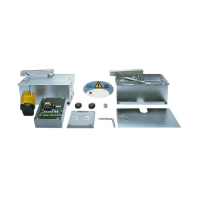