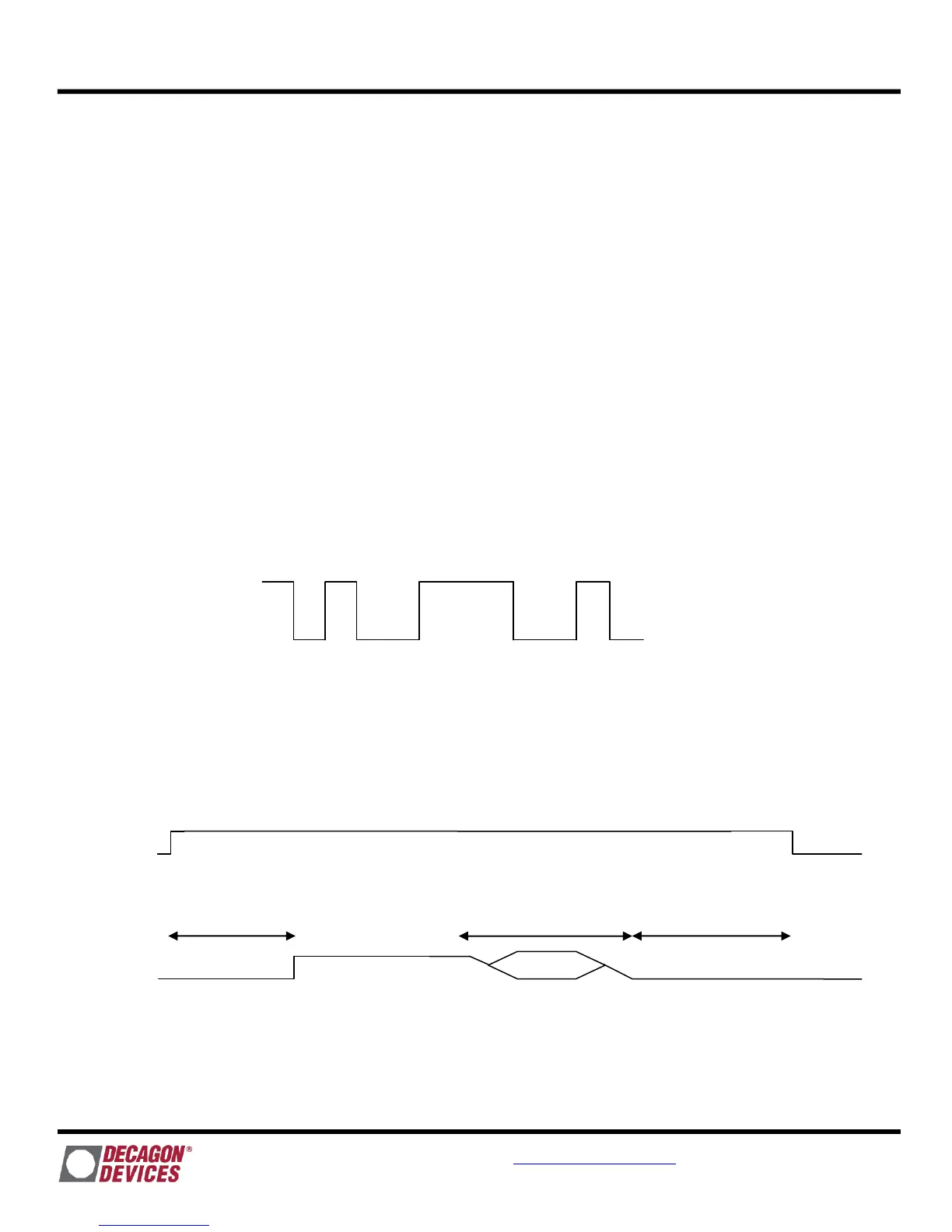GS3 Integrator Guide R34
For support contact us via email at support@decagon.com
or call us at 1.509.332.5600 between 7AM to 5PM PST
DDI-SERIAL COMMUNICATION
The DDI-Serial communications protocol is ideal for systems that have dedicated serial signaling lines for
each sensor or use a multiplexer to handle multiple sensors. The serial communications are compatible
with many TTL serial implementations that support active-high logic levels using 0-3.6 volts signal levels.
When the sensor is first powered, it automatically makes measurements of the integrated transducers
then outputs a response over the data line. Systems using this protocol control the sensor excitation to
initiate data transfers from the sensor. This protocol is subject to change as Decagon improves and
expands our line of digital sensors and data loggers.
NOTE: Out of the factory, all Decagon sensors start with SDI-12 address zero and print out the startup
string when powered cycled. On GS3 sensors with firmware version 3.37 and newer the start up string is
omitted when the address is non-zero.
DDI-SERIAL TIMING
DDI-serial communication sends characters at 1200 bits per second. Each character has 1 start bit, 8
data bits (LSB first), no parity bit, and 1 stop bit. (Active high or non-inverted logic levels)
Example serial transmission of the character ‘9’ (0x39)
Upon power up, the sensor will pull the data line high within 100 mS to indicate that the sensor is taking a
reading. When the reading is complete, the sensor begins sending the serial signal out the data line.
Once the data is transmitted, the sensor goes into SDI-12 communication mode. In order to get another
serial signal, the sensor must be power cycled.
Measurement Signal
(at most 100ms)
