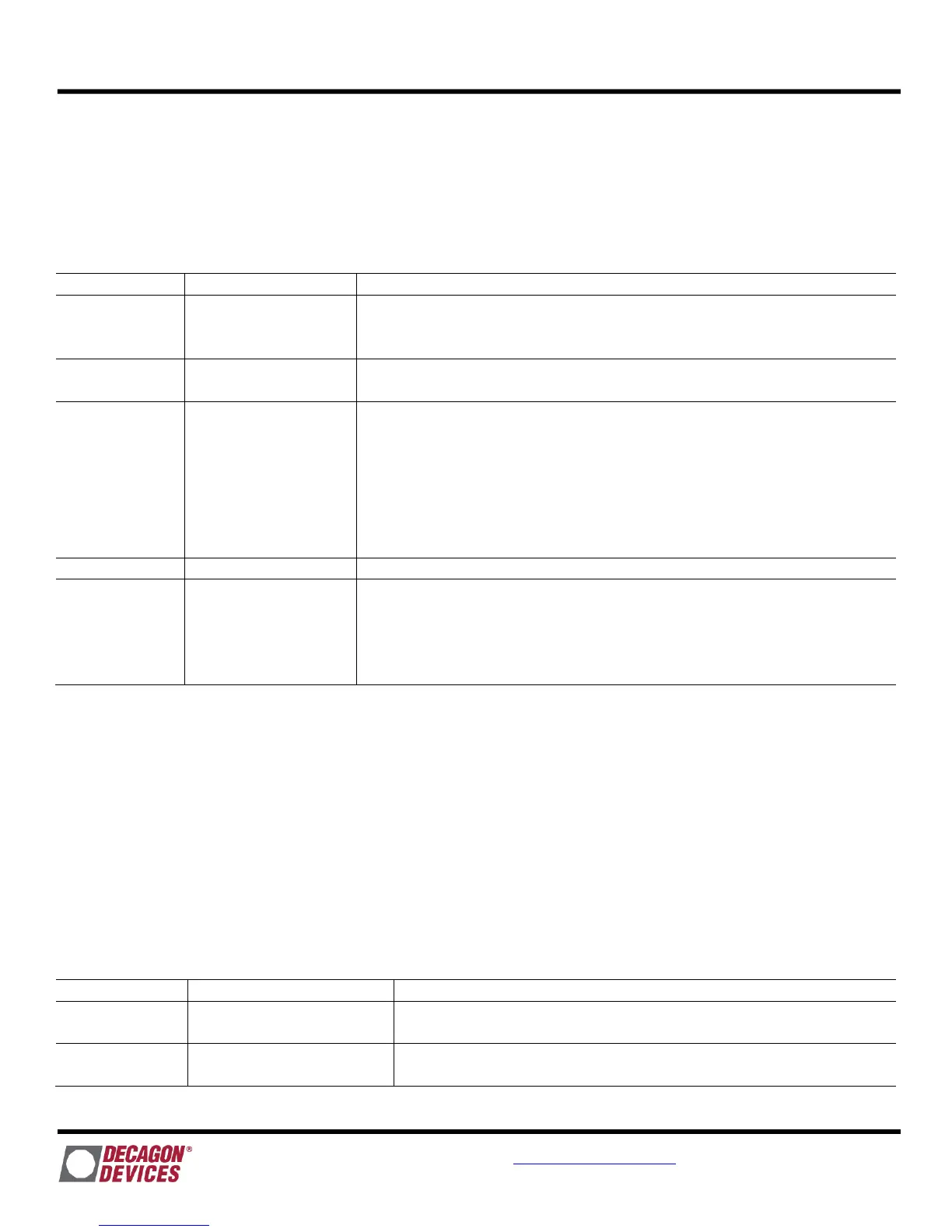GS3 Integrator Guide R34
For support contact us via email at support@decagon.com
or call us at 1.509.332.5600 between 7AM to 5PM PST
DATA COMMAND
†
(aD0!)
The data command is used to retrieve the measurement response from the sensor. Each value is
delimited by the sign of the value that can be either positive or negative. Here is an example output from
one of our sensors (the logger command is in bold):
1D0!1+22.0+21.8+1302
Request from the data logger asking the sensor with address 1 to return
the response from a measurement. (A measurement command must be
sent prior to sending the data command).
Sensor Address. Pre-pended on all responses, this allows you to know
which sensor on your bus is returning the following information.
Dielectric (ε
a)
. To convert to VWC for mineral soils, we recommend the
calibration equation:
22
2
4
3
6
1053.7*1067.3*1062.7*1089.5
XXXX
aaa
Note: Accuracy can be improved, especially in soilless media, with a
medium-specific calibration. See GS3 User Manual for details.
Temperature measurement in °C
Electrical conductivity in µS/cm. Divide this number by 1000 to get mS/cm
(dS/m). This value is already temperature corrected within the GS3 sensor
using the temperature correction outlined by the US Salinity labs
Handbook 60. Raw values for EC in tap water can range from 100 to 800
µS/cm (0.100 to 0.800 mS/cm).
†
The measurement and corresponding data command are intended to be used back to back. If you would like to start a measurement on
more than one sensor at a time, you must use the concurrent command. See the SDI-12 Specifications document for more information.
CHANGE ADDRESS COMMAND (aAb!)
The change address command is used to change a sensor’s address to a new address. All other
commands support the wild card character as the target sensor address except for this command. All of
Decagon’s sensors have a default address of 0 (zero) out of the factory. In order to use more than one of
our sensors on a bus system, you must change the addresses so that they are all unique. Supported
addresses are alpha numeric (i.e. a – z, A – Z, and 0 – 9). Changing address while connected to a bus is
not recommended. Here is an example output from one of our sensors (the logger command is in bold):
1A0!0
Request from the data logger asking the sensor to change the
address of sensor with address 1 to a new address of 0 (zero).
New Sensor Address. For all subsequent commands, this new
address will be used for the target sensor.
