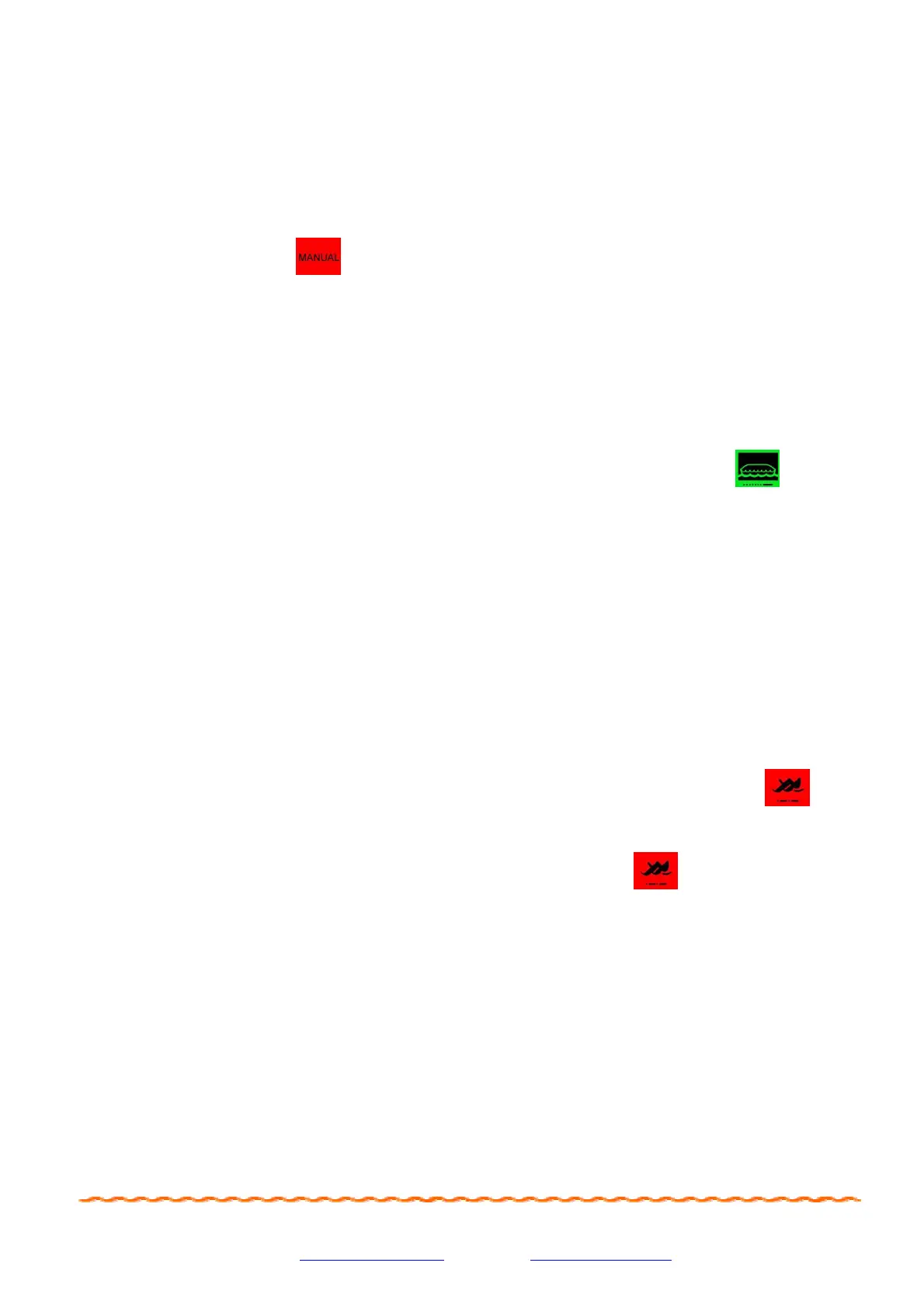Tel.: +49 (0)4105 / 65 60 – 0
* DECKMA GmbH *
Fax: +49 (0)4105 / 65 60 – 25
E-mail: info@deckma-gmbh.de
*
Internet: www.deckma-gmbh.de
3. AUTOMATIC ACTIVATION OF THE „GENERAL ALARM“ SIGNAL
The general alarm signal alone can also be activated by external contacts
e.g. from watch alarm unit or a fire detection system.
It is possible to override the automatically activated general alarm
by pressing the
button to give manual signal sequences meanwhile.
When the manual signalling has been finished the general alarm continues
after 20 seconds delay if the external contact is still activated.
The „ABANDON VESSEL“ signal takes priority over the externally activated
general alarm. After the „ABANDON VESSEL“ signal has been switched off
again the general alarm continues if the external contact is still activated.
The „General Alarm“ can be temporarily deactivated by pressing the
button. It will however return if the external contact is still activated
after 20 seconds.
4. MANUAL ACTIVATION OF THE „ABANDON VESSEL“ SIGNAL
All control elements are protected against unintentional activation.
To enable the control elements press the key button „UNLOCK“
which will then change its colour to orange.
The „ABANDON VESSEL“ signal can now be activated by pressing the
button once and can be switched off by pressing it again.
Operation will be indicated by an internal buzzer and the button flashing
according to the signal sequence.
It is possible to directly switch over to a different signal.
After about 30 seconds without further inputs the „UNLOCK“ key returns to its
blocked state and the colour turns to green again.