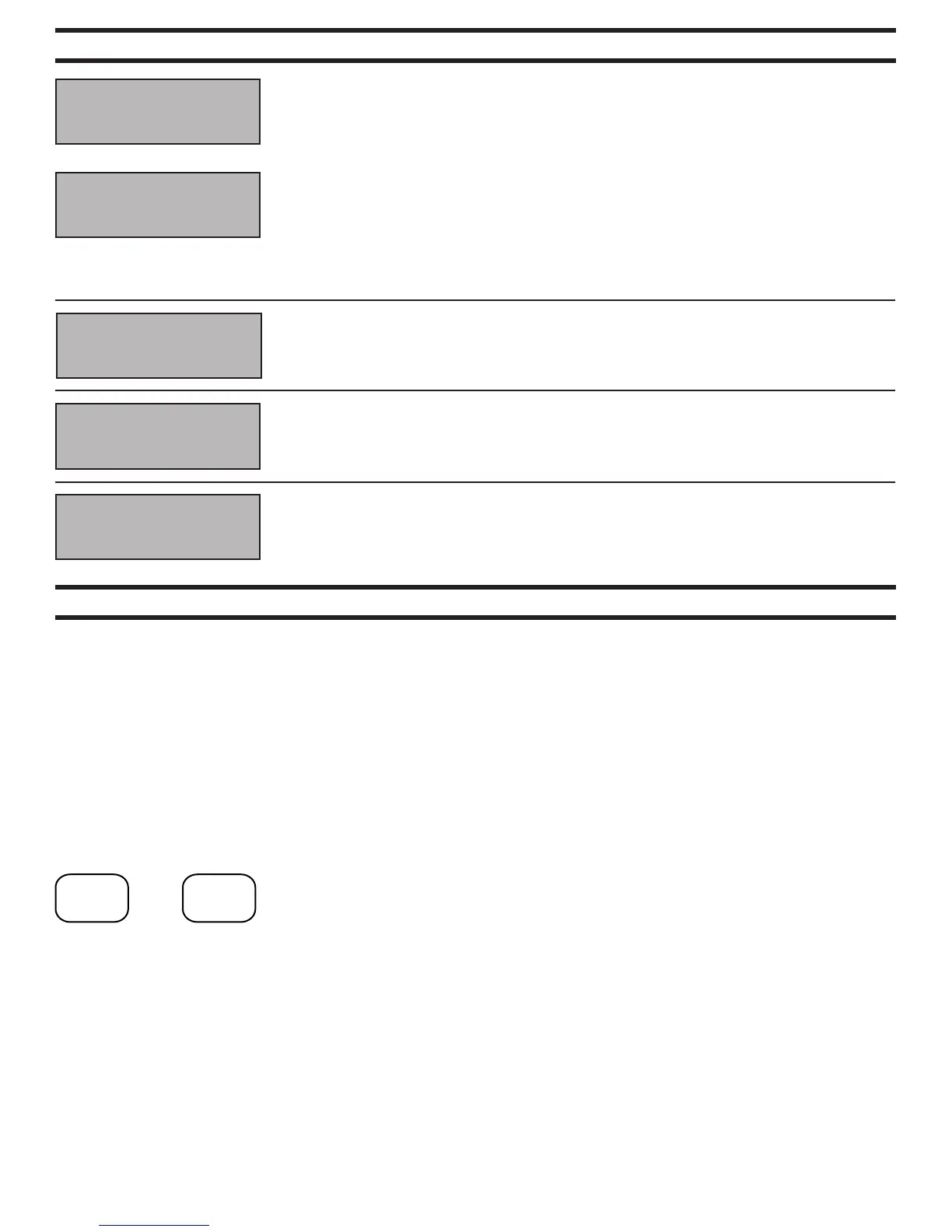SETUP MODE
BOT DELAY .100
SETUP MODE
CROSS COMP ..015
SETUP MODE
SKIP DOWN -.015
SETUP MODE
TB PAUSE .100
SETUP MODE
TB LOCKOUT 03
BOT DELAY: Bottom bulb delay time is the amount of delay you need for a bottom
bulb release on a full tree when using the “Last Chance” feature while in Interface
and Cross Talk modes. Adjust with scroll or cursor button
CROSS COMP: Crossover compensation time is used to compensate for late
lights when crossing over. When you cross over and leave off your opponent’s
tree, you get an indirect view of his top bulb instead of a direct view like on your
side. This results in a reaction time that is about .010 to .020 seconds slower.
Crossover compensation automatically subtracts this time from your delay setting
whenever you crossover. Use the scroll arrows or cursor button to change this
setting. NOTE: Cross comp should be set for 0.000 when running on a Cross
Talk bracket tree.
SKIP DOWN or SKIP UP: This is the amount of time you want to add (Skip UP)
or subtract (Skip Down) from your delay time after you have released the transbrake
button. If you feel you “missed” the tree, every time you push the skip button the box will add or
subtract this amount from your delay time. Use the scroll arrows to change this setting.
TB PAUSE: This is the amount of time the box pauses from when the transbrake
button is depressed until the transbrake sets. This prevents transbrake application
if the button is accidentally bumped or brushed while driving down the return
road or in the staging lanes.
TB LOCK OUT: This is the amount of time the box will lock out the transbrake so
the driver can not re-apply the transbrake during the pass. Use the scroll arrows
or cursor button to change the lock out in increments of whole seconds.
The LIGHTNING has 2 separate throttle stop controller outputs, the STOP A and the STOP B output. The STOP A
output has a shared starting line control (SLC) output while the STOP B is simply a timer. Both outputs work independently
from one another allowing control over two separate devices.
The STOP A output can be used as a 2-stage timer, 4-stage timer or a starting line control. It can also be used as
a combined 2 or 4-stage timer and starting line output for using the same throttle stop for starting line and down
track use. To use the STOP A / SLC output for down track timing only (no starting line control) you must turn the
start line control setting to OFF. See page 6 for details.
The STOP B output can be used only as a 2-stage timer or a 4-stage timer.
Either of the throttle stop outputs can be used to time just about any 12 volt device. Besides throttle stops, common
uses are timed shifts, nitrous systems, ignition retards, lean outs, etc. The STOP A / SLC and STOP B outputs
are rated at 15 amps each.
To set your throttle stop timers, press the STOP A or STOP B button to enter each of the
respective timer menus. Each time you press the button it will advance to the next set-up
screen. The procedure is the same for changing settings as in the TBRK menu. After advancing
through all the screens, or after 8 seconds without making a change, the box returns
to run mode.
4.
THROTTLE STOP TIMERS
SETTING TRANSBRAKE DELAY (continued)
STOP A STOP B
