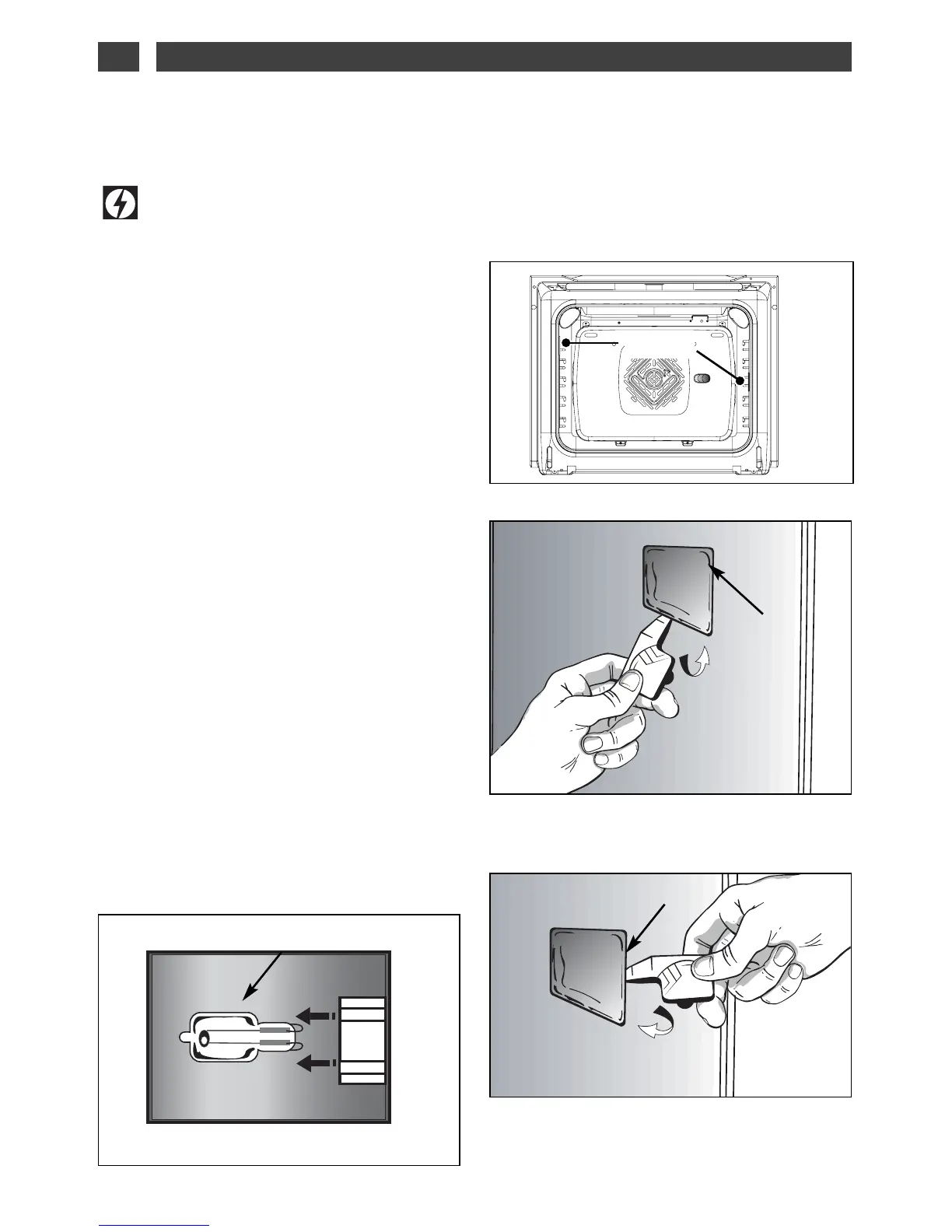18
5 / ADJUSTING YOUR APPLIANCE
EN
Remove the wire shelf supports (see the sec-
tion “Removing the wire shelf supports” on
page 14).
- The lamps are accessible: Inside the oven
(fig.1).
- Use the red stop as a lever to remove the
glass (fig. 2-3).
- Remove the bulb (fig. 4).
Bulb specification:
- 25W,
- 220-240 V~,
- 300°C
- G9.
- Replace the bulb, then replace the glass and
reconnect the oven.
fig.1
REPLACING THE OVEN LAMP
••
Bulb
fig.2
Lamp
fig.4
Glass panel
Glass panel
fig.3
Warning
Make sure the appliance is
disconnected from the power before
replacing the lamp in order to avoid the risk
of electric shock. Change the lamp only
when the appliance has cooled down.
