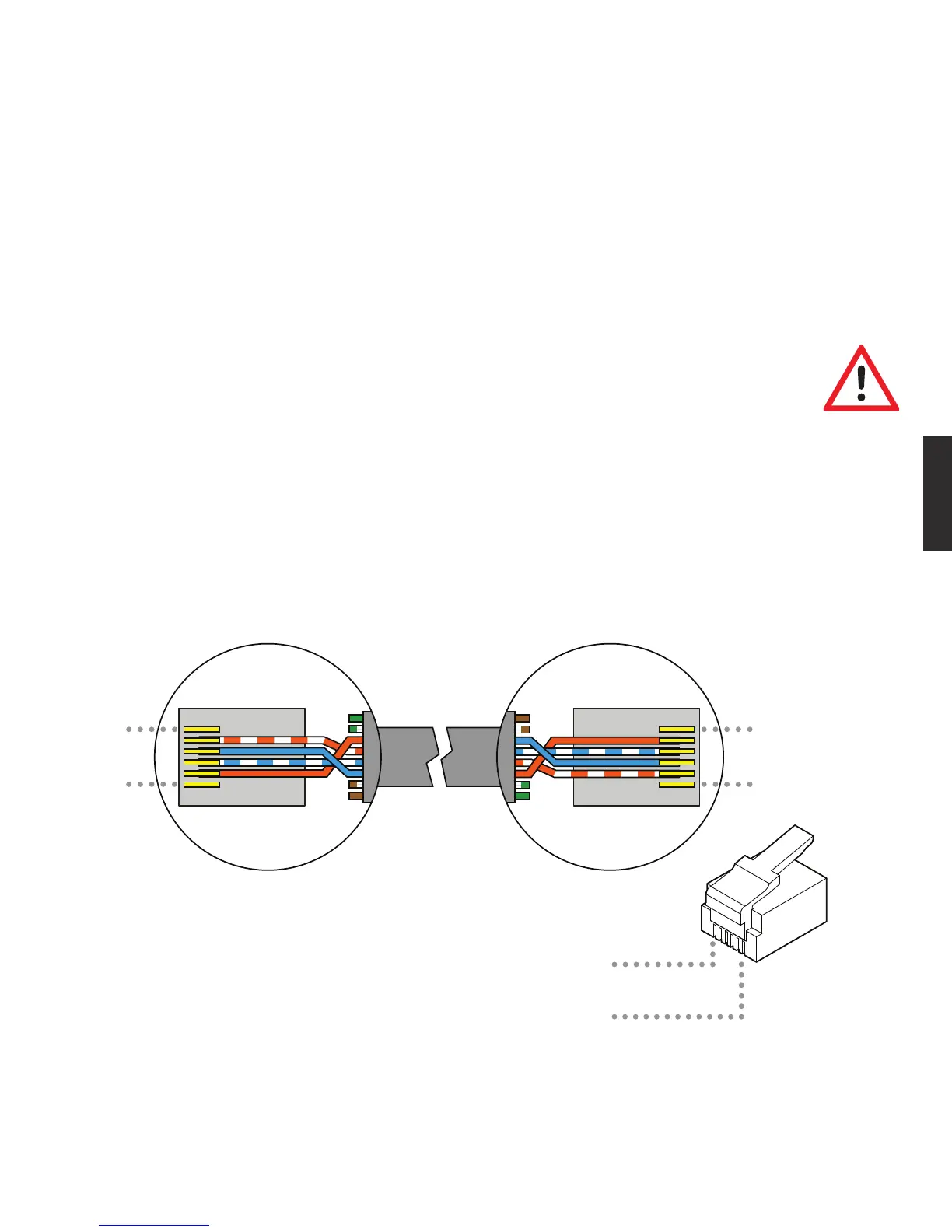31Englishwww.defa.com
RJ12 RJ12
1
6
6
1
6
1
8. Installing the wallbox
• Assess and select a connection pattern and phase distribution, as shown in the
installation diagrams. See separate document.
• Connect power cables to the wallbox according to the pattern chosen in section titled
"7. Phase connection pattern".
• All wallboxes must be connected to the same grounding point; otherwise the communication
may be lost or homeCLU may be damaged.
• Connect a communication cable between homeCLU and the wallbox.
› Use RJ12 connectors included in the homeCLU kit.
› Use a communication cable with at least two twisted pairs.
› Assemble the RJ12 connectors to the communication cable by using special hand
pliers suited for RJ12 connectors.
› The example below shows how a CAT5 cable with solid copper core wires may be
connected. Make sure the mid pair of terminals are connected to a twisted pair.
Pin 1
Pin 2 M (GND)
Pin 3 A (Data)
Pin 4 B (Data)
Pin 5 M (GND)
Pin 6