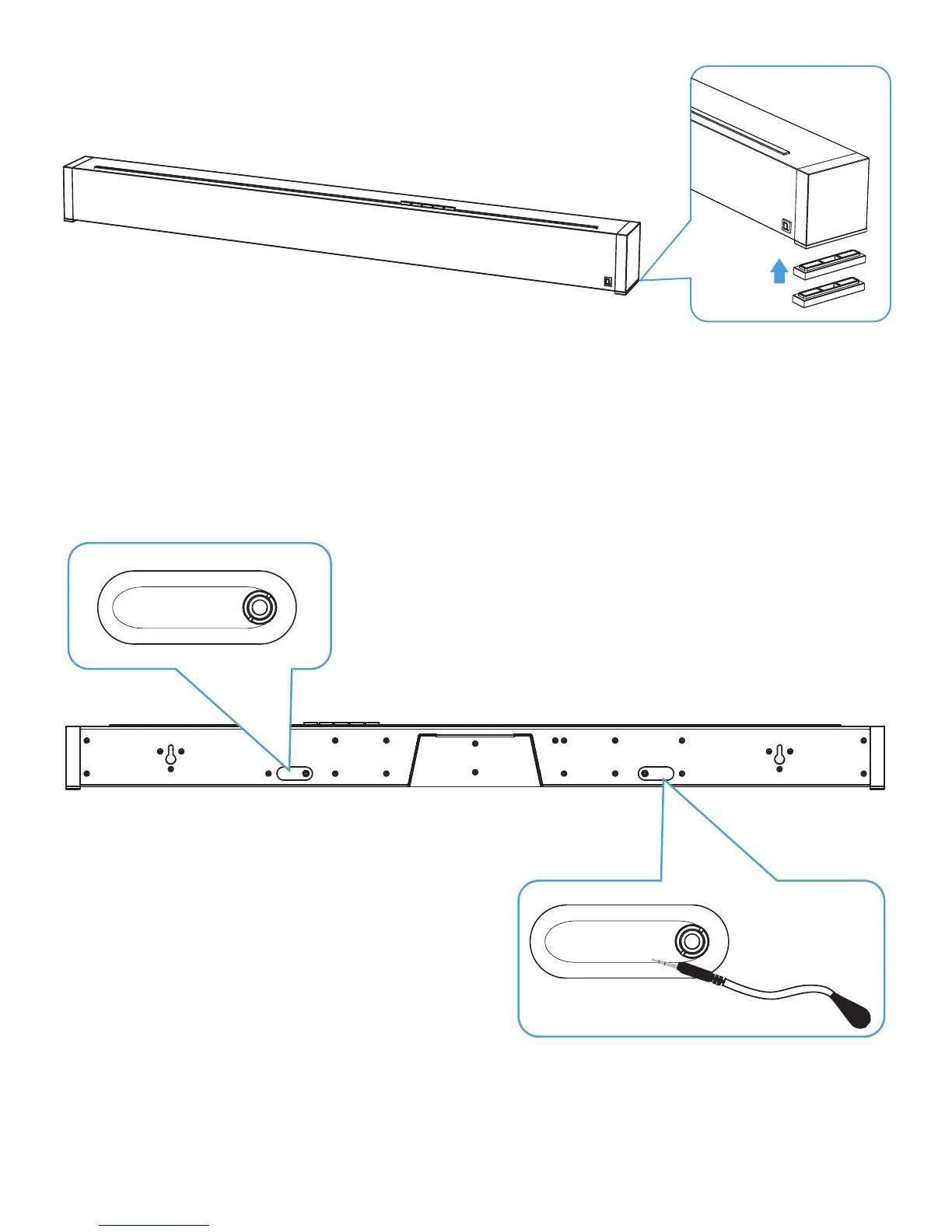4 Definitive Technology
°
Owings Mills, MD
Placement Options
Tabletop Mounting
SoloCinema Studio comes with extra riser feet (two per side) that
magnetically attach to the bar to raise it as much as 15.2 mm (5/8")
off the tabletop so the bar will clear the TV’s protruding table stand.
Attach magnetic feet: Peel off the protective cover and expose the
magnets. Attach the feet to the bottom edge of the sound bar.
What if the bar blocks your TV’s remote IR receiver?
Note: The SoloCinema Studio could block your TV’s remote “eye,”
making it impossible to control the TV via remote control, so we
supply an IR asher. Plug the asher into the bar’s IR output and
position it in front of the TV’s eye.
For custom installations: the IR input is more likely to be used with a
home automation system, like Crestron or Control 4. This is often just an
electrical connection to a piece of equipment.
IR OUTPUT
IR INPUT
Caption: The LED side has an adhesive backing and can be mounted to the TV’s IR