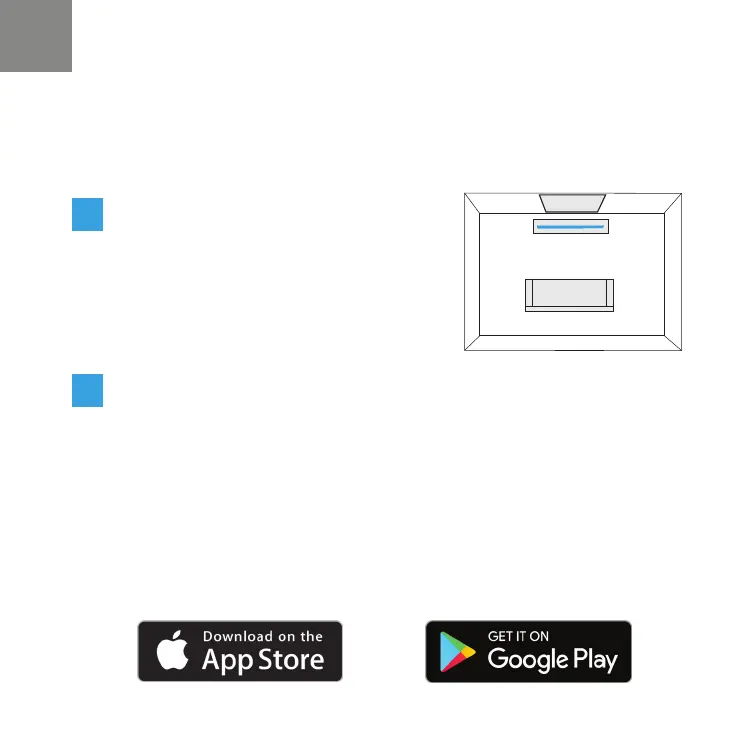4
Connect the subwoofer to an
AC outlet
A solid light will be visible on the
back of the subwoofer to indicate that
it is paired to the sound bar.
Download the Google Home App to setup your sound bar on your
Wi-Fi network
Download the free Google Home app and follow the in-app instructions to setup the
sound bar on your Wi-Fi network.
For more detailed setup information about Google Home and Chromecast built-in for
audio, visit: https://support.google.com/googlehome and
https://support.google.com/chromecastbuiltin
Once the sound bar is connected to your Wi-Fi network, it will receive rmware updates
for the latest features, performance and tuning. We require updating your sound bar
to the latest rmware for the best overall experience. Please refer to the “Receiving
Automatic Updates” section under “Functionalities” (p. 8) for details.
4.
5.
Sound Bar
TV
