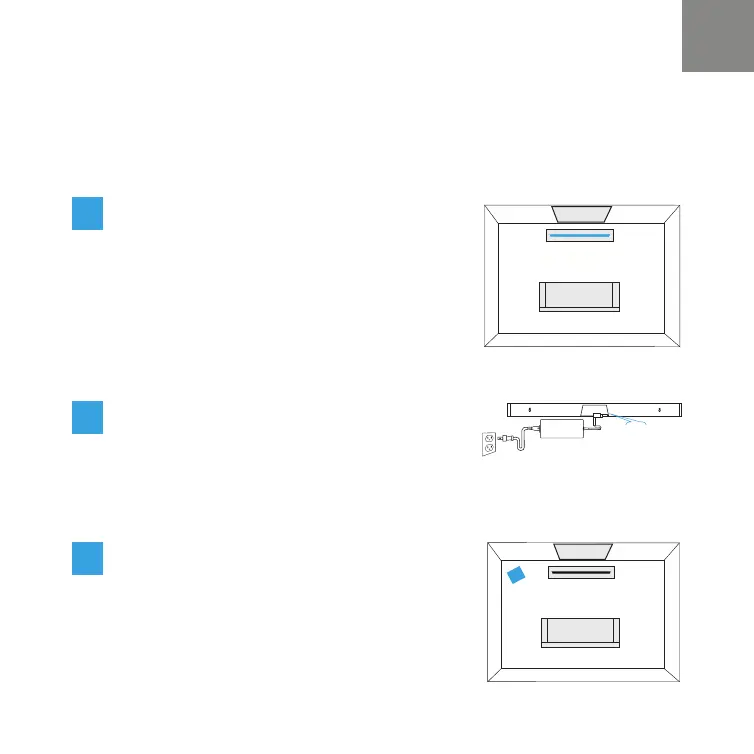41
Instalación
Instalación de la barra de sonido
Para disfrutar de una mejor experiencia auditiva,
disponga la barra de sonido bien centrada bajo su
TV. Puede elegir colocarla en un soporte o montar
la barra de sonido en la pared, bajo el televisor.
Conecte la barra de sonido a un
conector de AC
Durante la conguración observará múltiples
efectos de luz. Cuando los 10 LED parpadeen
lentamente, la barra de sonido estará lista para
su conguración con ayuda de la aplicación
Google Home.
Monte el subwoofer
para obtener el mejor rendimiento, colóquelo
en la misma pared que el televisor, a no más de
10 metros (30 pies) de la barra de sonido.
Consejo de rendimiento: colocar el subwoofer
en una esquina ayuda a maximizar el efecto de
los bajos.
1.
2.
3.
Sound Bar
TV
Subwoofer
TV
POWER
INPUT
Barra de sonido
ES