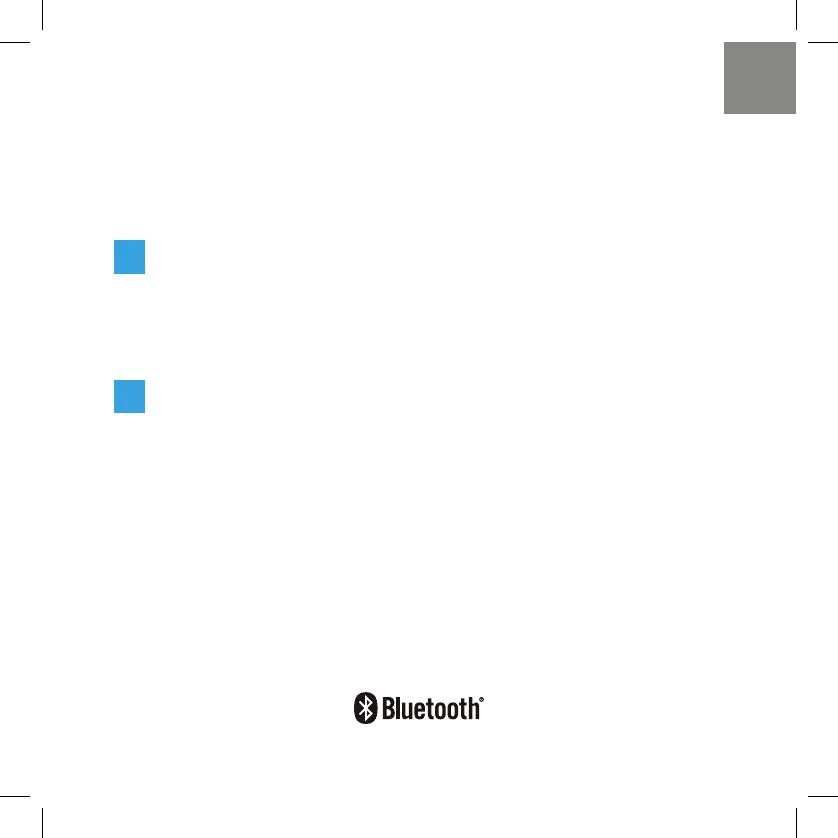7
Using your TV remote to control the volume
The Studio Slim comes pre-congured to respond to volume and mute commands from
the most popular TV remotes including: Samsung, LG, Sony, Vizio and other major brands.
*
*
All other trademarks, product names, logos and brands referenced herein are the
property of their respective owners
1.
Functionalities
2.
Listening to music via Bluetooth
®
• Bluetooth should be used after device setup by the Google Home app. Bluetooth
will only work after the product has been set up using the Google Home app.
• To pair your device using Bluetooth, press the Bluetooth button on the sound
bar. A blue light will slowly pulse on the sound bar as it waits to connect to your
Bluetooth device.
• Go to the Bluetooth settings section in your phone, tablet or computer and
select the name chosen in the Google Home app. The name of the device
changes to the name congured in the Home App setup ow. The light will turn
solid blue when your Bluetooth device is connected.
• To re-establish a Bluetooth connection after pairing has already been completed,
go to the Bluetooth settings on your device and connect to the sound bar.
