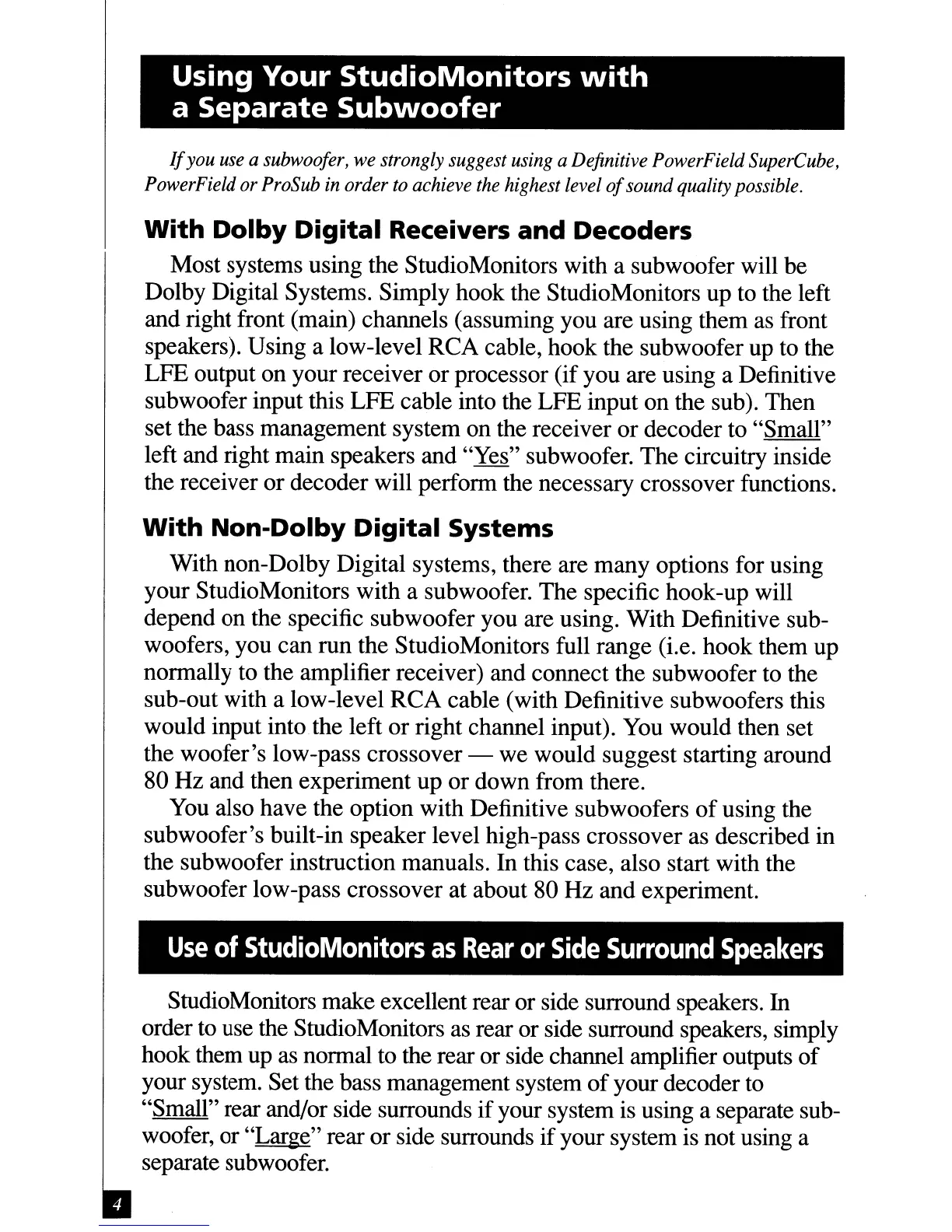Using Your
StudioMonitors
with
a
Separate
Subwoofer
If
you
use
a subwoofer,
we
strongly suggest
using
a Definitive PowerField
SuperCube,
PowerField
or
ProSub
in
order
to
achieve
the
highest level
of
sound quality possible.
With
Dolby
Digital
Receivers and Decoders
Most systems using the StudioMonitors with a subwoofer will be
Dolby Digital Systems. Simply hook the StudioMonitors up to the left
and right front (main) channels (assuming you are using them as front
speakers). Using a low-level RCA cable, hook the subwoofer up to the
LFE output on your receiver or processor (if you are using a Definitive
subwoofer input this LFE cable into the LFE input on the sub). Then
set the bass management system on the receiver or decoder to "Small"
left and right main speakers and "Yes" subwoofer. The circuitry inside
the receiver or decoder will perform the necessary crossover functions.
With
Non-Dolby
Digital
Systems
With non-Dolby Digital systems, there are many options for using
your StudioMonitors with a subwoofer. The specific hook-up will
depend on the specific subwoofer you are using. With Definitive sub-
woofers, you can run the StudioMonitors full range (i.e. hook them up
normally to the amplifier receiver) and connect the subwoofer to the
sub-out with a low-level RCA cable (with Definitive subwoofers this
would input into the left or right channel input). You would then set
the woofer's low-pass crossover - we would suggest starting around
80 Hz and then experiment up or down from there.
You also have the option with Definitive subwoofers
of
using the
subwoofer's built-in speaker level high-pass crossover as described in
the subwoofer instruction manuals. In this case, also start with the
subwoofer low-pass crossover at about 80 Hz and experiment.
Use
of
StudioMonitors
as
Rear
or
Side
Surround
Speakers
StudioMonitors make excellent rear or side surround speakers. In
order to use the StudioMonitors as rear or side surround speakers, simply
hook them up
as
normal to the rear or side channel amplifier outputs
of
your system. Set the bass management system
of
your decoder to
"Small" rear and/or side surrounds
if
your system is using a separate sub-
woofer, or "Large" rear or side surrounds
if
your system is not using a
separate subwoofer.
