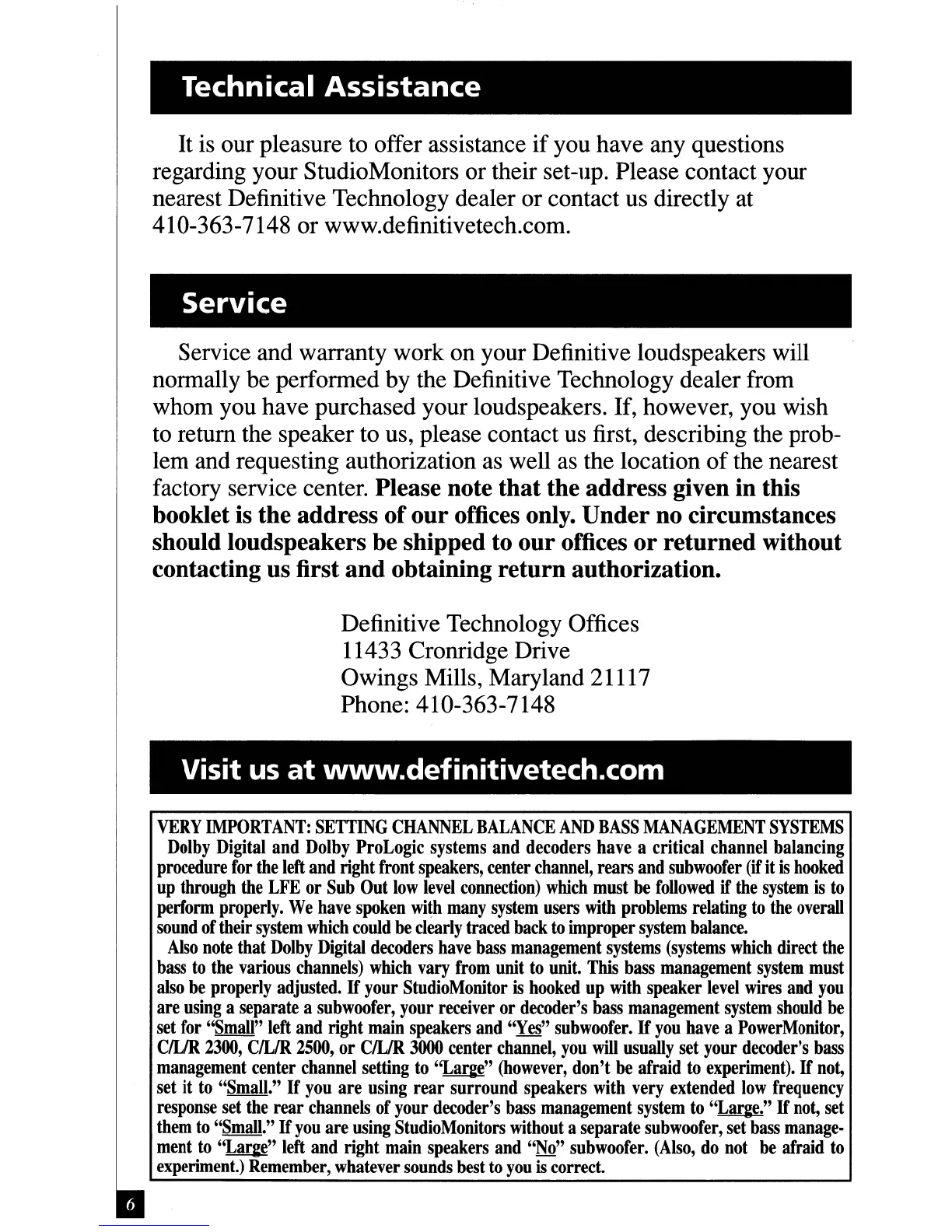Technical Assistance
It
is our pleasure to offer assistance
if
you have any questions
regarding your StudioMonitors or their set-up. Please contact your
nearest Definitive Technology dealer or contact us directly at
410-363-7148 or www.definitivetech.com.
Service
Service and warranty work on your Definitive loudspeakers will
normally be performed by the Definitive Technology dealer from
whom you have purchased your loudspeakers. If, however, you wish
to return the speaker to us, please contact us first, describing the prob-
lem and requesting authorization as well as the location
of
the nearest
factory service center.
Please note
that
the address given in this
booklet is the address of
our
offices only. Under no circumstances
should loudspeakers be shipped to
our
offices
or
returned without
contacting us first
and
obtaining
return
authorization.
Definitive Technology Offices
11433 Cronridge Drive
Owings Mills, Maryland 21117
Phone: 410-363-7148
I Visit
us
at
www.definitivetech.com
I
VERY
IMPORTANT:
SETTING
CHANNEL
BALANCE
AND
BASS
MANAGEMENT
SYSTEMS
Dolby
Digital
and
Dolby
ProLogic
systems
and
decoders
have
a critical
channel
balancing
procedure
for
the
left
and
right
front
speakers,
center
channel,
rears
and
subwoofer
(if
it
is
hooked
up
through
the
LFE
or
Sub
Out
low
level
connection)
which
must
be
followed
if
the
system
is
to
perform
properly.
We
have
spoken
with
many
system
users
with
problems
relating
to
the
overall
sound
of
their
system
which
could
be
clearly
traced
back
to
improper
system
balance.
Also
note
that
Dolby
Digital
decoders
have
bass
management
systems
(systems
which
direct
the
bass
to
the
various
channels)
which
vary
from
unit
to
unit.
This
bass
management
system
must
also
be
properly
adjusted.
If
your
StudioMonitor
is
hooked
up
with
speaker
level
wires
and
you
are
using
a
separate
a
subwoofer,
your
receiver
or
decoder's
bass
management
system
should
be
set
for
"Small"
left
and
right
main
speakers
and
"Yes"
subwoofer.
If
you
have
a
PowerMonitor,
CILIR
2300,
CILIR
2500,
or
CILIR
3000
center
channel,
you
will
usually
set
your
decoder's
bass
management
center
channel
setting
to
''LarKe''
(however,
don't
be
afraid
to
experiment).
If
not,
set
it
to
"Small."
If
you
are
using
rear surround
speakers
with
very
extended
low
frequency
response
set
the
rear
channels
of
your
decoder's
bass
management
system
to
''LarKe.''
If
not,
set
them
to
"Small."
If
you
are
using
StudioMonitors
without
a
separate
subwoofer,
set
bass
manage-
ment
to
"LarKe"
left
and
right
main
speakers
and
"No"
subwoofer.
(Also,
do
not
be
afraid
to
experiment.)
Remember,
whatever
sounds
best
to
you
is
correct.
