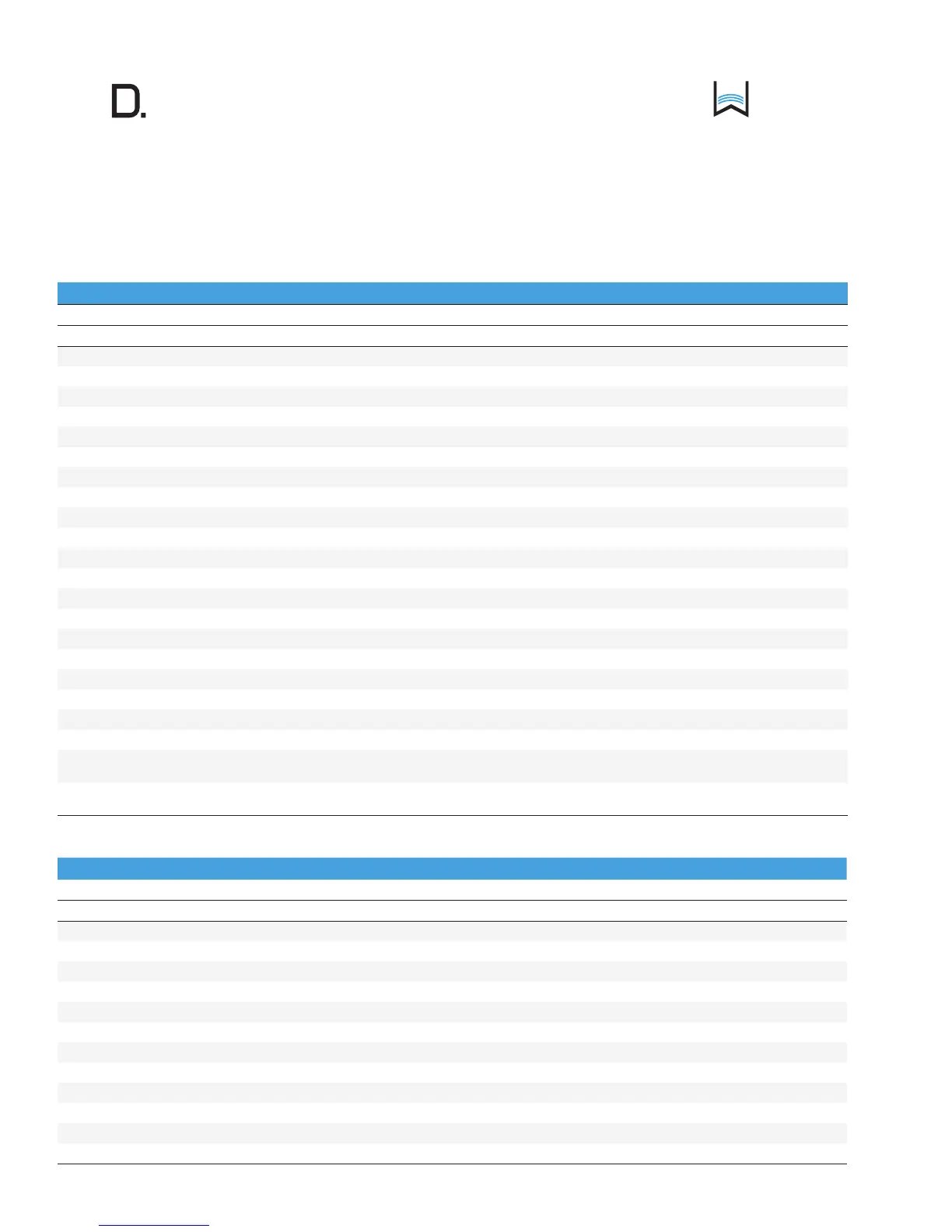owner’s manual
Studio
13
www.definitivetech.com
IR Remote Control Function and Data List
W Studio’s remote control codes are discrete IR (Infrared) codes. Custom installers may want to have access to the standard codes that enable
the SoloCinema Studio’s remote functions to be programmed into a universal controller.
Below are the remote control function and data lists for these functions:
IR Remote Control Function and Data list for the W Studio Sound Bar
Standard Codes
NEC Transmission Format using Denitive Technology Custom Code (A): 0x0A56
Custom Code Data Code
BUTTON Screen Print FUNCTION: SoloCinema Studio DECIMAL Ccode Ccode’ Dcode Dcode’
Power power symbol Power toggle: On / Off (standby) 136 0x0A 0x56 0x88 0x77
Mute mute symbol Power toggle: On/Off (standby) 138 0x0A 0x56 0x8A 0x75
SRC1 HDMI 1 Select: Source ‘Input 1’ 150 0x0A 0x56 0x96 0x69
SRC2 HDMI 2 Select: Source ‘Input 2’ 151 0x0A 0x56 0x97 0x68
SRC3 HDMI 3 Select: Source ‘Input 3’ 152 0x0A 0x56 0x98 0x67
SRC4 AUX Select: Source ‘Input Analog’ 153 0x0A 0x56 0x99 0x66
SRC5 OPT. Select: Source ‘Input Digital’ 154 0x0A 0x56 0x9A 0x65
SRC6 Bluetooth
®
Select: Source ‘Input Bluetooth’ 155 0x0A 0x56 0x9B 0x64
CENTER + CENTER + Center Level: adjust Up (+) 192 0x0A 0x56 0xC0 0x64
CENTER - - CENTER Center Level: adjust Down (-) 193 0x0A 0x56 0xC1 0x3F
MENU MENU Menu toggle: On / Off 17 0x0A 0x56 0x11 0x3E
^ ^ OSD Navigation: Up 10 0x0A 0x56 0x0A 0xF5
v v OSD Navigation: Down 11 0x0A 0x56 0x0B 0xF4
ENTER ENTER OSD Navigation: Enter/Select 14 0x0A 0x56 0x0E 0xF1
< < OSD Navigation: Left 12 0x0A 0x56 0x0C 0xF3
> > OSD Navigation: Right 13 0x0A 0x56 0x0D 0xF2
VOLUME + VOLUME + Master Volume: adjust Up (+) 212 0x0A 0x56 0xD4 0x2B
VOLUME - - VOLUME Master Volume: adjust Down (-) 208 0x0A 0x56 0xD0 0x2F
BASS + BASS + Subwoofer Level: adjust Up (+) 214 0x0A 0x56 0xD6 0x29
BASS - - BASS Subwoofer Level: adjust Down (-) 210 0x0A 0x56 0xD2 0x2D
MOVIE MOVIE Select: ‘Movie’ audio DSP
processing mode
140 0x0A 0x56 0x8C 0x73
MUSIC MUSIC Select: ‘Music’ audio DSP
processing mode
141 0x0A 0x56 0x8D 0x72
IR Remote Control Function and Data list for the W Studio Sound Bar
Discrete Codes
NEC Transmission Format using Denitive Technology Custom Code (B): 0x0A58
Custom Code Data Code
NAME FUNCTION: SoloCinema DECIMAL Ccode Ccode’ Dcode Dcode’
Power ON DISCRETE_POWER_ON 87 0x0A 0x58 0x57 0xA8
Power OFF DISCRETE_POWER_OFF 88 0x0A 0x58 0x58 0xA7
Mute DISCRETE_MUTE 92 0x0A 0x58 0x5C 0x6D
Unmute DISCRETE_UNMUTE 93 0x0A 0x58 0c5D 0xA2
Menu ON DISCRETE_MENU_ON 202 0x0A 0x58 0xCA 0x35
Menu OFF DISCRETE_MENU_OFF 203 0x0A 0x58 0xCB 0x34
0x0A 0x58 0x00
0x0A 0x58 0x00
0x0A 0x58 0x00
0x0A 0x58 0x00
0x0A 0x58 0xC3 0x32
RF Update Discrete RF Module Update Mode 195 0x0A 0x58 0x9D 0x62
