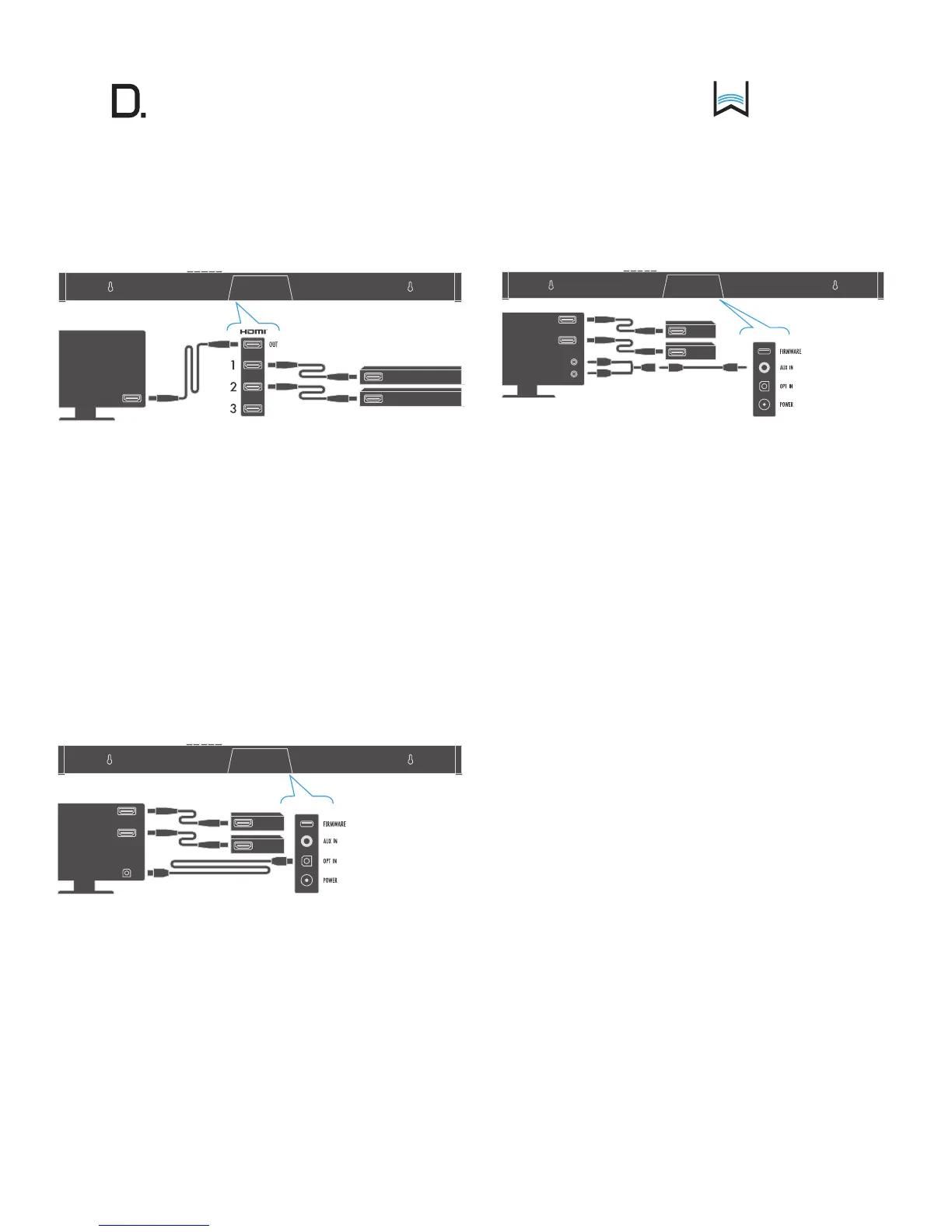owner’s manual
Studio
4
www.definitivetech.com
Hooking Up Your W Studio to Your TV
Connection Method #1
All sources into your SoloCinema Studio
via HDMI (recommended)
The HDMI cable runs from the HDMI output of the SoloCinema Studio to
an HDMI input on the TV set.
You will use the SoloCinema Studio remote for switching between the sources
you have connected to the system (Blu-Ray player, cable box etc.). We
recommend this method; it ensures the highest resolution audio and video
signals for the best possible audio performance.
NOTE: For greater convenience, you can program the SoloCinema Studio
to respond to the power, volume, mute, and source select commands of your
TV or cable box remote. See the “IR Learn” section of the OSD Set-up Menu
Functions for instructions.
Connection Method #2
All sources into your TV, with TOSLINK
optical audio output from the TV set to the
sound bar.
The TV does all the switching between sources, and the sound bar is
always set to INPUT #5.
NOTE: Most TV’s cannot pass a Dolby Digital or DTS 5.1 channel audio
signal through an optical audio output connection. They can only pass
2 channel stereo through Toslink. The SoloCinema Studio will simulate a
surround experience, but it will not be as effective as when processing a
true 5.1 digital surround signal. This hookup method offers convenience:
most functions (including source switching) can be done through one remote
control, such as your cable box or TV remote. But you won’t get the best
system sound quality, or be able to use all of the features of the SoloCinema
Studio, including your OSD (on-screen displays).
TV
HDMI
IN
Cable
Blu-ray
Cable
Blu-ray
TV
OPT
OUT
HDMI IN
INPUTS
Connection Method #3
All sources into your TV with 3.5mm
analog mini-jack to the sound bar.
NOTE: Some older TV’s have only an analog output connection. In this
scenario, the TV does all the switching between sources and the SoloCinema
Studio is always set to INPUT #4. A Dolby Digital or DTS digital audio signal
cannot be passed through a TV’s analog output connection. The best audio
signal quality that can be reproduced using this method is two-channel stereo
audio. This method is the least-preferred connection method of the three
described here.
Pairing the Subwoofer
The sound bar and the subwoofer come paired from the factory. All you do
is plug in the subwoofer’s power cord and turn on the ON/OFF POWER
switch. When you turn on the sound bar, both the bar and subwoofer will
establish a communication link.
Cable
Blu-ray
R
HDMI IN
INPUTS
L
