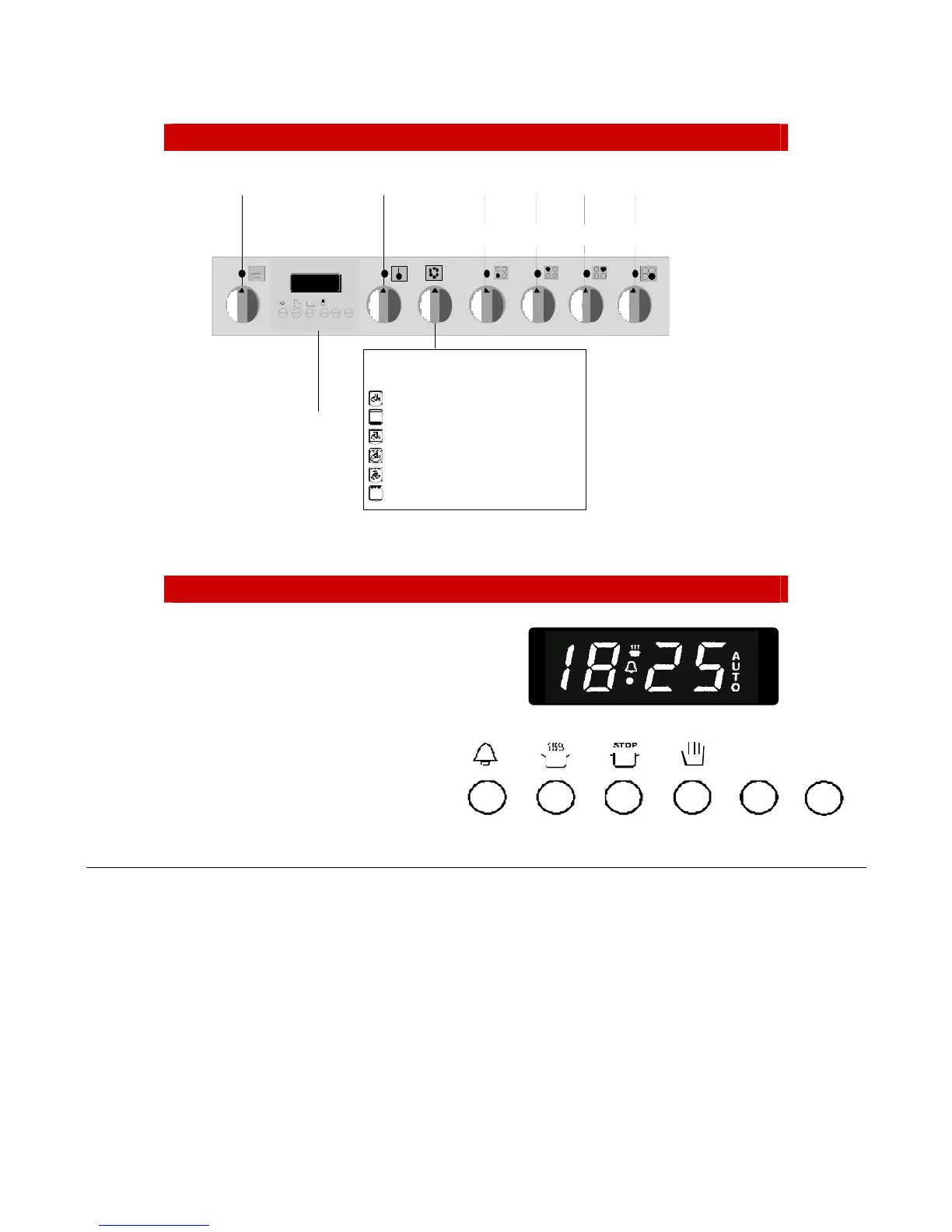3
CONTROL PANEL (731MF and 735MF)
AUTOMATIC OVEN TIMER / CLOCK
Setting the time of day
• When the power is first connected (or after a power failure), the clock display
will flash 00.00
• To set the clock, press buttons 1 and 2 and hold them down.
• Press button 5 or 6 until the correct time of day is displayed.
• Release the buttons. The clock is now set.
• Please note that the clock has a 24 hour display.
• For example 3.00 PM will be displayed as 15.00.
variable grill option is catered
For by selecting Turbo Grill and
Then setting the oven thermostat
to the desired grill temperature
BUTTON FUNCTIONS
1
= MINUTE MINDER
2
= COOKING PERIOD
3
= STOP TIME
4
= MANUAL CONTROL
5
= SUBTRACT
6
= ADD
+
-
6
5
4
3
2
1
