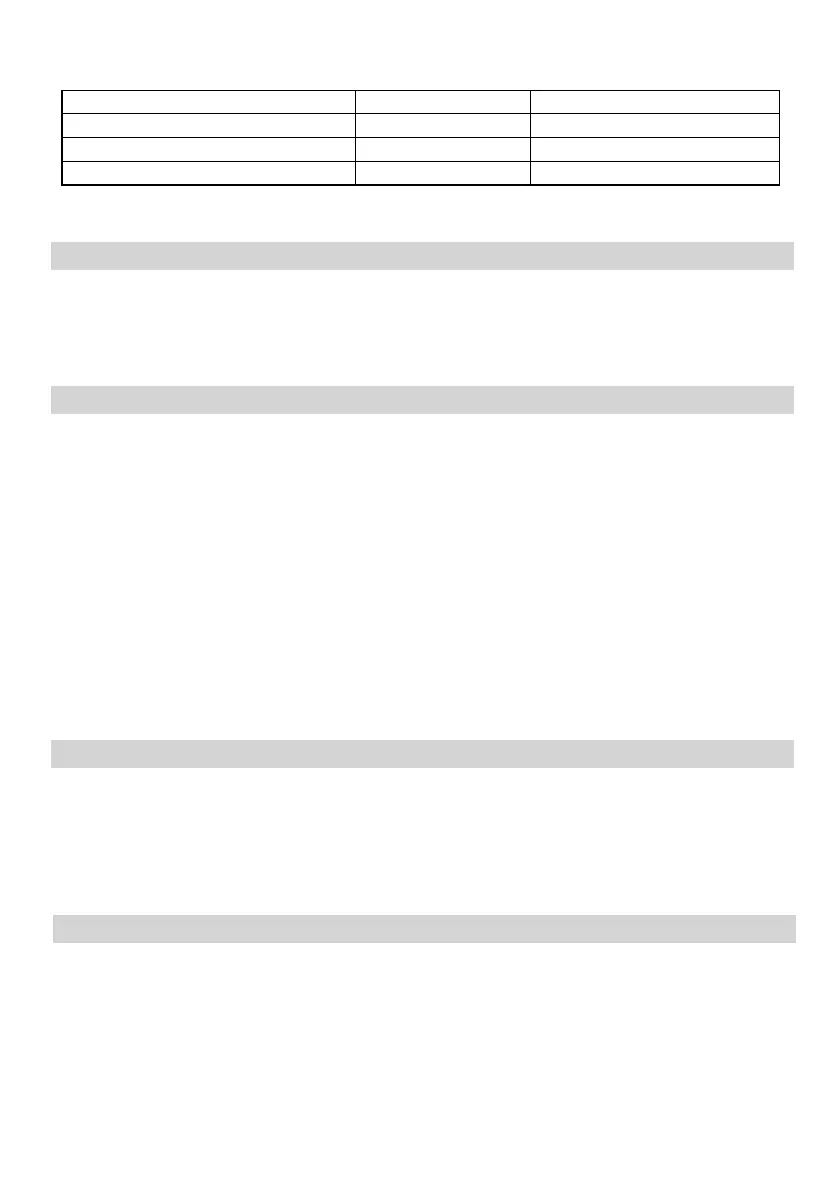PAGE 14 OF 23
The maximum allowable weight for each category is shown below.
Multistage Cooking
The oven can be programmed for up to 3 automatic cooking sequences. Jet defrost can only be set in the
first sequence.
The following example is a guide on how to set a cooking program:
Jet defrost
Ļ
Microwave-cooking
Ļ
Microwave-cooking (with lower power level)
1. Open the door and place the food into the oven, close the door.
2. Input the jet defrost cooking program.
3. Touch the MEMORY pad once.
4. Input the second stage microwave cooking program.
5. Touch the MEMORY pad once.
6. Input the third stage microwave cooking program.
7. Press the START pad to confirm.
NOTE: The Auto cook menus cannot be set in the multistage cooking program.
DISPLAY FOOD TYPE MAXIMUM WEIGHT
d1 Meat 2300g
d2 Poultry 4000g
d3 Seafood 900g
NOTE: During the defrosting program, the system will pause to remind the user to turn food over,
press the START pad to resume the defrosting.
Preset
The Preset function allows for the oven to start up at a later time.
1. Press the PRESET pad.
2. Use the number pads to enter the desired time.
3. Press the START pad to confirm.
NOTE: Quick start, jet defrost and weight defrost cannot be preset. The preset program can also be
cancelled by pressing the STOP/CANCEL pad when the preset time is showing.
Child Lock
The lock prevents unsupervised operation of the microwave oven by children.
• To set the child proof lock: In standby mode, press and hold the STOP/CANCEL button for 3
seconds, then a beep will sound. The oven will auto enter the child lock mode and the lock indicator light
will switch on. In the locked mode, all buttons are disabled.
• To cancel the child proof lock: Press and hold the STOP/CANCEL button for 3 seconds, then a
beep will sound and the indicator light will switch off.
Jet defrost
1. Press JET DEFROST pad once.
2. Press number pads to enter defrosting time. The longest defrosting time is 99 minutes and 99 seconds.
3. Press START pad to confirm.
4. NOTE: During the defrosting program, the oven will pause to remind user to turn the food over,
press the START pad to resume.
