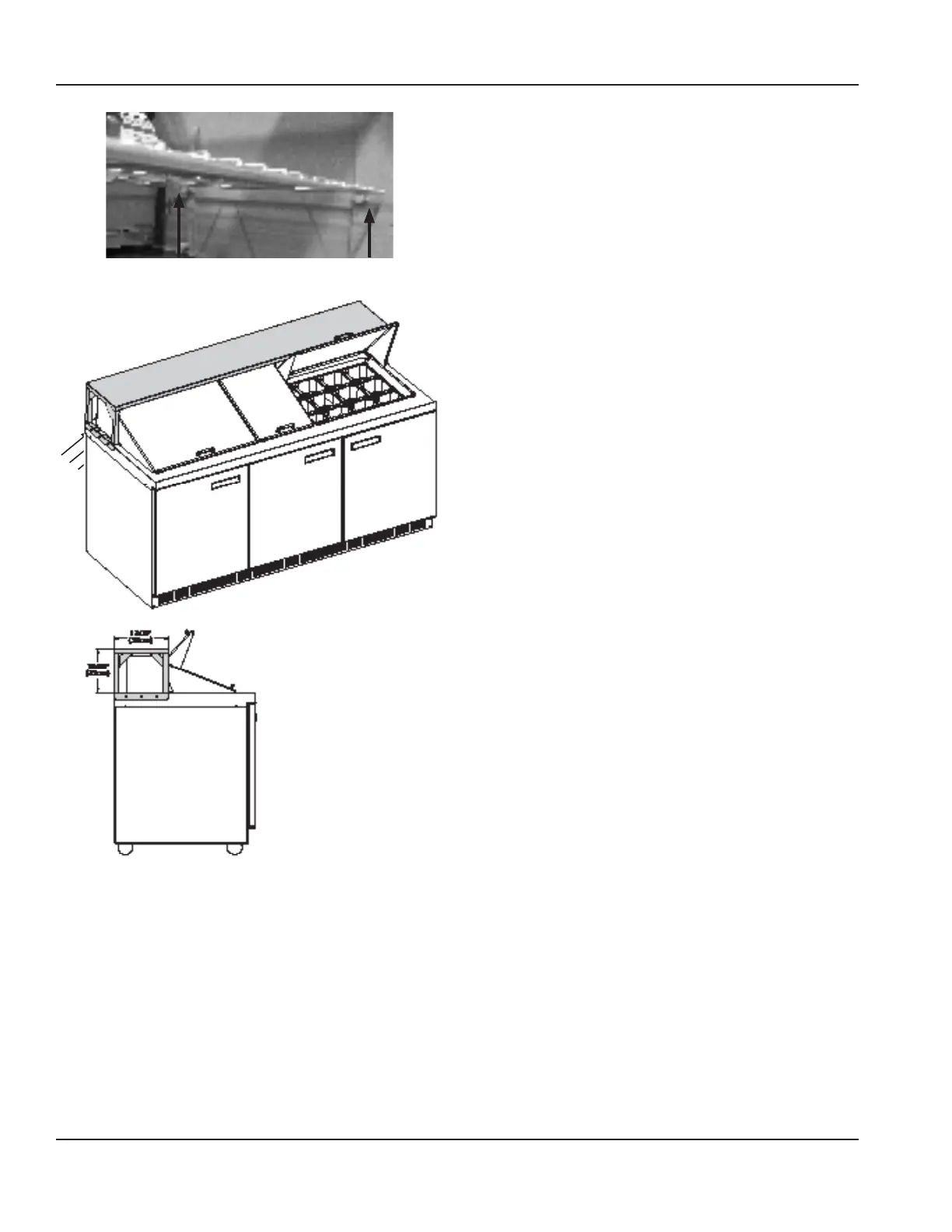14 Part Number: 9295093A 02/21
Installation Section 2
Optional Overshelf Installation Instructions
If the unit is ordered to have the overshelf:
1. Remove the three screws from each top side of the
cabinet (total six screws).
2. Set the overshelf in-place on the top of the cabinet.
3. Line up the overshelf holes with the unit holes.
4. Secure with three screws per side of the cabinet (total
six screws).
If the overshelf was not ordered with the unit:
1. Set the overshelf in-place on the top of the cabinet.
2. Secure with three screws per side of the cabinet (total
six screws).
