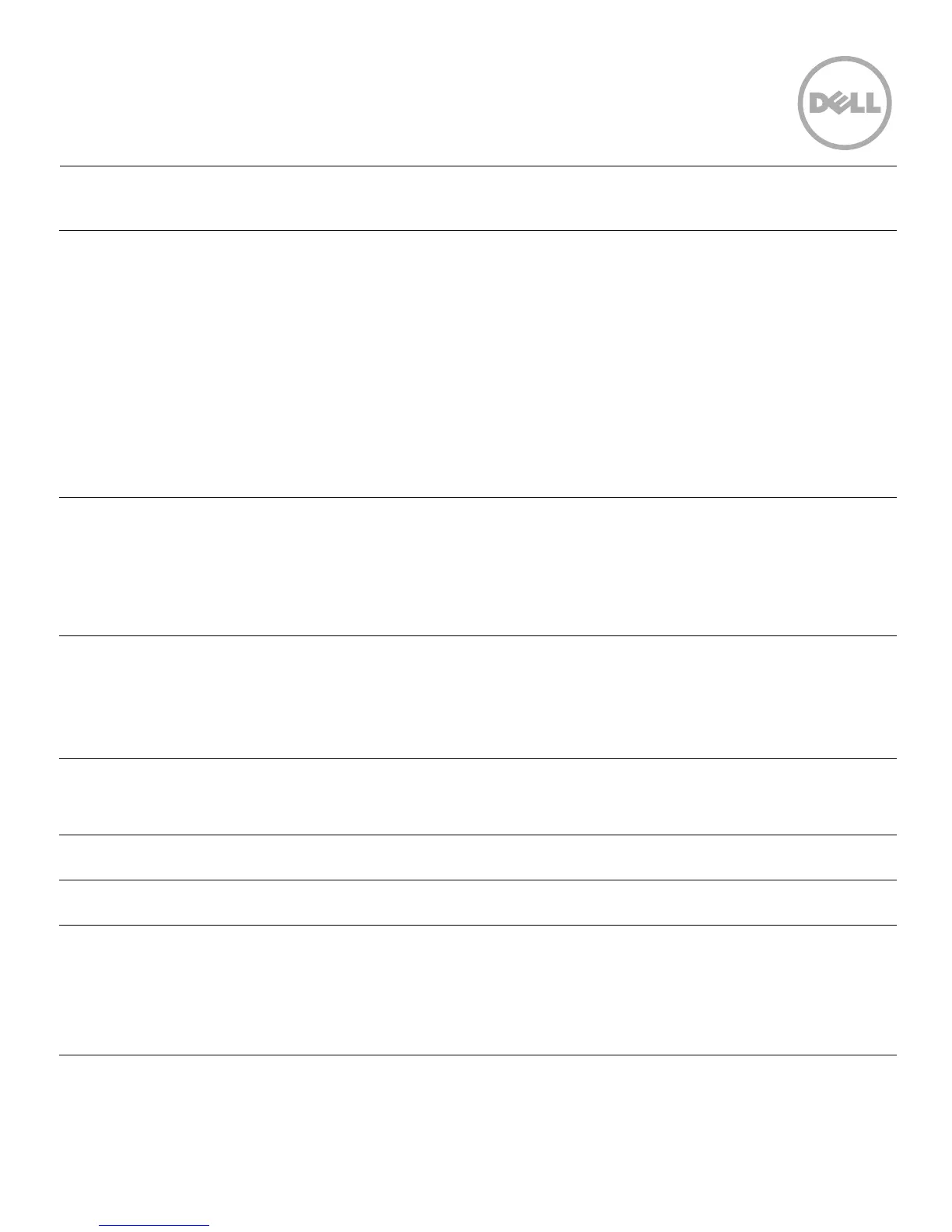Dell 1250c
color laser-class printer
Product description World’s smallest letter-size color laser-class printer for small and home oces and small businesses.
Printer specifications
Print speed Up to 12 ppm mono and up to 10 ppm color (actual print speed will vary with use)
Warm up time
From power on to Equal to or less than 25 seconds
Ready state on LCD
First page out time
From Ready state Equal or less than 24 seconds (mono), 29 seconds (color)
Print resolution 600 x 600 dpi (up to 1200 x 2400 dpi equivalent in image quality)
User interface Two buttons and 11 graphically lit LEDs
Data streams Host-based
Processor speed 192 MHz
Memory (RAM) 64 MB standard
Memory expansion Not available
Read-only memory (ROM) 2 MB
Maximum duty cycle Up to 30,000 pages per month
Recommended monthly duty cycle 150 - 500 pages per month
Paper handling
Standard input sources 150-sheet drawer
Additional input capacity Not available
Maximum input capacity 150 sheets
Duplexer Manual
Standard output destination 100-sheet bin
Maximum output capacity 100 sheets
Additional output destinations Not available
Supported media types,
sizes and paper weights
Media types supported Plain paper (normal, thick); cover; coated paper; label; envelope; recycle paper; Hagaki
Media size Letter SEF, Executive SEF, Folio (8.5 in x 13 in) SEF, legal SEF, Com-10 SEF, Monarch/DL, C5 SEF, A4 SEF, B5 SEF,
A5 SEF; Width: 3 in to 8.5 in; Length: 5 in to 14 in
Media weight 2.1 oz to 7.6 oz
Printable area 8.185 in x 13.685 in
Page layout options
Portrait or landscape orientation, multiple copies, multipage printing (N-up), manual duplex printing (only for
Windows Driver), poster (only for Windows Driver), booklet printing (only for Windows Driver), watermarks (only
for Windows Driver), collate, rotation
Connectivity
Standard interfaces USB 2.0 high speed supported
Print languages and fonts
GDI
Operating Systems (OS) support
Microsoft
®
Windows
®
7 32-bit/64-bit, Windows Vista
®
32-bit/64-bit (Home Basic, Home Premium, Ultimate,
Business), Windows Server 2008 32-bit/64-bit, Windows Server 2008 R2, Windows XP 32-bit/64-bit (Home &
Pro), Windows 2003 Server 32-bit/64-bit, Mac OS
®
: 10.3.9 or later (Power PC 32-bit), 10.4.11 or later (Power PC
32-bit/ Intel 32-bit), 10.5 with latest update (Power PC 32/64-bit/ Intel 32/64-bit), 10.6 with the latest update (Intel
32/64-bit)
Wireless Not available with the 1250c; please see Dell 1350cnw color laser-class network printer with Wifi capabilities
Network protocol
Network/transport protocols Not available with the 1250c; please see Dell 1350cnw color laser-class network printer with Wifi capabilities
Network printing methods Not available with the 1250c; please see Dell 1350cnw color laser-class network printer with Wifi capabilities
Network management protocols Not available with the 1250c; please see Dell 1350cnw color laser-class network printer with Wifi capabilities
