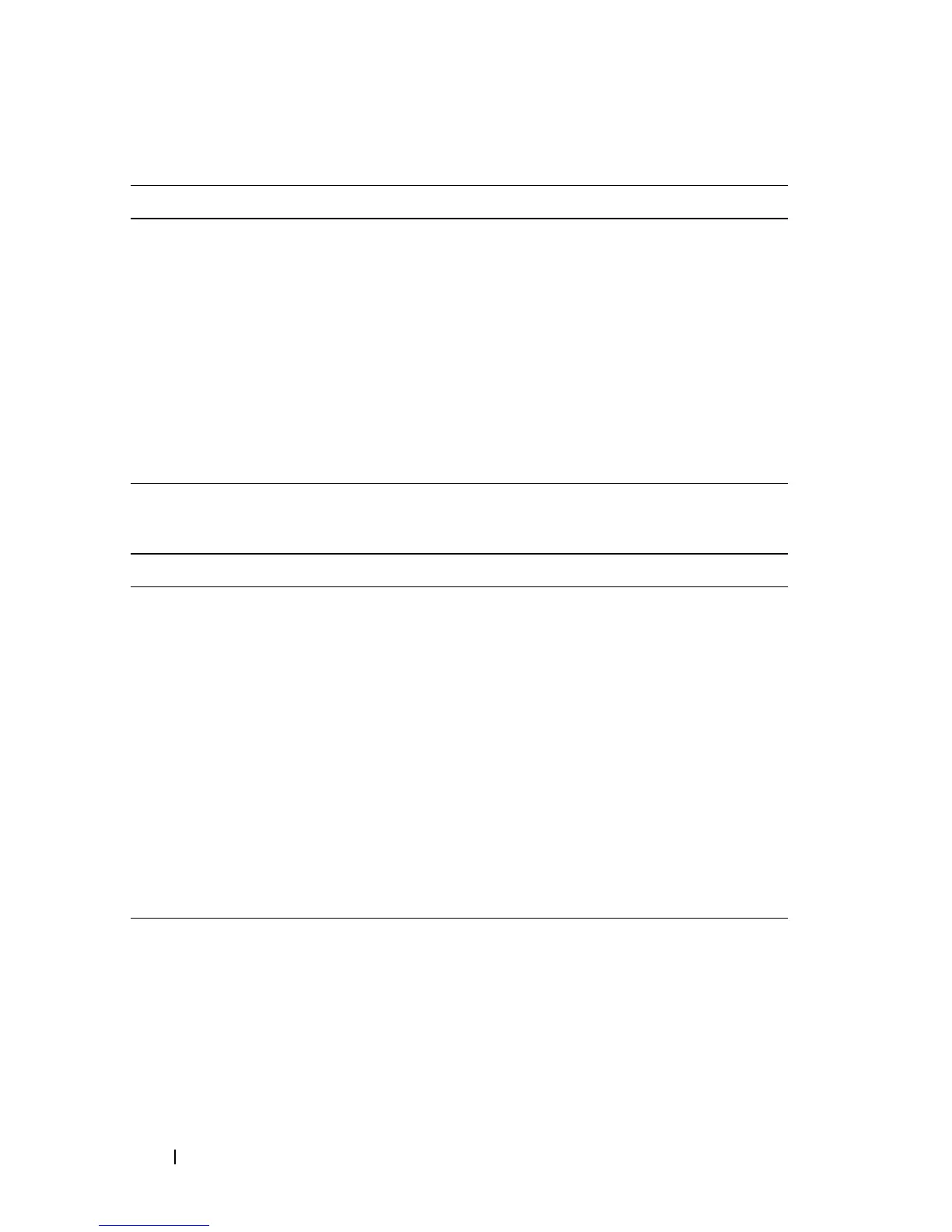56 Using Multimedia
DVD-Writable and Combo Drives
Blu-ray Drives
Helpful Tips
• Use Microsoft
®
Windows
®
Explorer to drag and drop files to a CD-R or
CD-RW only after you start
Roxio Creator
and open a Creator project.
• Do not burn a blank CD-R or CD-RW to its maximum capacity; for
example, do not copy a 650-MB file to a blank 650-MB CD. The CD-RW
drive needs 1–2 MB of the blank space to finalize the recording.
Media Type Read Write Rewritable
CD-R Yes Yes No
CD-RW Yes Yes Yes
DVD+R Yes Yes No
DVD-R Yes Yes No
DVD+RW Yes Yes Yes
DVD-RW Yes Yes Yes
DVD+R DL Yes Yes No
DVD-R DL Yes Yes No
Media Type Read Write Rewritable
CD-R Yes Yes No
CD-RW Yes Yes Yes
DVD+R Yes Yes No
DVD-R Yes Yes No
DVD+RW Yes Yes Yes
DVD-RW Yes Yes Yes
DVD+R DL Yes Yes No
DVD-R DL Yes Yes No
BD-R Yes Yes No
BD-RE Yes Yes Yes
