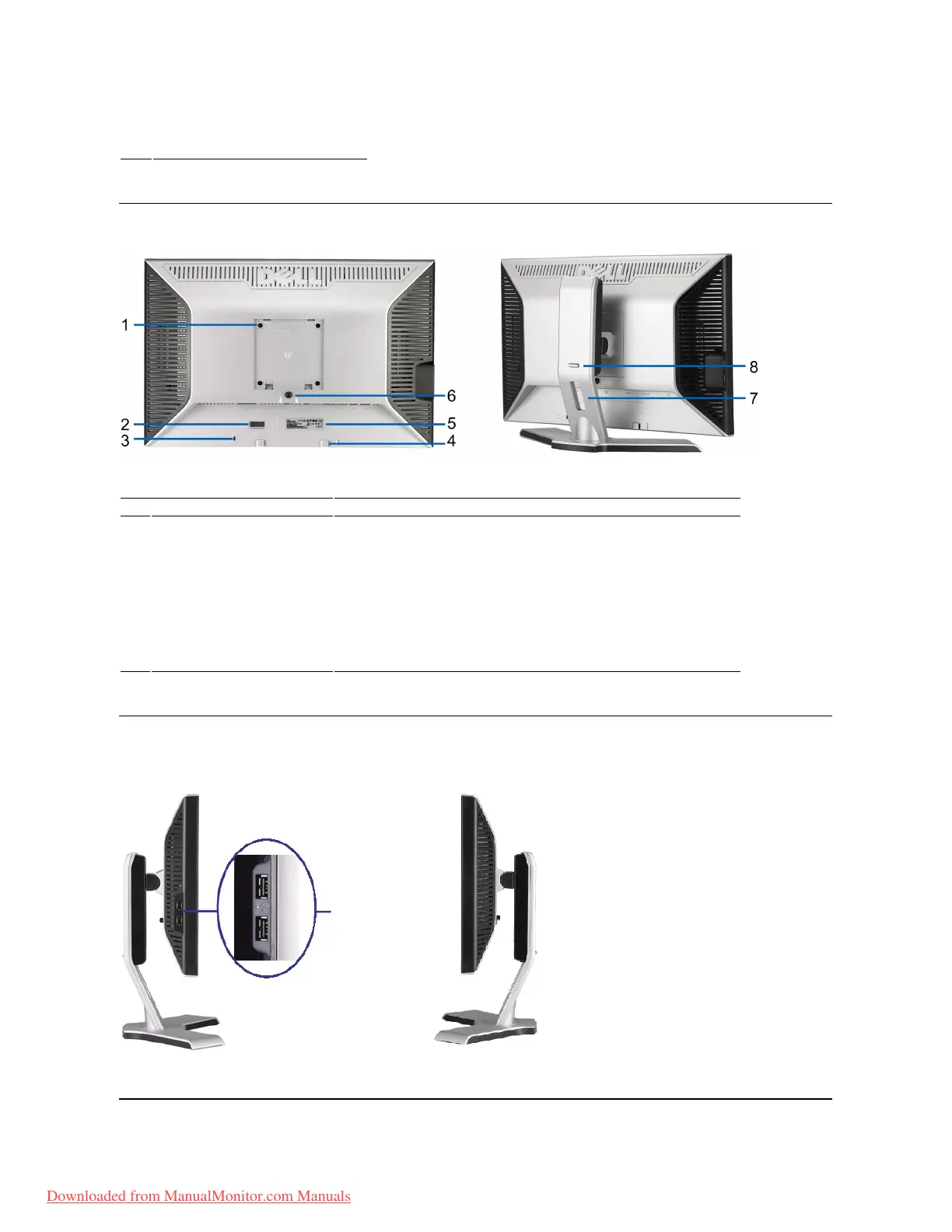Back View
Side View
Brightness & Contrast/Down (-) button
Auto-adjust/Up (+) button
Power button (with power light indicator)
Back View with monitor stand
VESA mounting holes (100mm)
(Behind attached base plate)
Use to mount the monitor.
Barcode serial number label
Refer to this label if you need to contact Dell for technical support.
Use a security lock with the slot to help secure your monitor.
Dell Soundbar mounting brackets
Attach the optional Dell Soundbar.
Lists the regulatory approvals.
Press to release the stand.
Help organize cables by placing them through the slot.
Push the monitor down, press the button to unlock the monitor, and then lift the monitor
to the desired height.
USB
connectors
(downstream)
Downloaded from ManualMonitor.com Manuals