
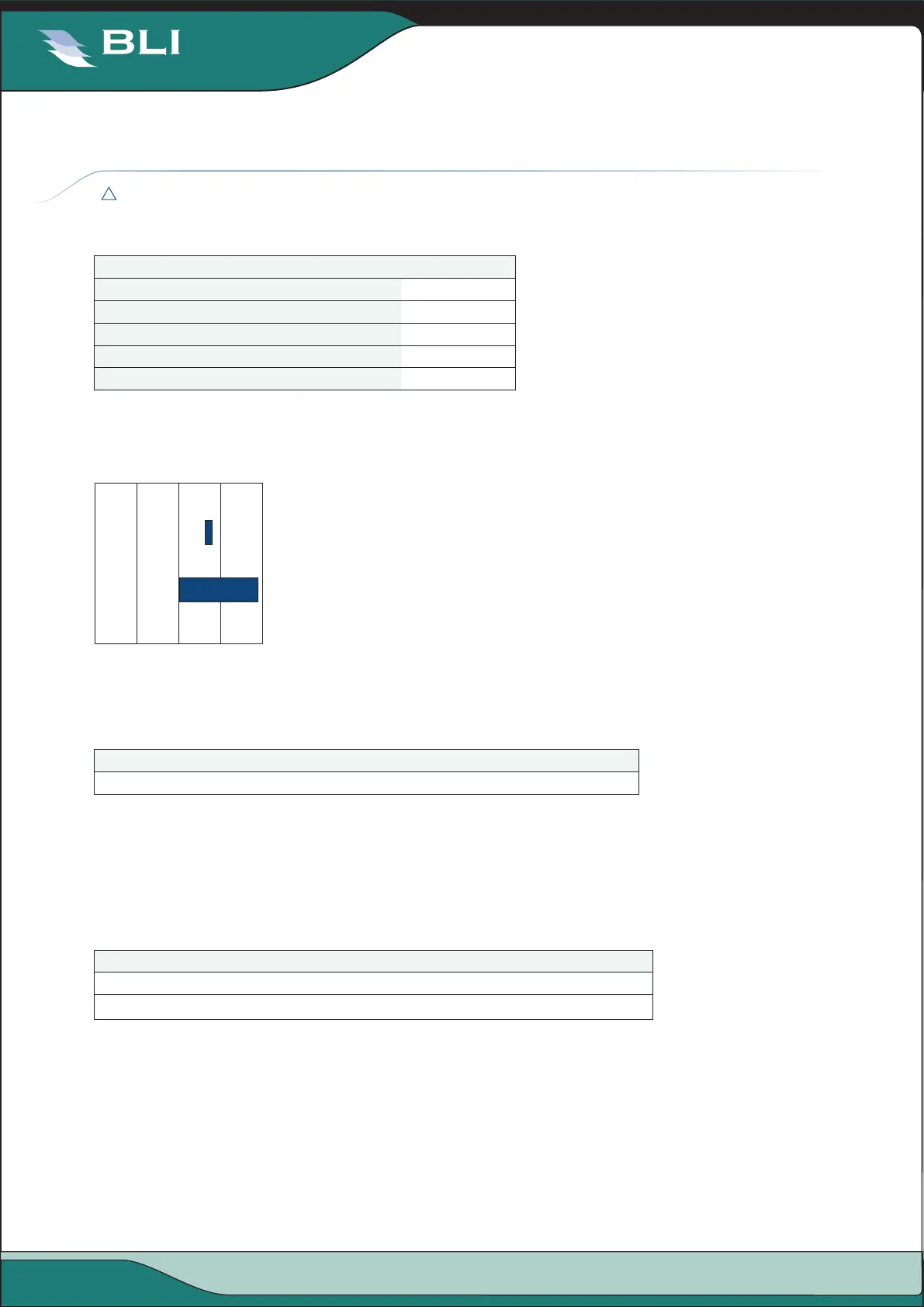 Loading...
Loading...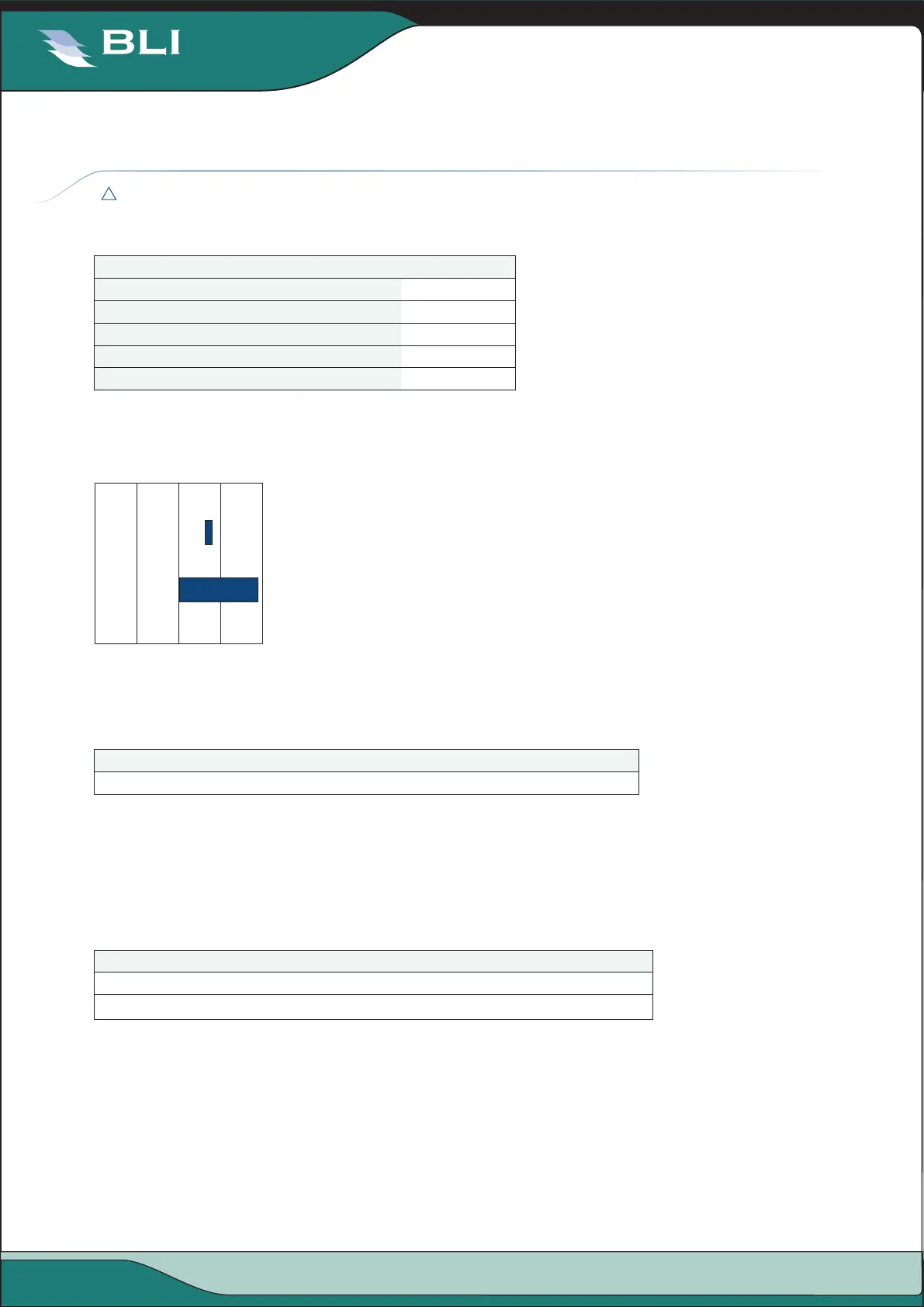
Do you have a question about the Dell 2335dn and is the answer not in the manual?
| Dimensions (WxDxH) | 465 x 440 x 461 mm |
|---|---|
| All-in-one functions | Copy, Fax, Print, Scan |
| Color all-in-one functions | No |
| Print technology | Laser |
| Maximum resolution | 1200 x 1200 DPI |
| Print speed (black, normal quality, A4/US Letter) | 35 ppm |
| Maximum duty cycle | 60000 pages per month |
| Copy speed (black, normal quality, A4) | 35 cpm |
| Maximum scan resolution | 4800 x 4800 DPI |
| Optical scanning resolution | 600 x 1200 DPI |
| Total input capacity | 550 sheets |
| Total output capacity | 150 sheets |
| Auto document feeder (ADF) | Yes |
| Auto document feeder (ADF) input capacity | 50 sheets |
| Maximum print size | 216 x 356 mm |
| Paper tray media types | Envelopes, Plain paper, Recycled paper, Transparencies |
| ISO A-series sizes (A0...A9) | A4 |
| ISO B-series sizes (B0...B9) | B5 |
| Display | - |
| Market positioning | Business |
| Standard interfaces | USB 2.0 |
| Optional connectivity | Ethernet |
| USB 2.0 ports quantity | 1 |
| Internal memory | 128 MB |
| Maximum internal memory | 384 MB |
| Power consumption (average operating) | - W |
| Mac operating systems supported | Mac OS X 10.3 Panther |
| Linux operating systems supported | SuSE Linux 10 |
| Server operating systems supported | Windows Server 2003, Windows Server 2008 |
| Windows operating systems supported | Windows 2000 Professional, Windows Vista Home Basic, Windows XP Home, Windows XP Professional |
| Faxing | Mono faxing |











