4 Contents
2 Using Microsoft
®
Pocket PC
Device Buttons and the Stylus . . . . . . . . . . 28
Today Screen . . . . . . . . . . . . . . . . . . . 28
Status Icons
. . . . . . . . . . . . . . . . . . . . 30
Programs
. . . . . . . . . . . . . . . . . . . . . 31
Program Buttons
. . . . . . . . . . . . . . . . 31
Switcher Bar
. . . . . . . . . . . . . . . . . . 31
Navigation Bar and Command Bar
. . . . . . . . 33
Pop-Up Menus . . . . . . . . . . . . . . . . . . . 34
Finding and Organizing Information
. . . . . . . 35
Backing Up Data
. . . . . . . . . . . . . . . . . . 36
3 Entering Information
Entering Text Using the Input Panel . . . . . . . 38
Typing With the Soft Keyboard
. . . . . . . . . 40
Letter Recognizer . . . . . . . . . . . . . . . 40
Block Recognizer
. . . . . . . . . . . . . . . 40
Transcriber
. . . . . . . . . . . . . . . . . . 41
Editing Typed Text
. . . . . . . . . . . . . . . 41
Writing on the Screen
. . . . . . . . . . . . . . . 41
Editing Written Text
. . . . . . . . . . . . . . 42
Drawing on the Screen
. . . . . . . . . . . . . . 45
Creating a Drawing
. . . . . . . . . . . . . . 45
Editing a Drawing
. . . . . . . . . . . . . . . 46
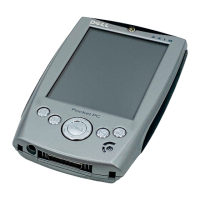
