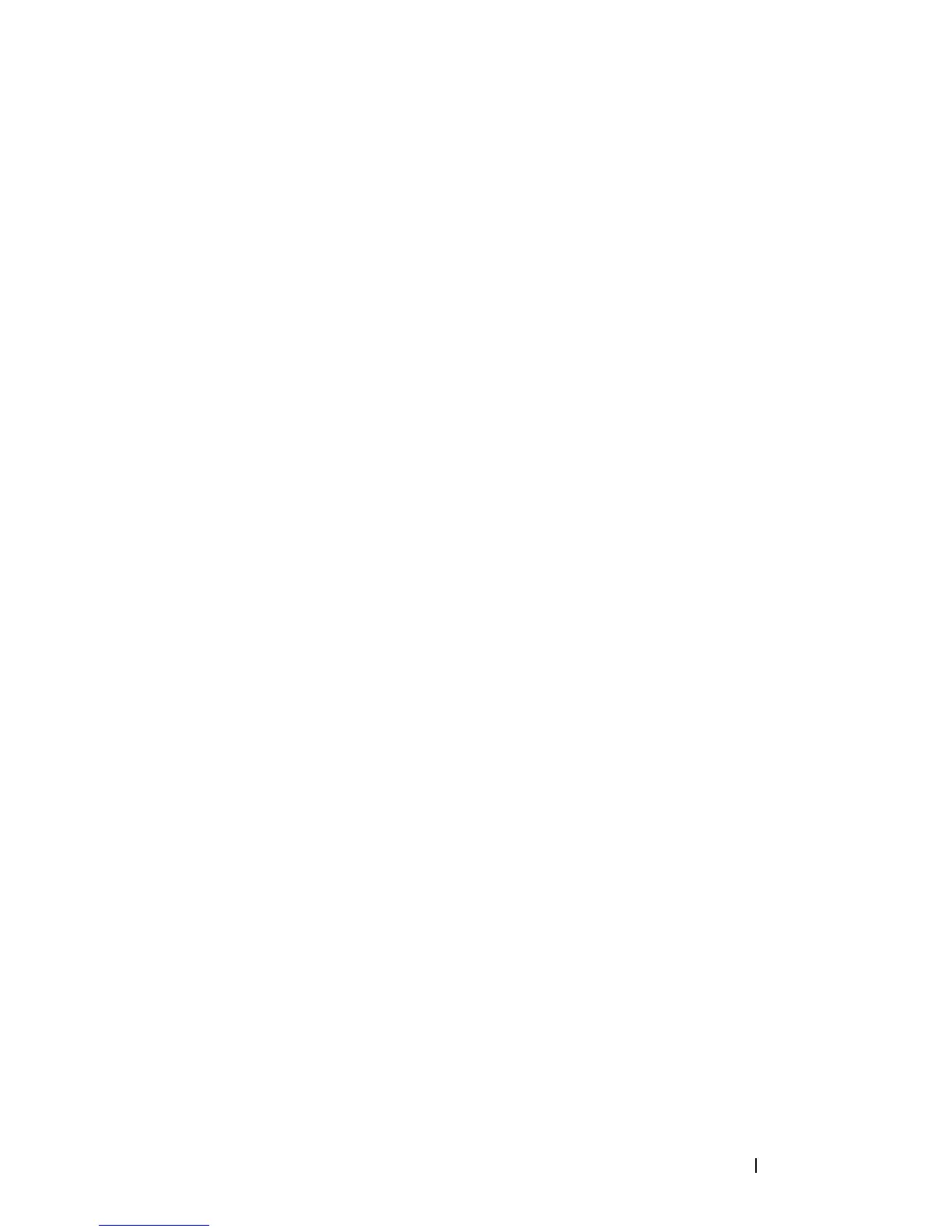Contents 3
Contents
Finding Information . . . . . . . . . . . . . . . . 9
1 About Your Device
Front, Side, and Back Views . . . . . . . . . . . 12
Front and Side Views
. . . . . . . . . . . . . 12
Back View
. . . . . . . . . . . . . . . . . . 14
Using the Batteries
. . . . . . . . . . . . . . . . 15
Installing and Removing the
Main Battery
. . . . . . . . . . . . . . . . . 16
Installing and Removing the
Backup Battery . . . . . . . . . . . . . . . . 17
Charging the Main Battery
. . . . . . . . . . 18
Connecting to a Computer
. . . . . . . . . . . . 19
Using the Cradle
. . . . . . . . . . . . . . . 19
Using the Sync Cable
. . . . . . . . . . . . . 22
Using Cards
. . . . . . . . . . . . . . . . . . . . 23
CompactFlash Cards
. . . . . . . . . . . . . 23
Secure Digital Memory Cards
. . . . . . . . . 24
Performing a Reset
. . . . . . . . . . . . . . . . 24
Soft Reset
. . . . . . . . . . . . . . . . . . . 24
Hard Reset
. . . . . . . . . . . . . . . . . . 25
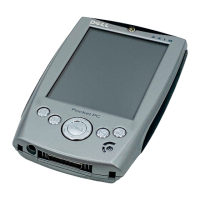