www.dell.com | support.dell.com
72 Scheduling and Communicating
• If you use POP3 and you move e-mail messages to a folder you created,
the link is broken between the messages on the device and their
copies on the e-mail server. The next time you connect, the e-mail
server will detect that the messages are missing from the device
Inbox and delete them from the server. This prevents you from
having duplicate copies of a message. However, you will no longer
have access to messages that you move to folders created from
anywhere except the device.
• If you use IMAP4, the folders you create and the e-mail messages you
move are mirrored on the server. Therefore, messages are available to
you any time you connect to your e-mail server, whether it is from
your device or computer. This synchronization of folders occurs
whenever you connect to the server, create new folders, or
rename/delete folders when connected.
Notifications
You can set your device to remind you when you have something to do.
For example, if you have set up an appointment in Calendar, a task with a
due date in Tasks, or an alarm in Clock, you are notified in one of the
following ways:
• A message box appears on the screen.
• A sound, which you can specify, is played.
• A light flashes on your device.
To configure the reminders and sounds for your device, tap the Start
button and tap Settings. In the Personal tab, tap Sounds & Notifications.
The options you select apply for all programs on your device.
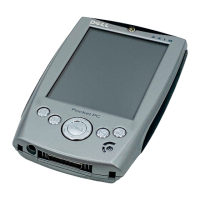
