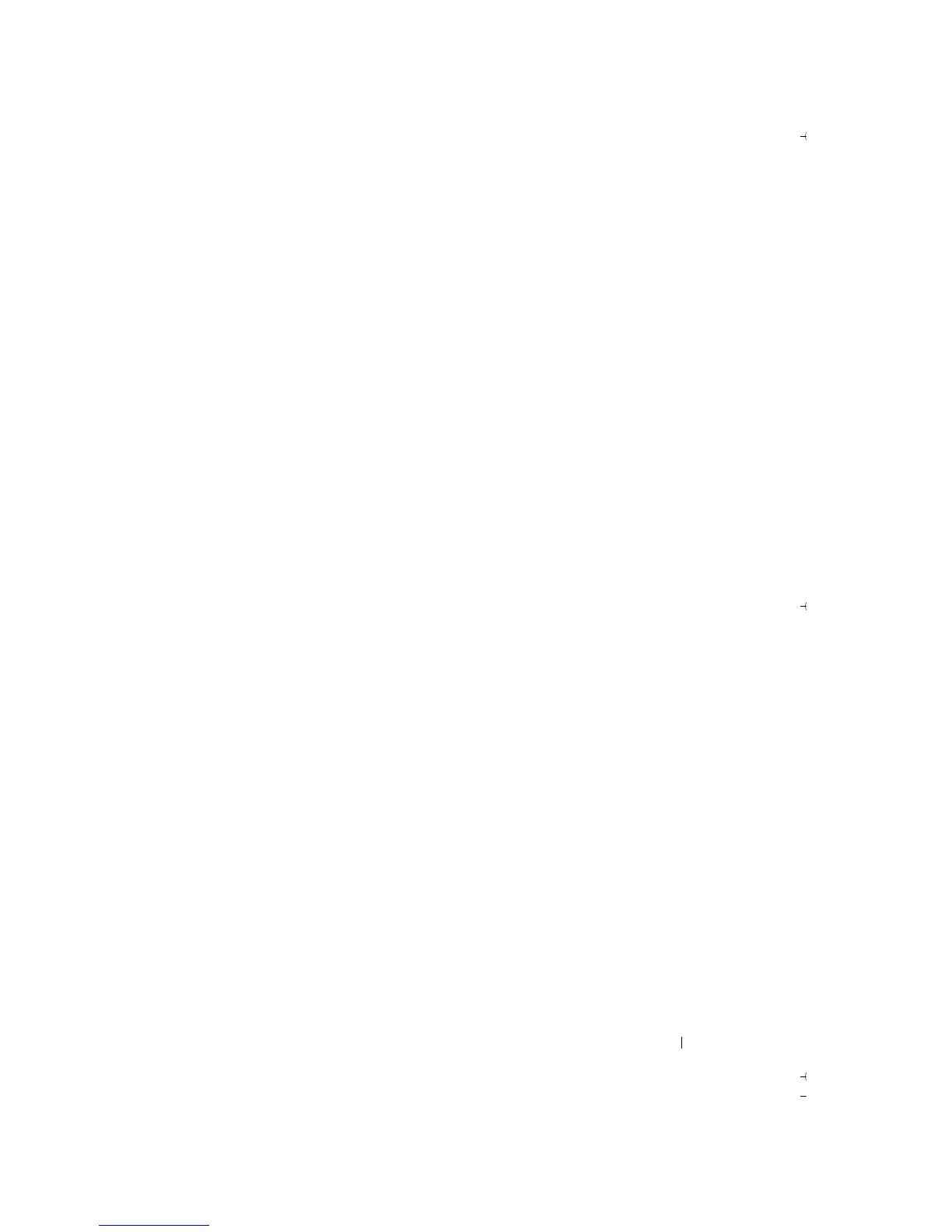Communicating and Scheduling 81
To create an appointment:
1
Ta p
Start
→
Calendar.
2
Ta p
Menu
→
New Appointment.
3
Enter a name for the appointment, and enter information such as start
and end times.
4
To schedule an all-day event, in the
All Day
box, tap
Yes.
5
When finished, tap
OK
to return to the calendar.
To receive a reminder for an appointment:
1
Ta p
Start
→
Calendar
→
Menu
→
Options
→
Appointments
tab.
2
Select the
Set reminders for new items
check box.
3
Set the time when you want the reminder to alert you.
4
Ta p
OK
to return to the calendar.
Using the Summary Screen
When you tap an appointment in Calendar, a summary screen appears.
To change the appointment, tap Edit.
Creating Meeting Requests
You can use Calendar to set up meetings with users of Outlook or Pocket
Outlook. The meeting request is automatically created when you
synchronize Messaging or when you connect to your e-mail server. To set
how you want meeting requests sent, tap Menu and tap Options.
To schedule a meeting:
1
Ta p
Start
→
Calendar.
2
Schedule a new appointment, or open an existing one and tap
Edit.
3
Ta p
Attendees.
4
Tap the name of the contact you want to invite.
5
To invite each additional attendee, tap
Add
and tap the name.
6
Ta p
OK.
The meeting request will be sent to the attendees the next time you
synchronize your device with your PC.
For more information on sending and receiving meeting requests, tap
Start
→ Help → Calendar or Messaging.
