
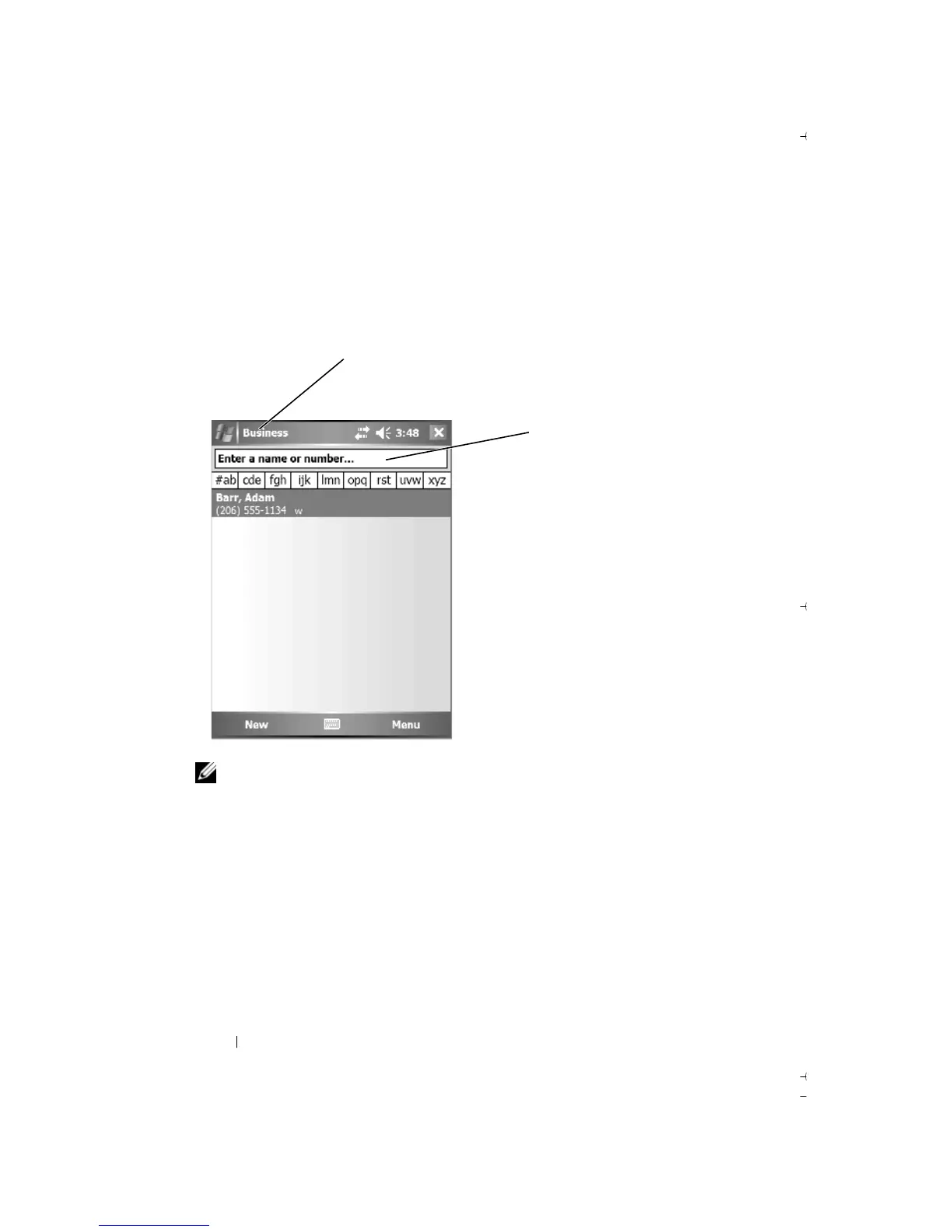 Loading...
Loading...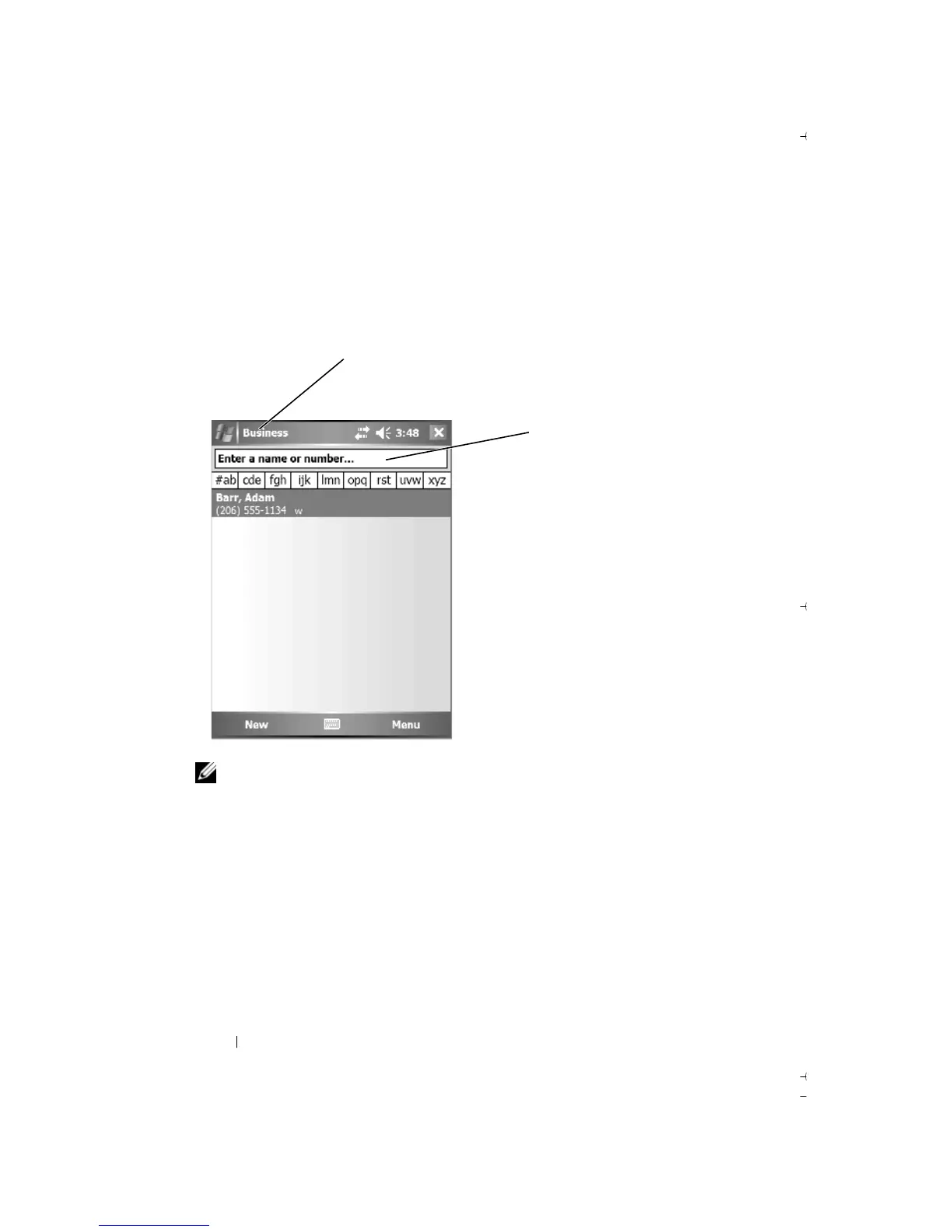
Do you have a question about the Dell Axim X51 and is the answer not in the manual?
| Operating System | Windows Mobile 5.0 |
|---|---|
| Processor | Intel XScale PXA270 |
| Processor Clock Speed | 624 MHz |
| RAM | 64 MB |
| ROM | 128 MB |
| Display Type | TFT LCD |
| Display Size | 3.7 inches |
| Touchscreen | Yes |
| Wi-Fi | 802.11b |
| Camera | No |
| Display Colors | 65K |
| Expansion Slots | CompactFlash Type II, SD card |
| Connectivity | USB |