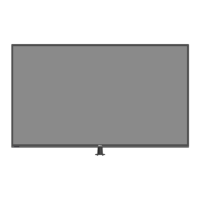pool or in a wet basement.
Do not use AC powered equipment during an electrical storm. Battery powered devices may be used
if all cables have been disconnected.
Do not spill food or liquids on your equipment.
Before you clean your equipment, disconnect it from the electrical outlet. Clean your device with a
soft cloth dampened with water. Do not use liquids or aerosol cleaners, which may contain flammable
substances.
Clean the monitor display with a soft, clean cloth and water. Apply the water to the cloth, then
stroke the cloth across the display in one direction, moving from the top of the display to the bottom.
Remove moisture from the display quickly and keep the display dry.
Long-term exposure to moisture can damage the display. Do not use a commercial window cleaner
to clean your display.
If your equipment does not operate normally - in particular, if there are any unusual sounds or
smells coming from it - unplug it immediately and contact an authorized dealer or service center.
Protecting Against Electrostatic Discharge
Electrostatic discharge (ESD) events can harm electronic components inside your equipment. Under
certain conditions, ESD may build up on your body or an object, such as a peripheral, and then discharge
into another object, such as your computer. To prevent ESD damage, you should discharge static
electricity from your body before you interact with any of your equipment’s internal electronic
components, such as a memory module. You can protect against ESD by touching a metal grounded
object (such as an unpainted metal surface on your computer’s I/O panel) before you interact with
anything electronic. When connecting a peripheral (including handheld digital assistants) to your
equipment, you should always ground both yourself and the peripheral before connecting it. In addition,
as you work inside the equipment, periodically discharge any static charge your body may have
accumulated.
You can also take the following steps to prevent damage from electrostatic discharge:
When unpacking a static-sensitive component from its shipping carton, do not remove the
component from the antistatic packing material until you are ready to install the component.
Just before un wrapping the antistatic package, be sure to discharge static electricity from your
body.
When transporting a sensitive component, first place it in an antistatic container or packaging.
Handle all electrostatic sensitive components in a static-safe area. If possible, use antistatic floor
pads and work bench pads.

