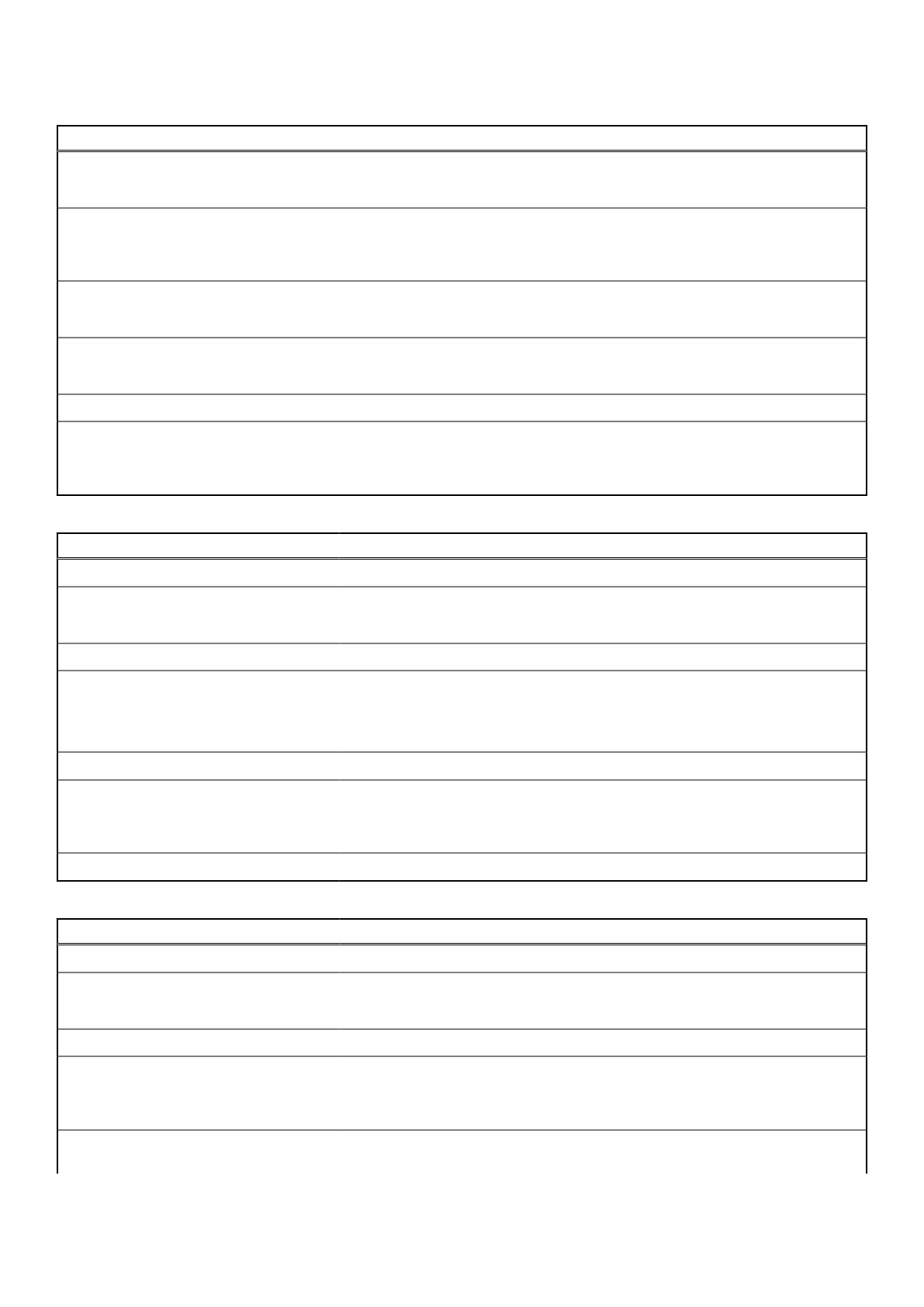Table 32. System setup options—Integrated Devices menu(continued)
Integrated Devices
Enable Rear USB Ports Enables the rear USB ports.
By default, the Enable Rear USB Ports option is enabled.
Enable USB Boot Support Enables booting from USB mass storage devices that are connected to external
USB ports.
By default, the Enable USB Boot Support option is enabled.
Front USB Configuration Allows the user to enable of disable individual front USB ports.
By default, all the front USB ports are enabled.
Rear USB Configuration Allows the user to enable of disable individual rear USB ports.
By default, all the rear USB ports are enabled.
Dust Filter Maintenance
Dust Filter Maintenance Enables of disables BIOS messages for maintaining the optional dust filter
installed in the computer.
By default, the Dust Filter Maintenance option is disabled.
Table 33. System setup options—Storage menu
Storage
SATA/NVMe Operation
SATA/NVMe Operation Sets the operating mode of the integrated SATA hard drive controller.
By default, the RAID On option is selected.
Storage Interface Displays the information of various onboard drives.
Port Enablement Enables or disables the M.2 PCIe SSD option.
By default, the SATA option is enabled.
By default, the M.2 PCIe SSD option is enabled.
SMART Reporting Displays the information of onboard drives.
Enable SMART Reporting Enables or disables the BIOS to report integrated hard-drive errors during system
startup.
By default, the Enable SMART Reporting option is disabled.
Drive Information Displays the information of onboard drives.
Table 34. System setup options—Display menu
Display
Multi-Display
Enable Multi-Display Enables of disables the multi-display feature of the Windows operating system.
By default, the Enable Multi-Display option is enabled.
Primary Display
Primary Display Allows the user to select which video controller will be utilized for primary display
if there are multiple video controllers in the system.
By default, the Auto option is selected.
Full Screen Logo Enables or disables the computer to display a full-screen logo, if the image
matches screen resolution.
118 BIOS Setup
Restricted - Confidential