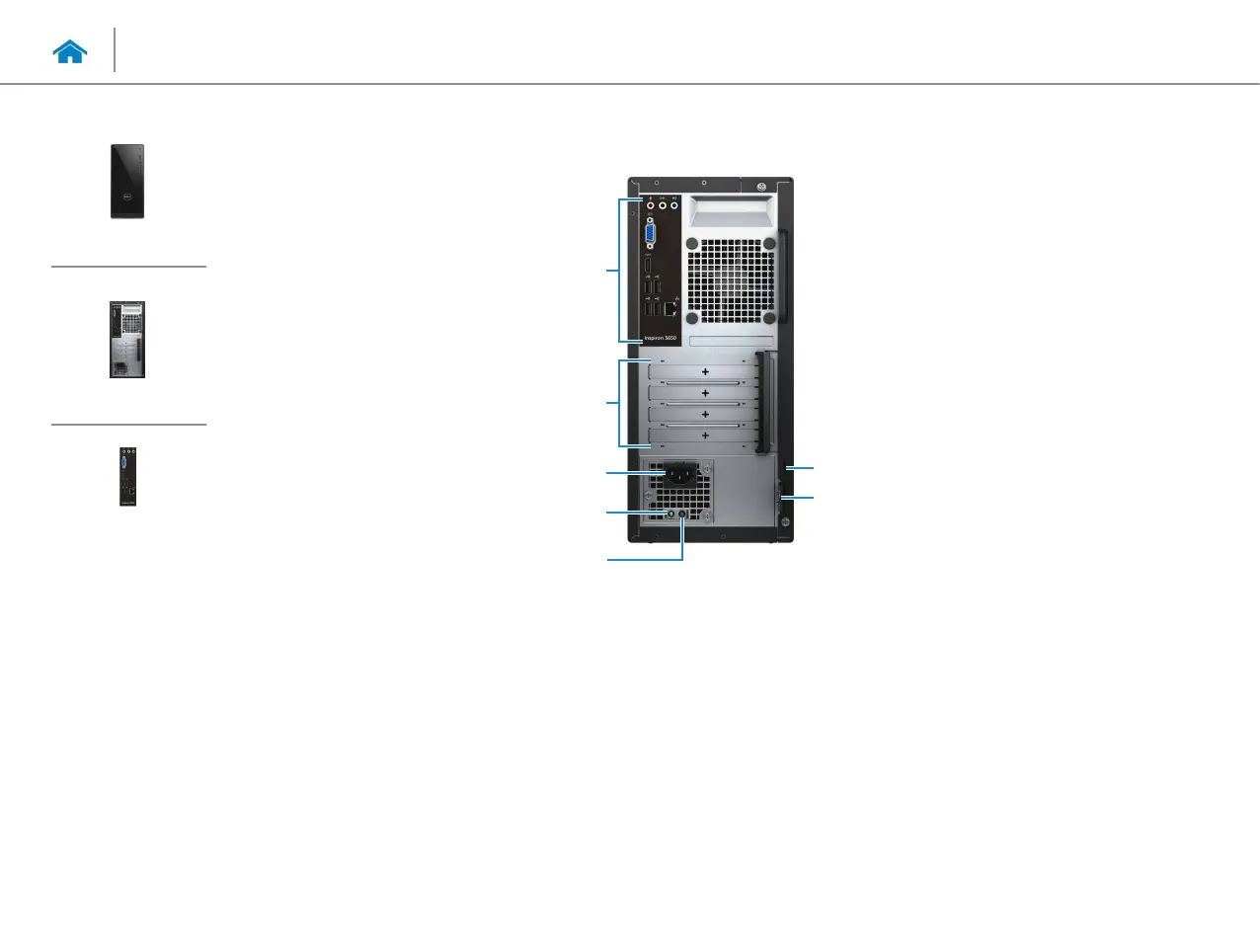1 Back panel
Connect USB, audio, video, and other devices.
2 Expansion-card slots
Provide access to ports on any installed PCI Express
cards.
3 Power port
Connect a power cable to provide power to your
computer.
4 Power-supply light
Indicates the power availability of the power supply.
5 Power-supply diagnostic button
Press to start the test on the availability of the power
supply.
6 Padlock rings
Attach a padlock to prevent unauthorized access to the
interior of your computer.
7 Security-cable slot
Connect a security cable to prevent unauthorized
movement of your computer.
Back
3
7
1
2
6
5
4
Views
Specifications
Front
Back
Back panel
