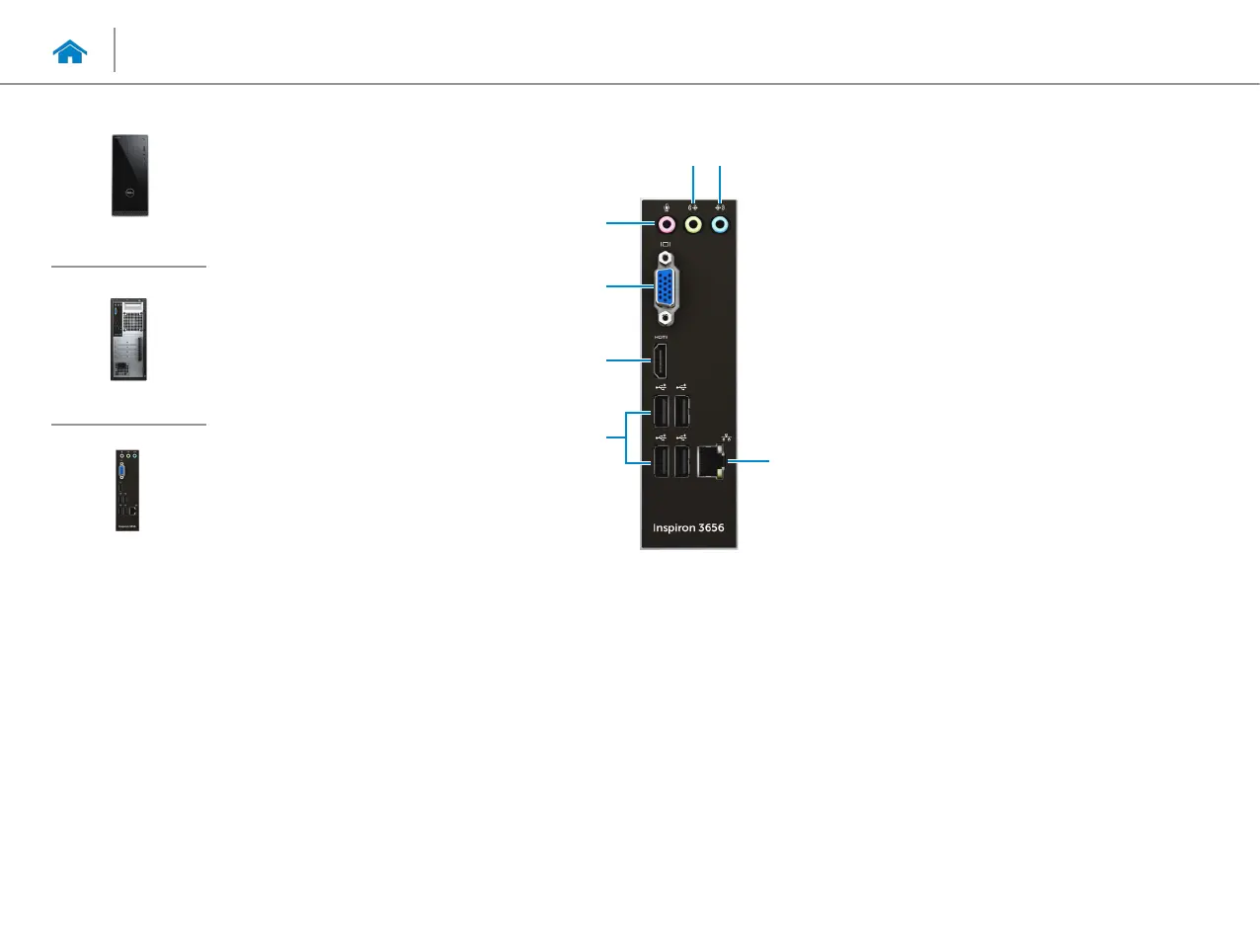Back panel
1 Line-in port
Connect recording or playback devices such as a
microphone or CD player.
2 Line-out port
Connect speakers.
3 Microphone port
Connect an external microphone to provide sound
input.
4 VGA port
Connect an external display oraprojector.
5 HDMI port
Connect a TV or another HDMI‑in enabled device.
Provides video and audio output.
6 USB 2.0 ports (4)
Connect peripherals such as storage devices, printers,
and soon. Provides data transfer speeds up to
480Mbps.
7 Network port
Connect an Ethernet (RJ45) cable from a router or a
broadband modem for network or internet access.
The two lights next to the connector indicate the
connectivity status and network activity.
12
3
4
5
6
7
Views
Specifications
Front
Back
Back panel
