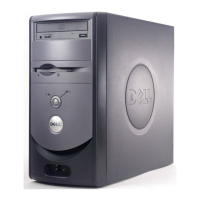66 Adding Parts
www.dell.com | support.dell.com
NOTICE: Ensure that there is sufficient space to support the open cover—at
least 30 cm (1 ft) of desk top space.
4
Lay the computer on its side so that the arrow on the bottom of the
computer points up.
5 Locate the two release buttons shown in the illustration.Then, press
the two release buttons as you lift the cover.
release button
back of computer
arrow
release
button

