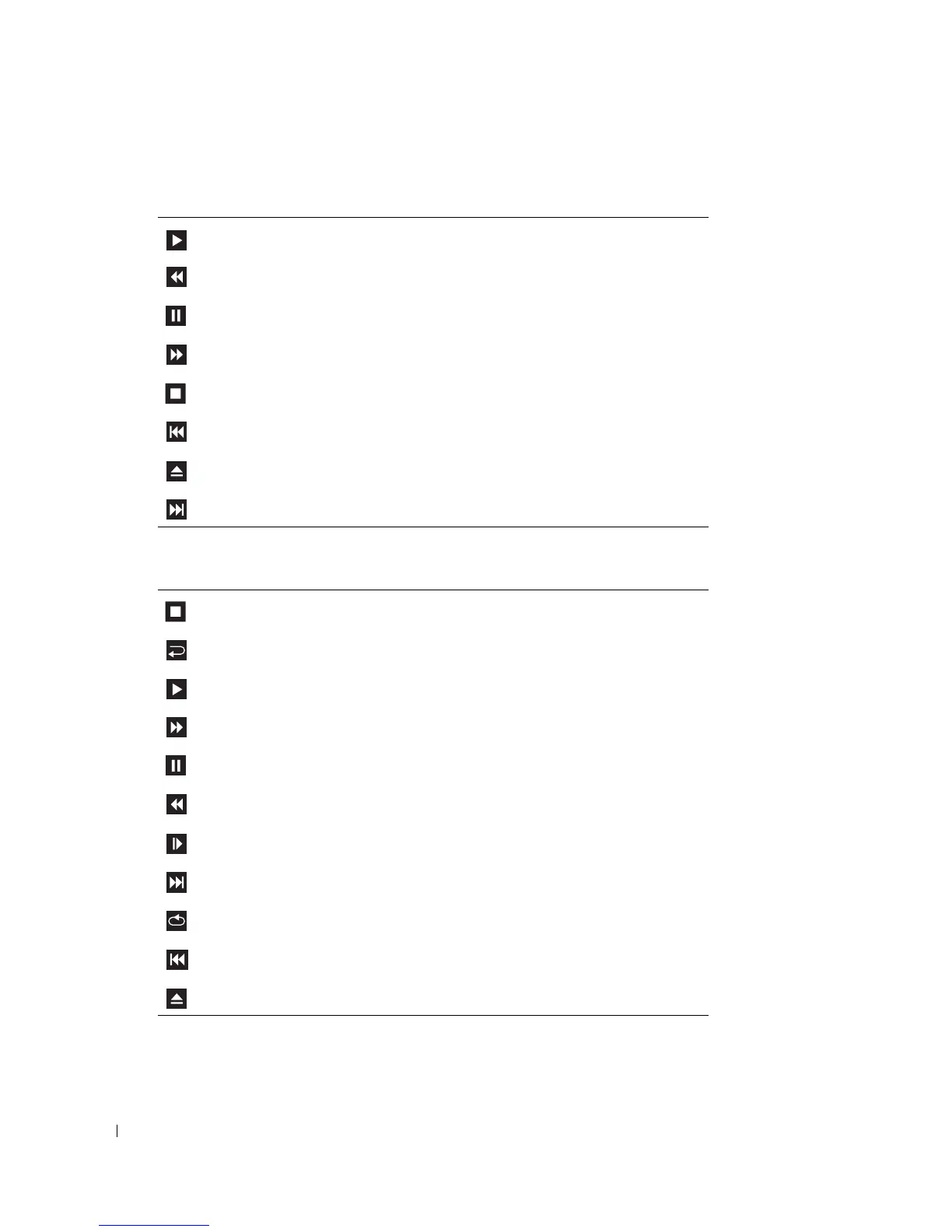16 Setting Up and Using Your Computer
www.dell.com | support.dell.com
A CD player includes the following basic buttons:
A DVD player includes the following basic buttons:
For more information on playing CDs or DVDs, click
Help
on the CD or DVD player (if available).
Play.
Move backward within the current track.
Pause.
Move forward within the current track.
Stop.
Go to the previous track.
Eject.
Go to the next track.
Stop.
Restart the current chapter.
Play.
Fast forward.
Pause.
Fast reverse.
Advance a single frame while in pause mode.
Go to the next title or chapter.
Continuously play the current title or chapter.
Go to the previous title or chapter.
Eject.