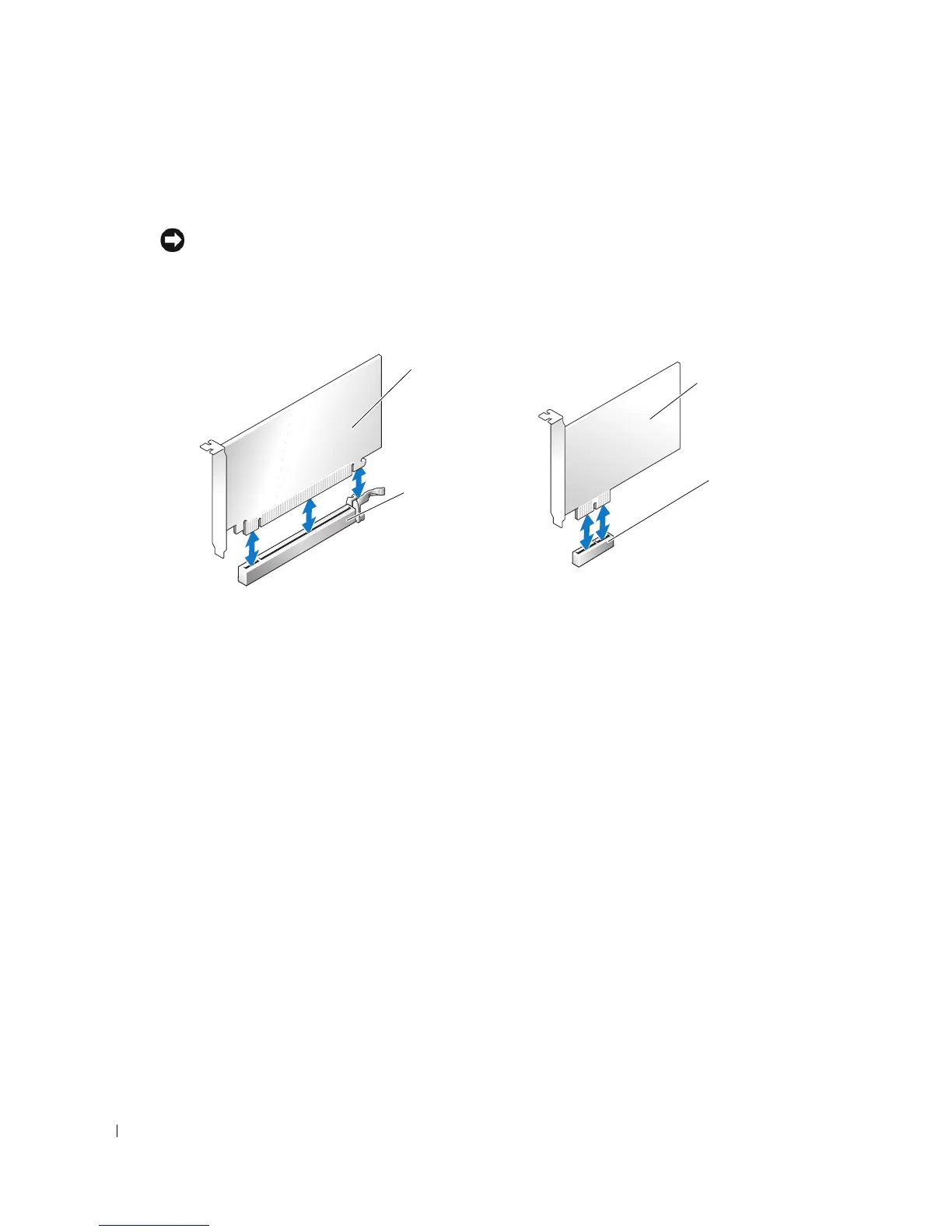84 Removing and Installing Parts
www.dell.com | support.dell.com
PCI Express Cards
Your computer supports one PCI Express x16 card and one PCI Express x1 card.
NOTICE: PCI Express graphics card that run higher than 75 W require an additional cooling fan.
Otherwise, your card could overheat and damage your computer.
If a card fan is not present in your computer and you are installing a graphics card that runs at 75 W
or higher, contact Dell (see page 125) to find out how to purchase a card fan.
If you are installing or replacing a PCI Express card, follow the procedures in the next section. If
you are removing but not replacing a card, see "Removing a PCI Express Card" on page 88.
If you are replacing a card, remove the current driver for the card from the operating system.
If you are installing or replacing a PCI card, see "Installing a PCI Card" on page 80.
PCI Express
x16 card
PCI Express
x16 card slot
PCI Express
x1 card
PCI Express
x1 card slot