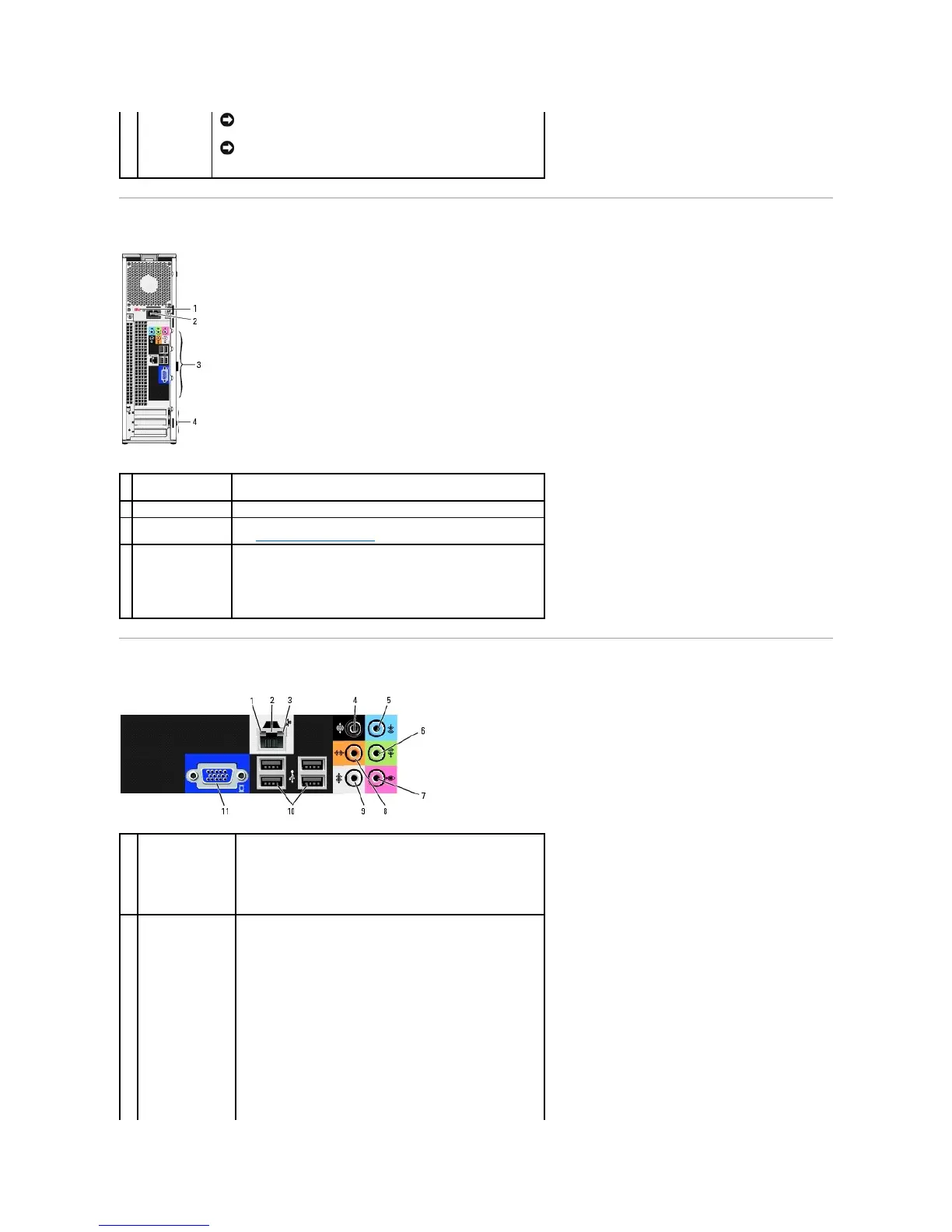Back View of the Computer
Back Panel I/O Connectors
NOTICE: Ensure that there is a minimum of two inches of space
between all vents and any object near these vents.
NOTICE: Keep the vent area clean and dust-free to ensure that
the system is adequately ventilated. Use only a dry cloth to clean
the vent area to avoid water damage to the system.
See the safety instructions in the Product Information Guide for more
information.
back panel I/O
connectors
Plug VGA, USB, and other devices into the appropriate connectors.
See Back Panel I/O Connectors.
Access connector slots for expansion cards:
l SLOT1 PCI Express x16
l SLOT2 PCI Express x1
l SLOT3 PCI
l Green — A good connection exists between a 10-Mbps
network and the computer.
l Orange — A good connection exists between a 100-Mbps
network and the computer.
l Off — The computer is not detecting a physical connection to
the network.
network adapter
connector
NOTICE: Do not plug a telephone cable into the network
connector.
Use the network adapter connector to attach your computer to a
network or broadband device. Connect one end of a network cable
to either a network jack or your network or broadband device, and
then connect the other end of the network cable to the network
adapter connector on your computer. A click indicates that the
network cable has been securely attached.
On computers with an additional network connector card, use the
connectors on the card and on the back of the computer when
setting up multiple network connections (such as a separate intra-
and extranet).