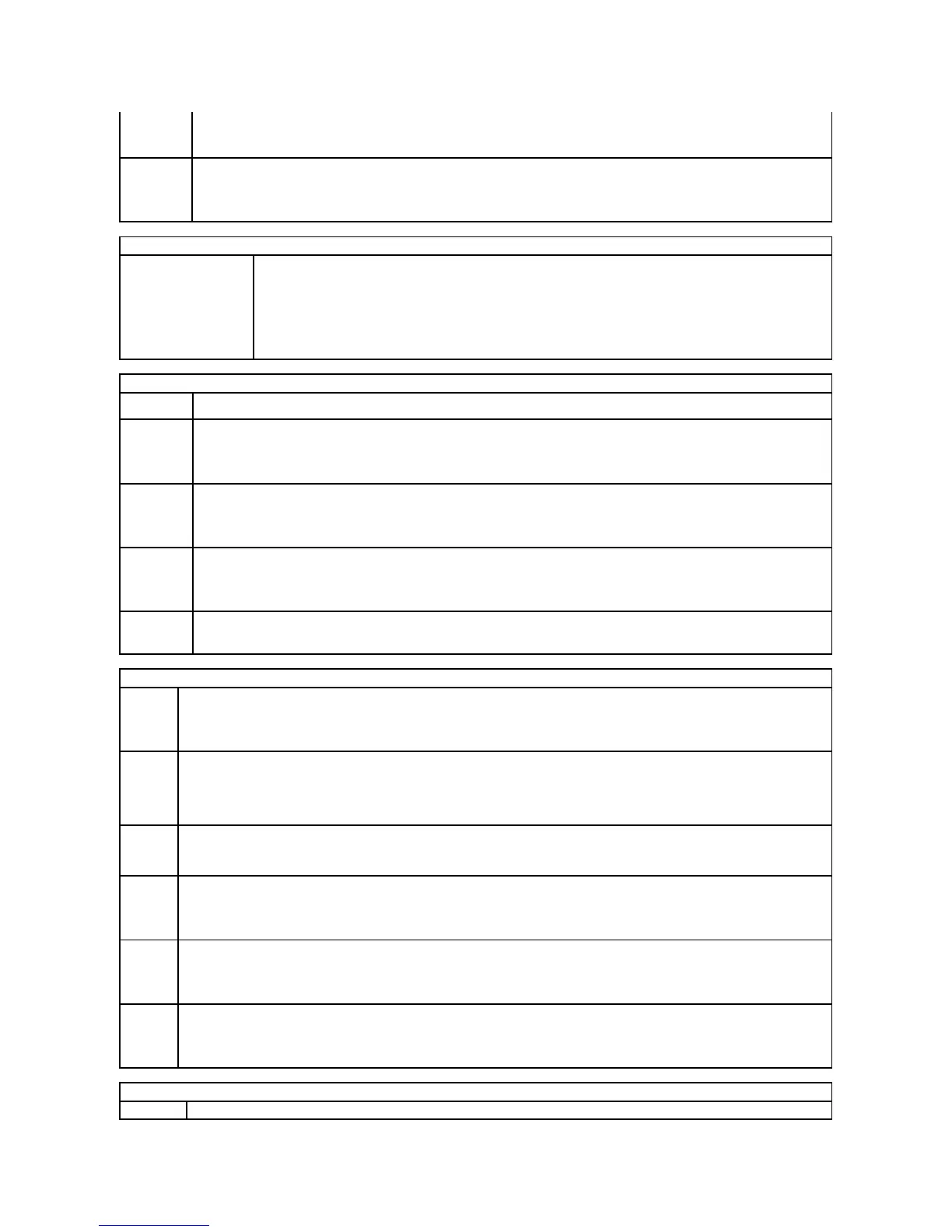NOTE: A PCI Express graphics card will override the integrated video controller.
Video Memory
Size
(64MB
default)
This setting configures the amount of system memory that is reserved for the integrated video controller. The settings are Auto, 16MB,
32MB, 64MB, 128MB, or Off.
HDD Acoustic Mode (Bypass
default)
l Bypass — Your computer does not test or change the current acoustics mode setting.
l Quiet — The hard drive operates at its most quiet setting.
l Suggested — The hard drive operates at the level suggested by the drive manufacturer.
l Performance — The hard drive operates at its maximum speed.
NOTE: Switching to performance mode may cause the drive to be noisier, but its performance is not affected. Changing the
acoustics setting does not alter your hard-drive image.
When an administrator password is being used, allows the user access to modify system setup settings. Enter the administrator password
at the prompt to unlock system setup. If the correct password is not entered here, the user can view but not modify system setup fields.
Admin
Password
(Not Set
default)
Displays the current status of your system setup program's password security feature and allows you to verify and assign a new admin
password.
System
Password
(Not Set
default)
Displays the current status of the system's password security feature and allows a new system password to be assigned and verified.
Password
Changes
(Unlocked
default)
Determines the interaction between the System password and the Admin password. Locked prevents a user without a valid Admin
password from being able to modify the System password. Unlocked allows a user with a valid System password to modify the system
password.
Enables or disables Execute Disable memory protection technology.
AC
Recovery
(Off
default)
Determines how the system responds when AC power is re-applied after a power loss. Off commands the system to stay off when the power is
re-applied. You must press the front-panel power button before the system turns on. On commands the system to turn on when the power is
re-applied. Last commands the system to return to the last power state the system was in just before it was turned off.
Sets the computer to automatically turn on. Off disables this feature. Everyday turns the computer on every day at the time set in Auto Power
Time. Weekdays turns the computer on every day from Monday through Friday at the time set in Auto Power Time.
NOTE: This feature does not work if you turn off your computer using the switch on a power strip or surge protector.
Sets time to automatically turn on the computer.
Time is kept in the standard 12-hour format (hours:minutes). Change the startup time by pressing the right- or left-arrow key to increase or
decrease the numbers, or type numbers in both the date and time fields.
Low Power
Mode
(Off
default)
When Low Power Mode is selected, remote wakeup events will no longer power up the computer from Hibernate or Off via the onboard
network controller.
Cool and
Quiet
(On
default)
ThisoptionenablesordisablestheCool'n'Quiet™technologyforallsupportedprocessors.
Suspend
Mode
(S3
default)
Sets the computer's suspend mode. The options are S1, a suspend state in which the computer is running in a low-power mode, and S3, a
suspendstateinwhichthepowerisreducedorturnedoffformanycomponents,however,systemmemoryremainsactive.
Displays the service tag for your computer.