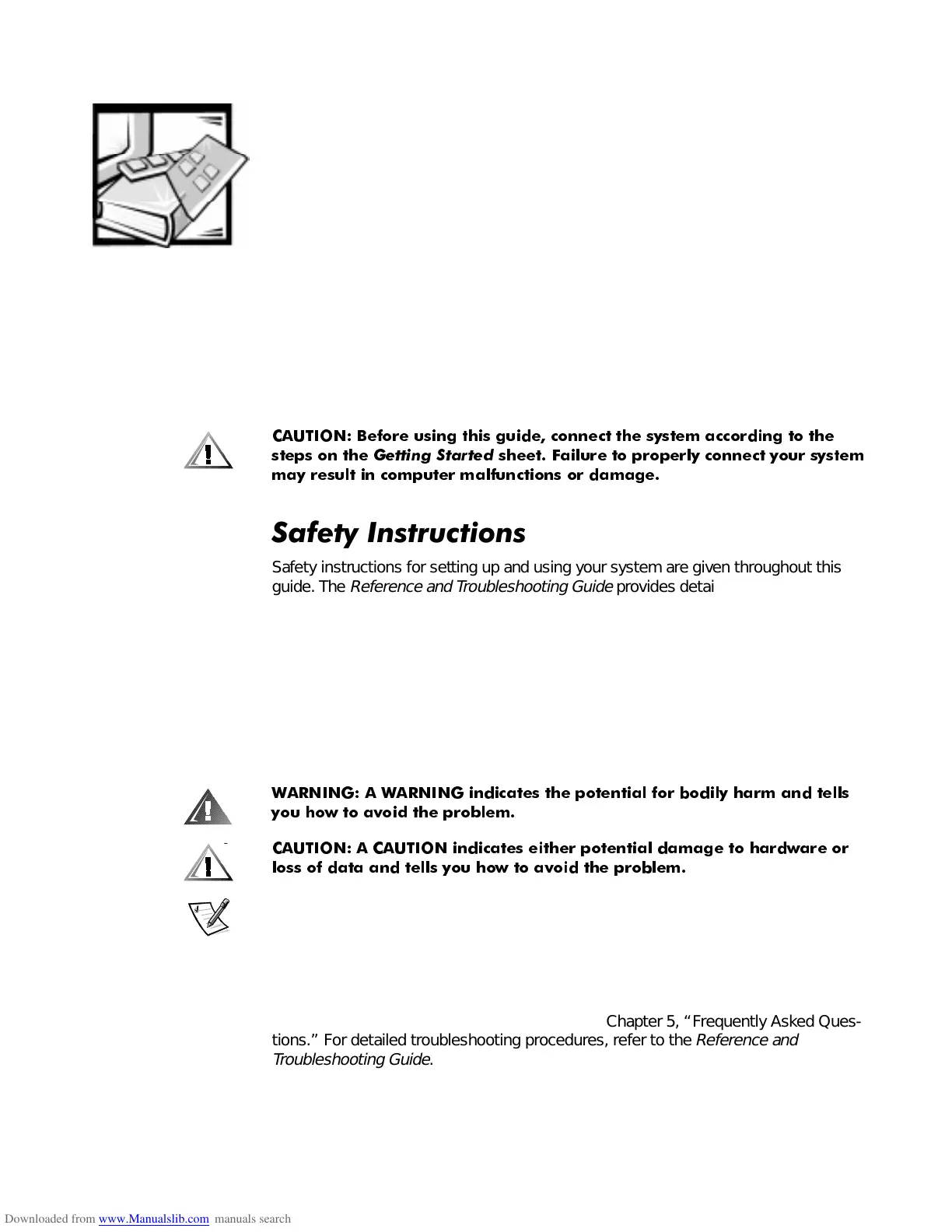v
:HOFRPH
This guide is intended for anyone who is setting up or starting to use a Dell Dimension
XPS R
xxx
computer system. Both first-time and experienced computer users should
complete Chapter 1 to properly configure a system for operation. The remaining chap-
ters describe procedures for using software and hardware.
&$87,21 %HIRUH XVLQJ WKLV JXLGH FRQQHFW WKH V\VWHP DFFRUGLQJ WR WKH
VWHSV RQ WKH
*HWWLQJ 6WDUWHG
VKHHW )DLOXUH WR SURSHUO\ FRQQHFW \RXU V\VWHP
PD\ UHVXOW LQ FRPSXWHU PDOIXQFWLRQV RU GDPDJH
6DIHW\,QVWUXFWLRQV
Safety instructions for setting up and using your system are given throughout this
guide. The
Reference and Troubleshooting Guide
provides detailed safety information.
$EEUH YLDWLRQV$FURQ\PVDQG7HUPV
Abbreviations, acronyms, and computer terms are identified or defined as they are
used in this guide. For a complete listing, refer to the Glossary in the
Online Guide
.
1RWDWLRQDO&RQYHQWLRQV
:$51,1* $ :$51,1* LQGLFDWHV W KH SRWHQWLDO IRU ERGLO\ KDUP DQG WHOOV
\RX KRZ WR DYRLG WKH SUREOHP
&$87,21 $ &$87,21 LQGLFDWHV HLWKHU SRWHQWLDO GDPDJH WR KDUGZDUH RU
ORVV RI GDWD DQG WHOO V \RX KRZ WR DYRLG WKH SUREOHP
NOTE: A NOTE conveys important information that helps you make better use of your
computer system.
,I<RX1HHG+HOS
If you need help while using this guide, refer to Chapter 5, “Frequently Asked Ques-
tions.” For detailed troubleshooting procedures, refer to the
Reference and
Troubleshooting Guide
.
