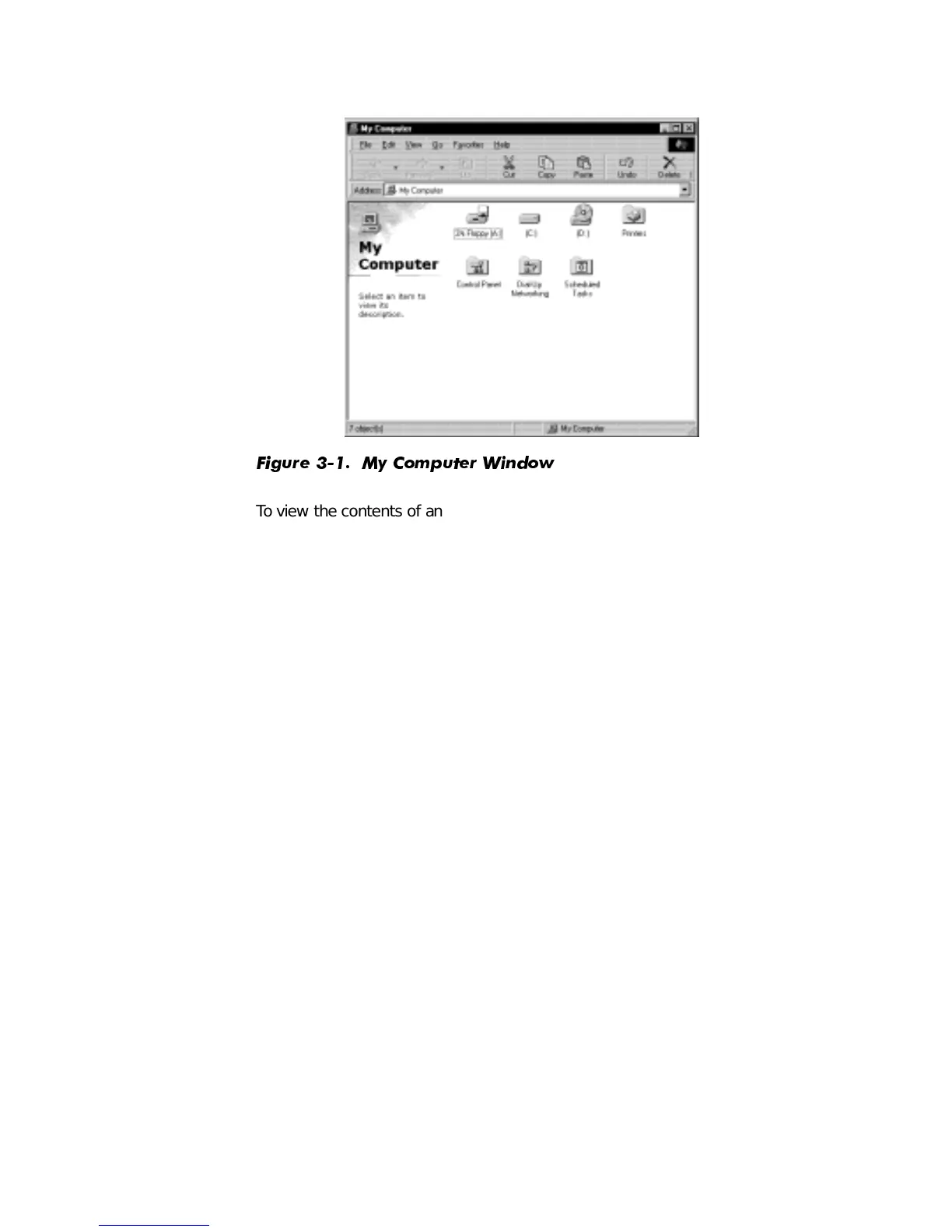3-2 Dell Dimension XPS R
xxx
Systems Setup Guide
)LJXUH 0 \ &RPSXWHU :LQGRZ
To view the contents of any drive or folder, double-click its icon. As shown in
Figure 3-1, for Windows 98 your hard-disk drive has the drive letter C assigned. If you
have Windows NT, your hard-disk drive is partitioned into two logical drives. Each logi-
cal drive appears as a separate drive letter (C and D).
For more information on
My Computer
, refer to the Microsoft documentation that
came with your system.
:LQGRZV([SORUHU
Windows Explorer
displays the contents of your computer as an ordered list, or
tree
(see Figure 3-2). You can use this program to locate files on any drive or folder in your
computer.
To open
Windows Explorer
, click the
Start
button, point to
Programs
, and then click
Windows Explorer
. Or right-click the
Start
button and then click
Explore
.
