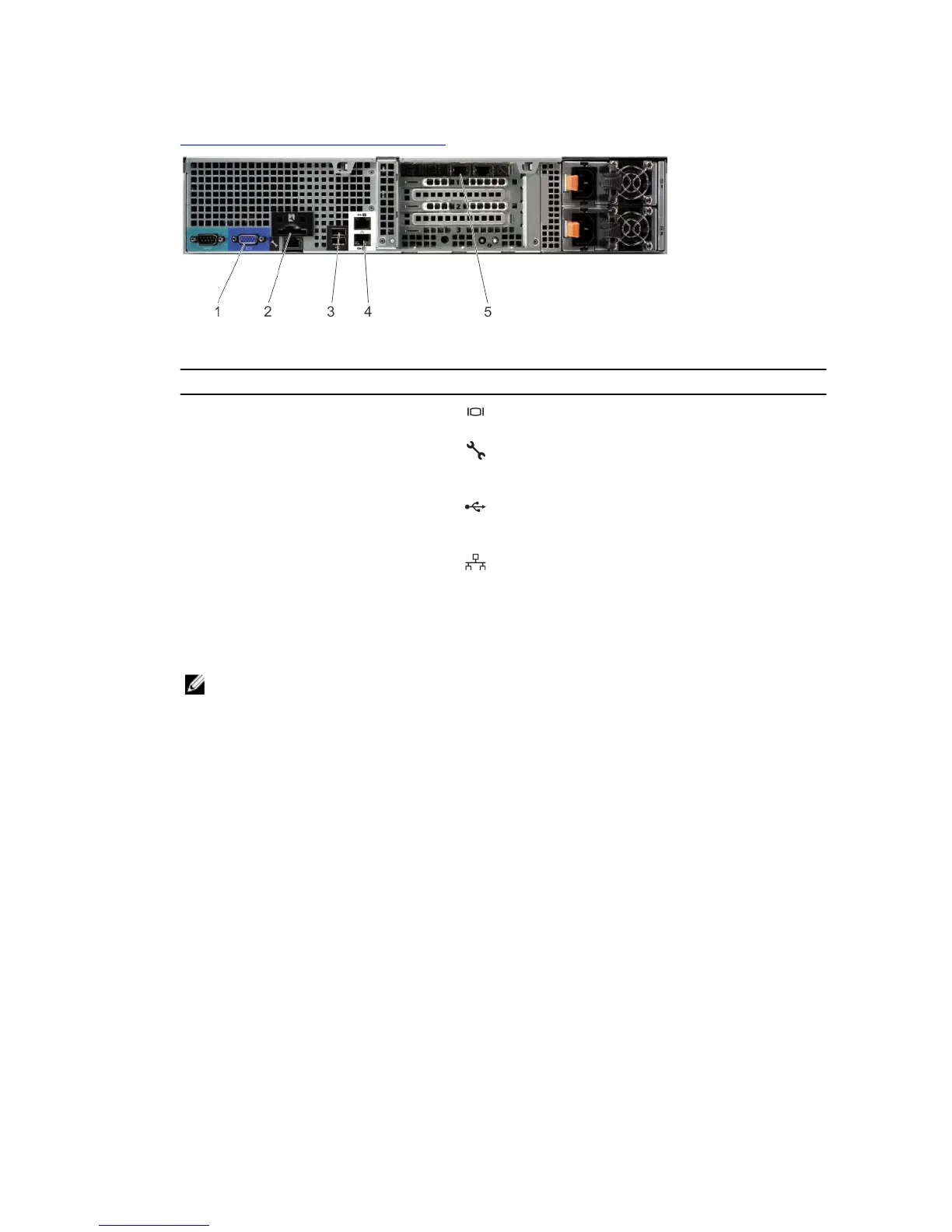4. You are now ready to perform initialization using the DR Series system CLI login process. For more information, see
Logging in and Initializing the DR Series System.
Figure 6. DR4000 System Rear Chassis Port Locations
Item Indicator, Button, or Connector Icon Description
1 Video connector Connects a VGA display to the system.
2 iDRAC6 Enterprise port Dedicated management port for the iDRAC6
Enterprise card.
3 USB connectors (2) Connects USB devices to the system. The ports are
USB 2.0-compliant.
4 Ethernet connectors (2) Embedded 10/100/1000 NIC connectors.
5 Ethernet Connectors (2) on
expansion card
1-GbE/10-GbE/10-GbE SFP+ Ethernet Port
To make local console cable connections for the DR4100 system appliance, complete the following:
NOTE: The DR4000 system supports up to four 1–GbE ports or up to two 10–GbE ports; for the 1–GbE ports,
these are two internal LAN on Motherboard (LOM) ports referenced in item 4 above that reside on the
motherboard, and two ports on an expansion card referenced in item 5 above. If the system is using the two
10–GbE ports, these reside on an expansion card referenced in item 5 above.
5. (DR4100 system appliance) Locate the VGA monitor port and the USB ports on the back of your system. See Figure 3
for the VGA and USB port locations and complete steps 5 to 8.
6. Connect the video monitor to the VGA port on the back of your system (see item 2 in the DR4100 System Rear
Chassis Port Locations table).
7. Connect the USB keyboard to one of the two USB ports on the back of your system (see item 3 in the DR4100
System Rear Chassis Port Locations table).
39
